Settings you can change with the user tools, General features, P.146 “settings you can change with the user tools – Ricoh 450e User Manual
Page 172: P.146 “1. general, Features, P.146 “set, Tings you can change with the user tools, P.146 “settings you can, Change with the user tools, 4settings you can change with the user tools
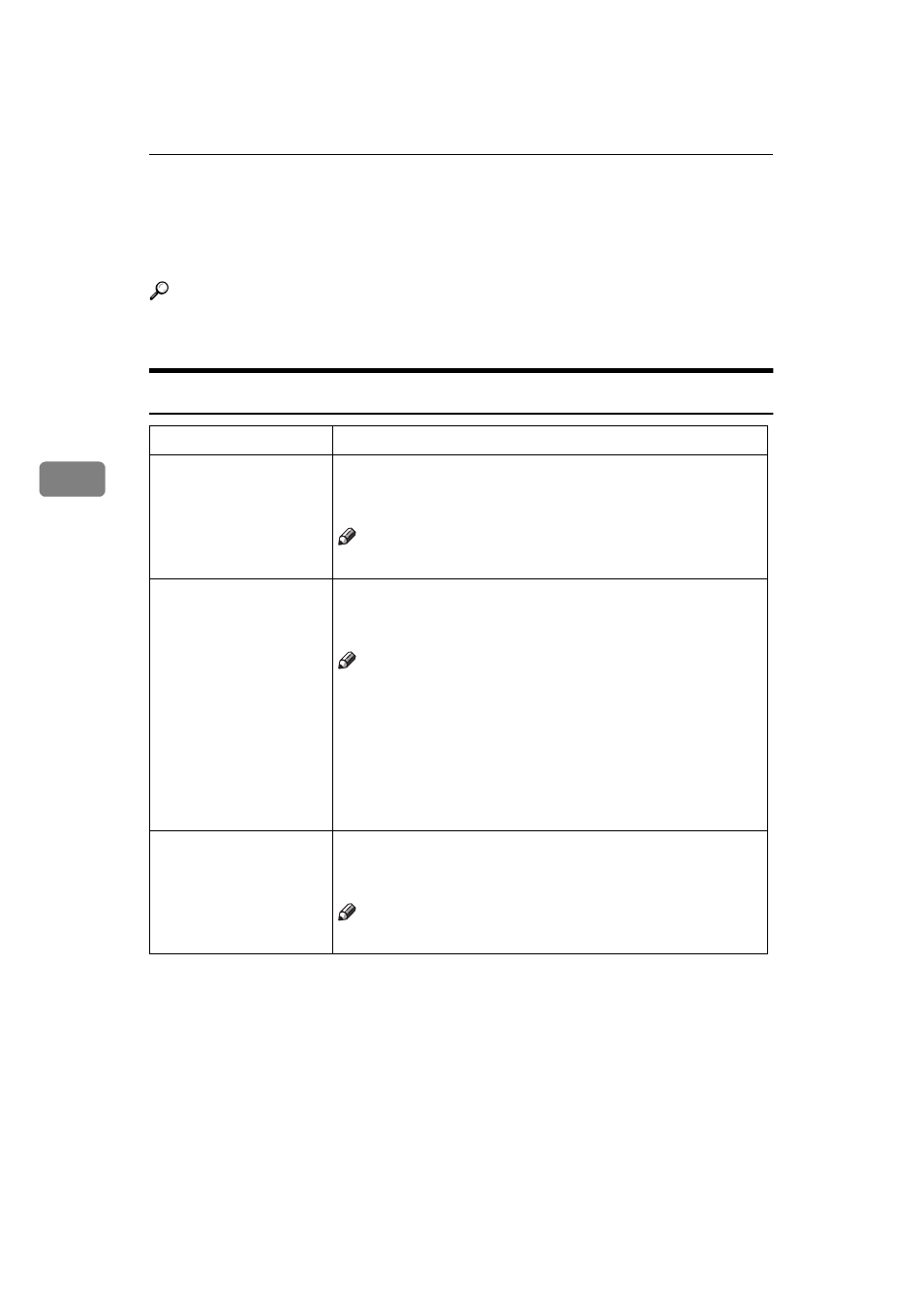
User Tools (Copy Features)
146
4
Settings you can Change with the User
Tools
Reference
For how to access the user tools, see
P.141 “Accessing the User Tools (Copy
1. General Features
1
/
4
Menu
Description
01. APS Priority
You can choose whether Auto Paper Select is activated im-
mediately after power on or machine is reset or when the
{
Clear Modes/Energy Saver
} key is pressed.
Note
❒ Default: Yes
02. AID Priority
You can choose whether AID is selected immediately after
power on or machine is reset or when the {
Clear Modes/Ener-
gy Saver
} key is pressed.
Note
❒ Default:
• Text: Yes
• Text·Photo: No
• Photo: No
• Copied Original: Yes
• Low Density Original: Yes
03. Original Priority
You can choose the default paper type selected immediate-
ly after power on or when the machine is reset or when the
{
Clear Modes/Energy Saver
} key is pressed.
Note
❒ Default: Text
