Combination chart, 2combination chart – Ricoh 450e User Manual
Page 132
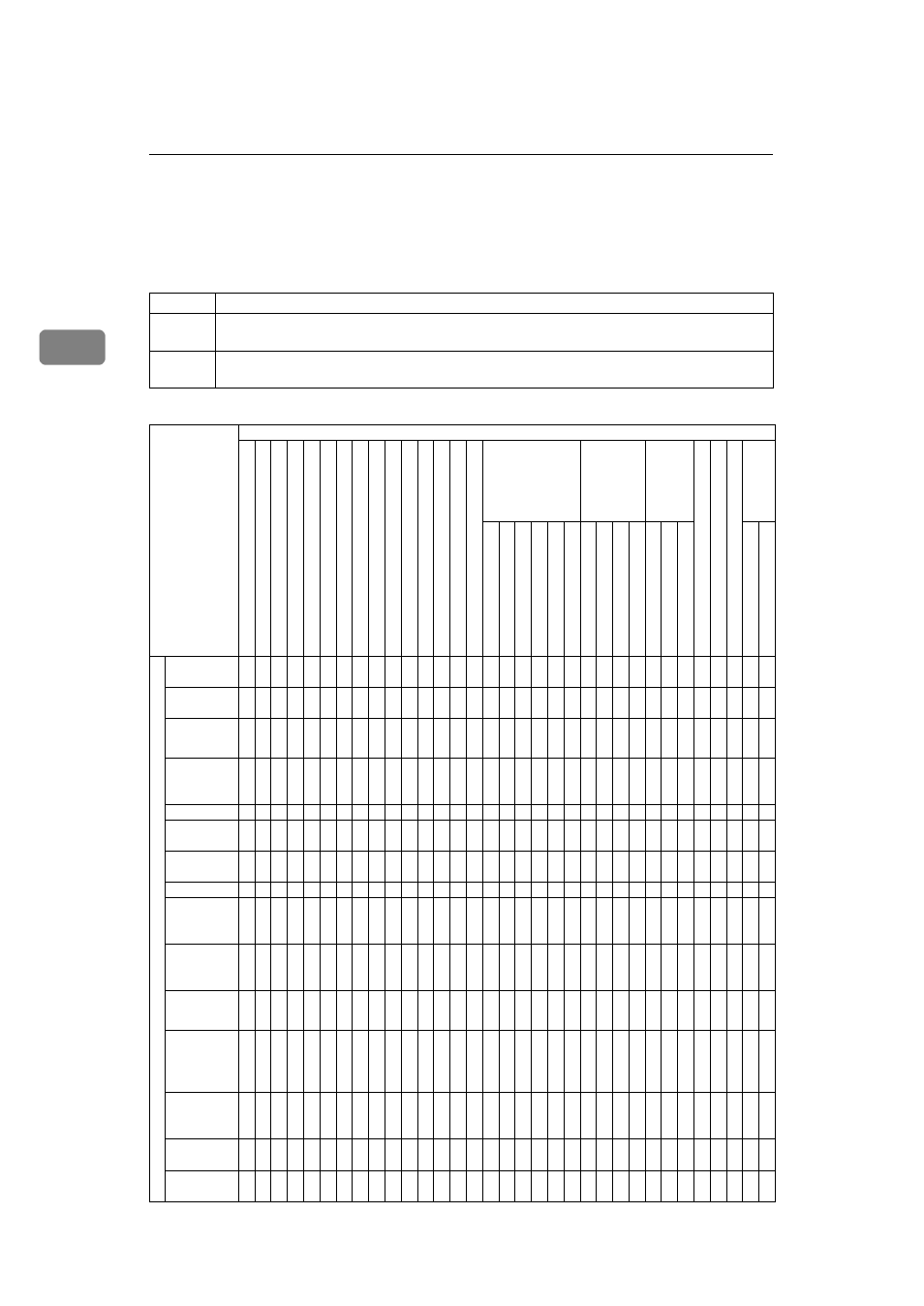
Copying
106
2
Combination Chart
The combination chart given below shows which modes can be used together.
When you read the chart, please refer to the following table.
The following shows the combinations of functions.
✩
means that these modes can be used together.
→
means that these modes cannot be used together. The mode after you select will be the
mode you're working in.
×
means that these modes cannot be used together. The mode before you select will be the
mode you're working in.
Mode after you Select
Mi
xed
Origin
al
S
iz
e
s
S
e
lec
ting Copy
Paper
A
u
to
P
a
p
e
r
S
elec
t
Au
to
Re
d
u
ce
/E
nla
rge
So
rt
Rotat
e Sort/
Rot
ate S
tac
k
Sh
ift S
ort/
S
h
ift S
tac
k
St
ap
le
Copying From
T
h
e
B
y
pas
s
Tray
P
res
et
Re
du
ce
/E
n
la
rg
e
Zoom
Dire
cti
ona
l Siz
e
Ma
gni
fica
tion
(
in
ch
)
Dire
cti
ona
l Ma
gnifi
cat
ion
(%
)
M
a
rgi
n Adj
us
tm
e
n
t
E
ra
se
Ce
n
ter/Border
Combine
Series/
Booklet
Duplex
Cover/Page De
si
gn
a
te
OH
P S
lip
Sh
ee
t
Po
siti
ve/
N
e
g
ative
Image
Re
p
e
at
2 pa
ges
→
1-s
id
ed
4 pa
ges
→
1-s
id
ed
4 pa
ges
→
2-s
id
ed
8 pa
ges
→
1-s
id
ed
8 pa
ges
→
2-s
id
ed
16 p
a
ges
→
2-s
id
ed
Book
→
1-s
id
ed
2-s
id
ed
→
1-s
id
ed
4 pa
ges
→
Ma
gazin
e
16 p
a
ges
→
book
le
t
1-s
id
ed
→
2-s
id
ed
Book
→
2-s
id
ed
2-s
id
ed
→
2-s
id
ed
Dou
b
le Cop
ies
Image
Re
p
e
at
M
o
d
e b
ef
ore
y
o
u se
le
ct
Mixed Orig-
inal Sizes
-- ✩ ✩ ✩ ✩
Ч
✩
Ч
✩ ✩ ✩ ✩ ✩ ✩ ✩ ✩ ✩ ✩ ✩ ✩ ✩ ✩ ✩ ✩ ✩ ✩ ✩ ✩
Ч Ч
✩ ✩ ✩
Selecting
Copy Paper
✩ -- ✩ ✩ ✩ ✩ ✩ ✩ ✩ ✩ ✩ ✩ ✩ ✩ ✩ ✩ ✩ ✩ ✩ ✩ ✩ ✩ ✩ ✩ ✩ ✩ ✩ ✩ ✩ ✩ ✩ ✩ ✩
Auto Paper
Select
✩ ✩ --
→
✩ ✩ ✩ ✩
→
✩ ✩ ✩ ✩ ✩ ✩
✩ ✩ ✩ ✩ ✩ ✩ ✩
→ →
✩ ✩
→
Auto Re-
duce/En-
large
✩ ✩
Ч
-- ✩ ✩ ✩ ✩
Ч → → → →
✩ ✩ ✩ ✩ ✩ ✩ ✩ ✩ ✩ ✩ ✩ ✩ ✩ ✩ ✩ ✩ ✩ ✩ ✩
→
Sort
✩ ✩ ✩ ✩ --
→ → → ×
✩ ✩ ✩ ✩ ✩ ✩ ✩ ✩ ✩ ✩ ✩ ✩ ✩ ✩ ✩ ✩ ✩ ✩ ✩ ✩ ✩ ✩ ✩ ✩
Rotate Sort/
Rotate Stack
→
✩ ✩ ✩
→
--
→ → ×
✩ ✩ ✩ ✩ ✩ ✩ ✩ ✩ ✩ ✩ ✩ ✩ ✩ ✩ ✩ ✩ ✩ ✩ ✩
→
✩ ✩ ✩ ✩
Shift Sort/
Shift Stack
✩ ✩ ✩ ✩
→ →
--
→ ×
✩ ✩ ✩ ✩ ✩ ✩ ✩ ✩ ✩ ✩ ✩ ✩ ✩ ✩ ✩ ✩ ✩ ✩ ✩ ✩ ✩ ✩ ✩ ✩
Staple
→
✩ ✩ ✩
→ → →
--
×
✩ ✩ ✩ ✩ ✩ ✩ ✩ ✩ ✩ ✩ ✩ ✩ ✩ ✩ ✩ ✩ ✩ ✩ ✩ ✩ ✩ ✩ ✩ ✩
Copying
From The
Bypass Tray
✩ ✩
→ Ч Ч Ч Ч Ч
-- ✩ ✩ ✩ ✩ ✩ ✩
Ч Ч Ч Ч Ч Ч
✩ ✩
Ч Ч Ч Ч Ч Ч Ч
✩
Ч
✩
Preset Re-
duce/En-
large
✩ ✩ ✩
→
✩ ✩ ✩ ✩ ✩ --
→ → →
✩ ✩
✩ ✩
✩ ✩ ✩ ✩ ✩ ✩
✩
Zoom
✩ ✩ ✩
→
✩ ✩ ✩ ✩ ✩
→
--
→ →
✩ ✩
✩ ✩
✩ ✩ ✩ ✩ ✩ ✩
✩
Directional
Size Magni-
fication
(inch)
✩ ✩ ✩
→
✩ ✩ ✩ ✩ ✩
→ →
--
→
✩ ✩
✩ ✩
✩ ✩ ✩ ✩ ✩ ✩
✩
Directional
Magnifica-
tion (%)
✩ ✩ ✩
→
✩ ✩ ✩ ✩ ✩
→ → →
-- ✩ ✩
✩ ✩
✩ ✩ ✩ ✩ ✩ ✩
✩
Margin Ad-
justment
✩ ✩ ✩ ✩ ✩ ✩ ✩ ✩ ✩ ✩ ✩ ✩ ✩ -- ✩ ✩ ✩ ✩ ✩ ✩ ✩ ✩ ✩ ✩ ✩ ✩ ✩ ✩ ✩ ✩ ✩ ✩ ✩
Erase Cen-
ter/Border
✩ ✩ ✩ ✩ ✩ ✩ ✩ ✩ ✩ ✩ ✩ ✩ ✩ ✩ -- ✩ ✩ ✩ ✩ ✩ ✩ ✩ ✩ ✩ ✩ ✩ ✩ ✩ ✩ ✩ ✩ ✩ ✩
