Ricoh 450e User Manual
Page 105
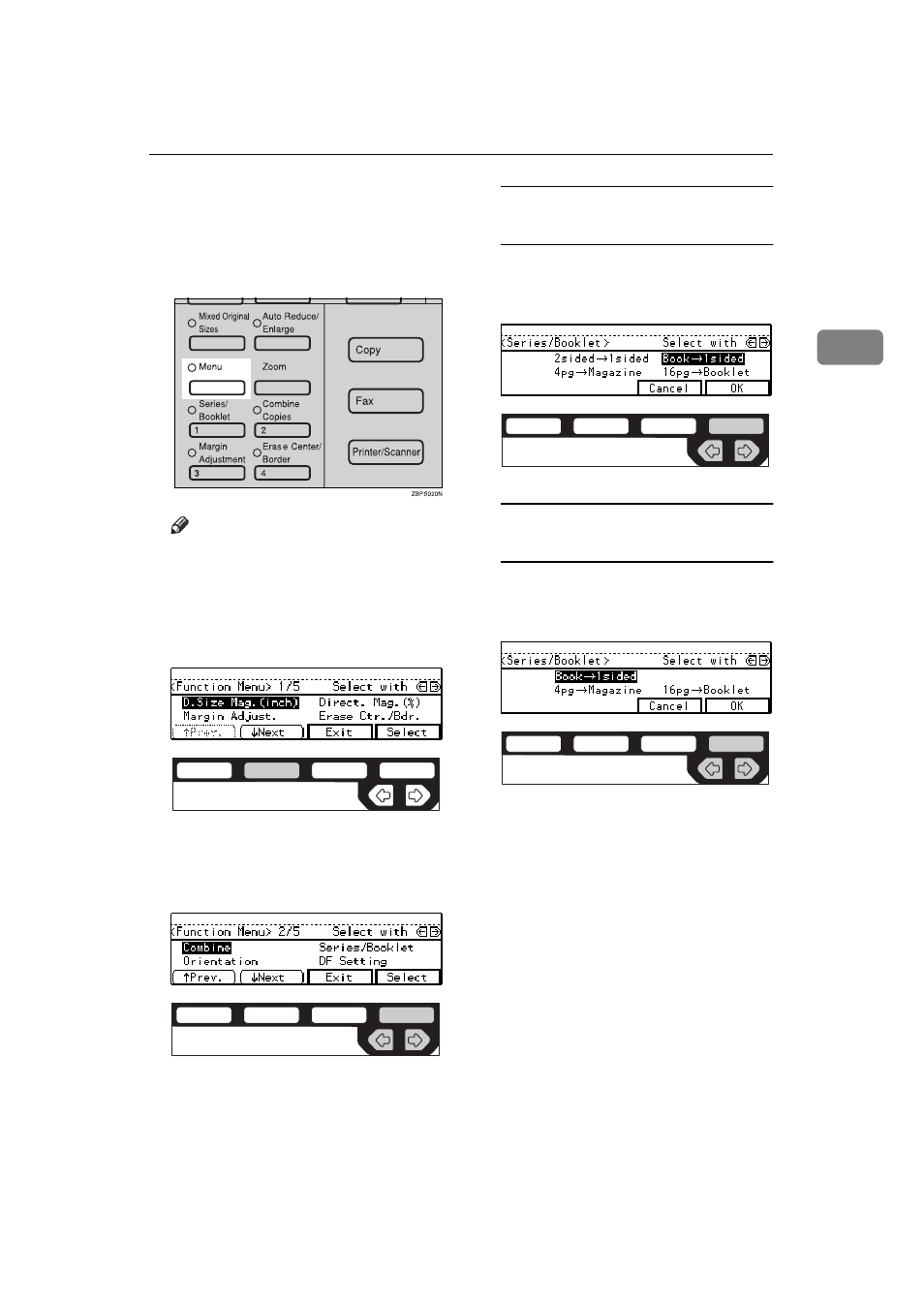
Series/Booklet Copies—Making One-Sided Copies from Various Originals And making Various Copies from a
Bound Original
79
2
A
If Duplex mode is selected, press
the {
Duplex
} key to cancel the
mode.
B
Press the {
Menu
} key.
Note
❒ If you have not changed the de-
fault setting press the 1 {
Series /
Booklet
} key. Go to step
D.
C
Press the
[
↓
Next]
key until
[Series /
Booklet]
is displayed.
D
Select
[Series / Booklet]
with the
<> keys. Then, press the
[OK]
key.
With the optional document
feeder
A Select
[Book
→
1-Sided]
with the
<> keys. Then, press the
[OK]
key.
Without the optional document
feeder
A Select
[Book
→
1-Sided]
with the
<> keys. Then, press the
[OK]
key.
E
Set your originals, then press the
{
Start
} key.
ND2C0102
ND2C0109
ND2C0109
ND2C0109
This manual is related to the following products:
