Ricoh 450e User Manual
Page 128
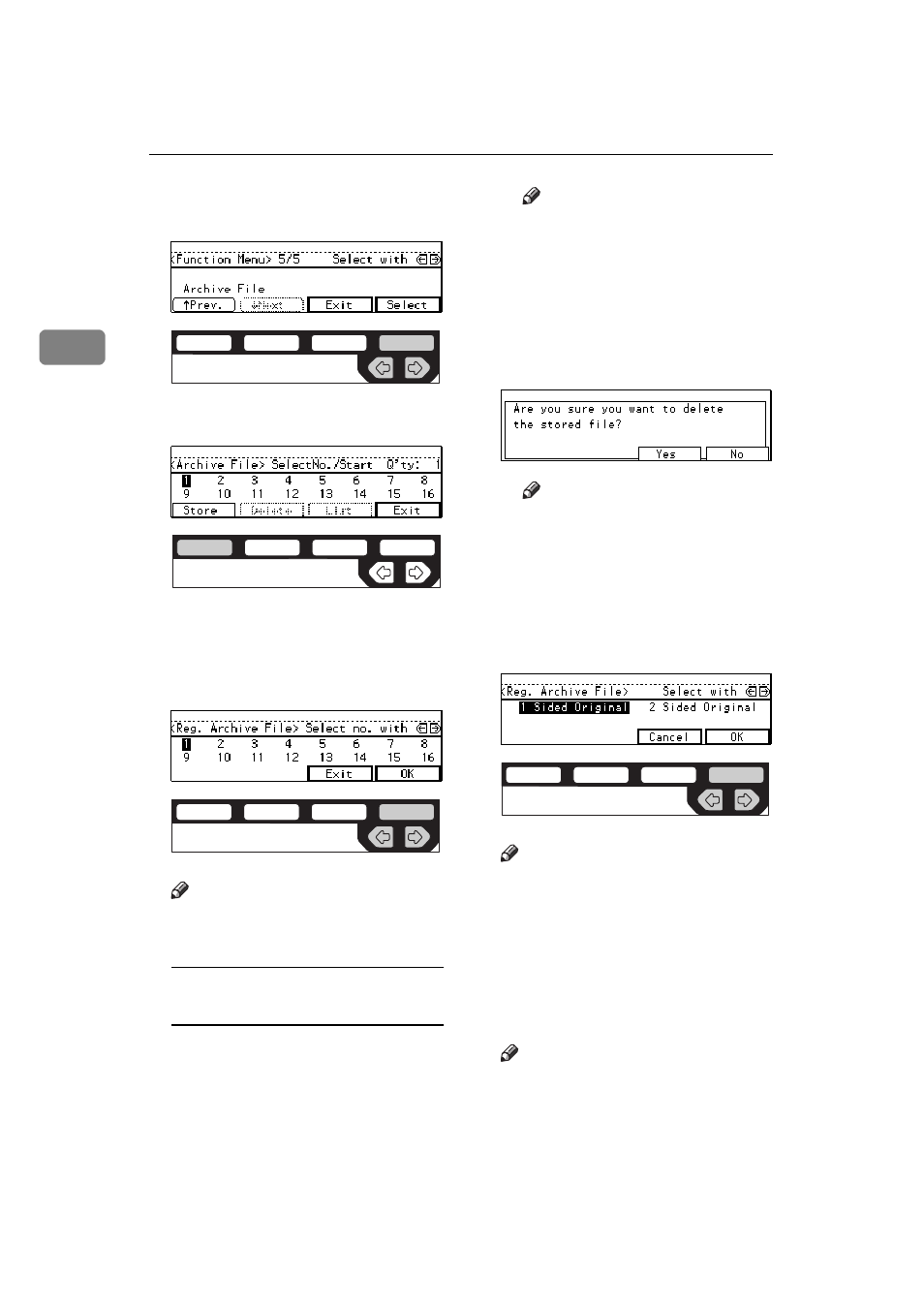
Copying
102
2
C
Select
[Archive File]
with the <>
keys. Then, press the
[Select]
key.
D
Press the
[Store]
key.
E
Select the file number you want
to store the images in with the
<> keys. Then, press the
[OK]
key.
Note
❒ File numbers with m already
have images in them.
To overwrite images already
stored
A Check the stored content, and
select whether to overwrite it.
Note
❒ You can check the stored
content by printing a list of
the stored images. See
P.104 “Printing a List of the
Stored Images”
B Press the
[Yes]
key to overwrite
the images, or press the
[No]
key not to overwrite them.
Note
❒ When you overwrite with
another images, the previ-
ously stored images will be
lost.
F
Select the type of originals with
the <> keys. Then, press the
[OK]
key.
Note
❒ If you are using Type 1 without
the duplex unit installed, the
display above does not appear.
Go to Step
G.
G
Set your originals on the exposure
glass, then press the {
Start
} key.
The images will be scanned.
Note
❒ If you have more than one orig-
inal page, repeat the steps
above.
ND2C0109
ND2C0101
ND2C0109
ND2C0109
