Metric version ❖ inch version – Ricoh 450e User Manual
Page 114
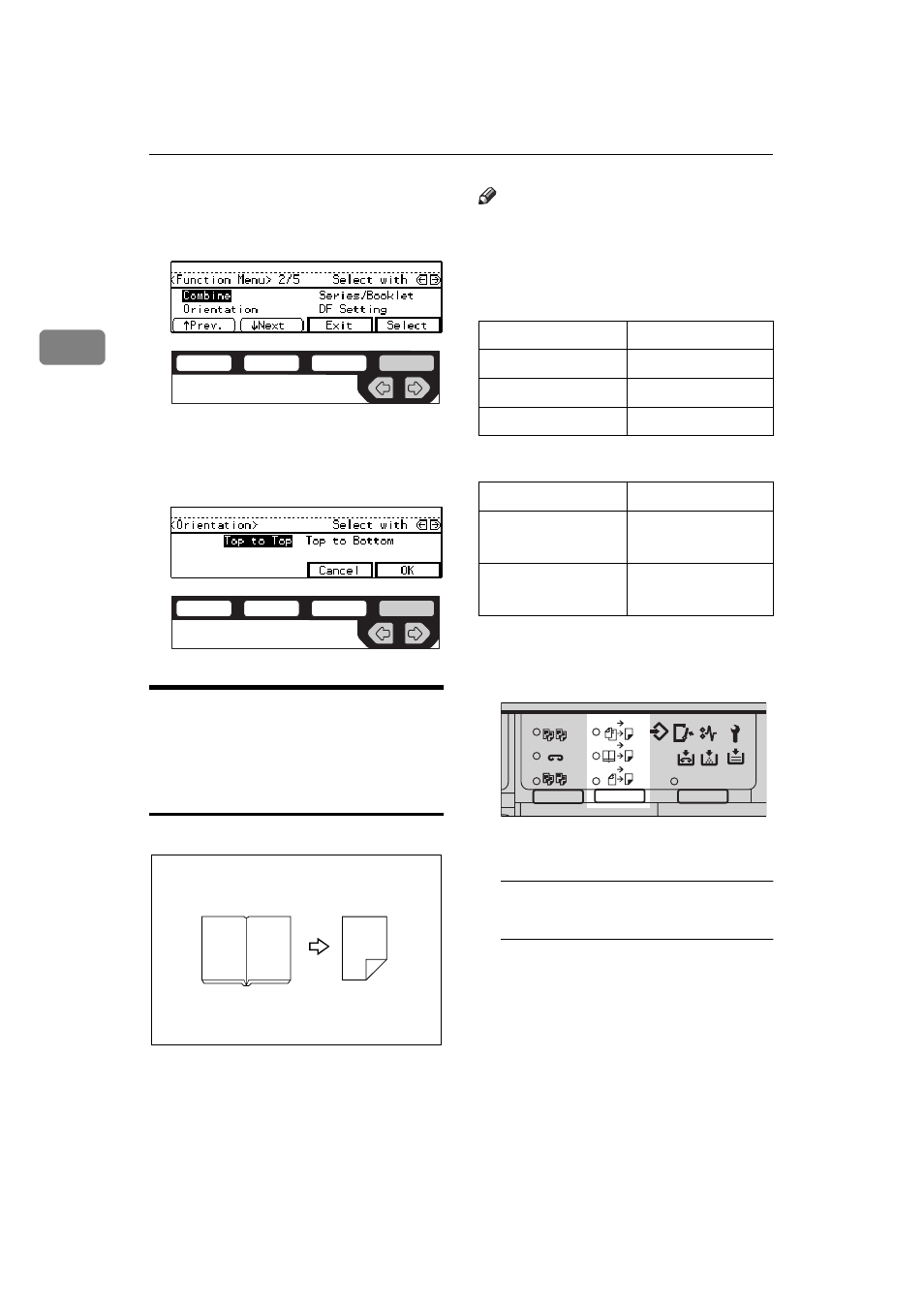
Copying
88
2
C
Select the
[Orientation]
with the
<> keys. Then press the
[Select]
key.
D
Select the desired orientation
with the <> keys. Then, press
the
[OK]
key.
Book
→
2-Sided—Making
Two-Sided Copies from Facing
Pages of a Bound Original
(Book)
Note
❒ Refer to the following table when
you select original and copy paper
sizes with 100% ratio:
❖
Metric version
❖
Inch version
A
Press the {
Duplex
} key until the
Book
→
2-Sided indicator (center)
is lit.
B
Set your originals.
When setting a stack of originals
in the document feeder
A Set a stack of originals in the
document feeder, then press
the {
Start
} key.
After all the originals are
scanned, the copies are deliv-
ered to the tray.
ND2C0109
ND2C0109
1
2
1
2
Original
Copy paper
A3L
A4 (2-sided)
B4L
B5 (2-sided)
A4L
A5 (2-sided)
Original
Copy paper
11"
×
17"L
8
1
/
2
"
×
11" (2-sid-
ed)
8
1
/
2
"
×
11"L
5
1
/
2
"
×
8
1
/
2
" (2-
sided)
2
2
2
2
1
1
Sort
Staple
Stac
1-Sided 2-Sided
2-Sided 2-Sided
User Tools / Counter
Enhanced
Au o Reduce/
Book 2-Sided
ND2L0102
