Changing the paper size, P.128 “changing the paper, Size – Ricoh 450e User Manual
Page 154: P.128 “changing the paper size, P.128 “changing the, Paper size, P.128 “changing the pa, Per size, 3changing the paper size
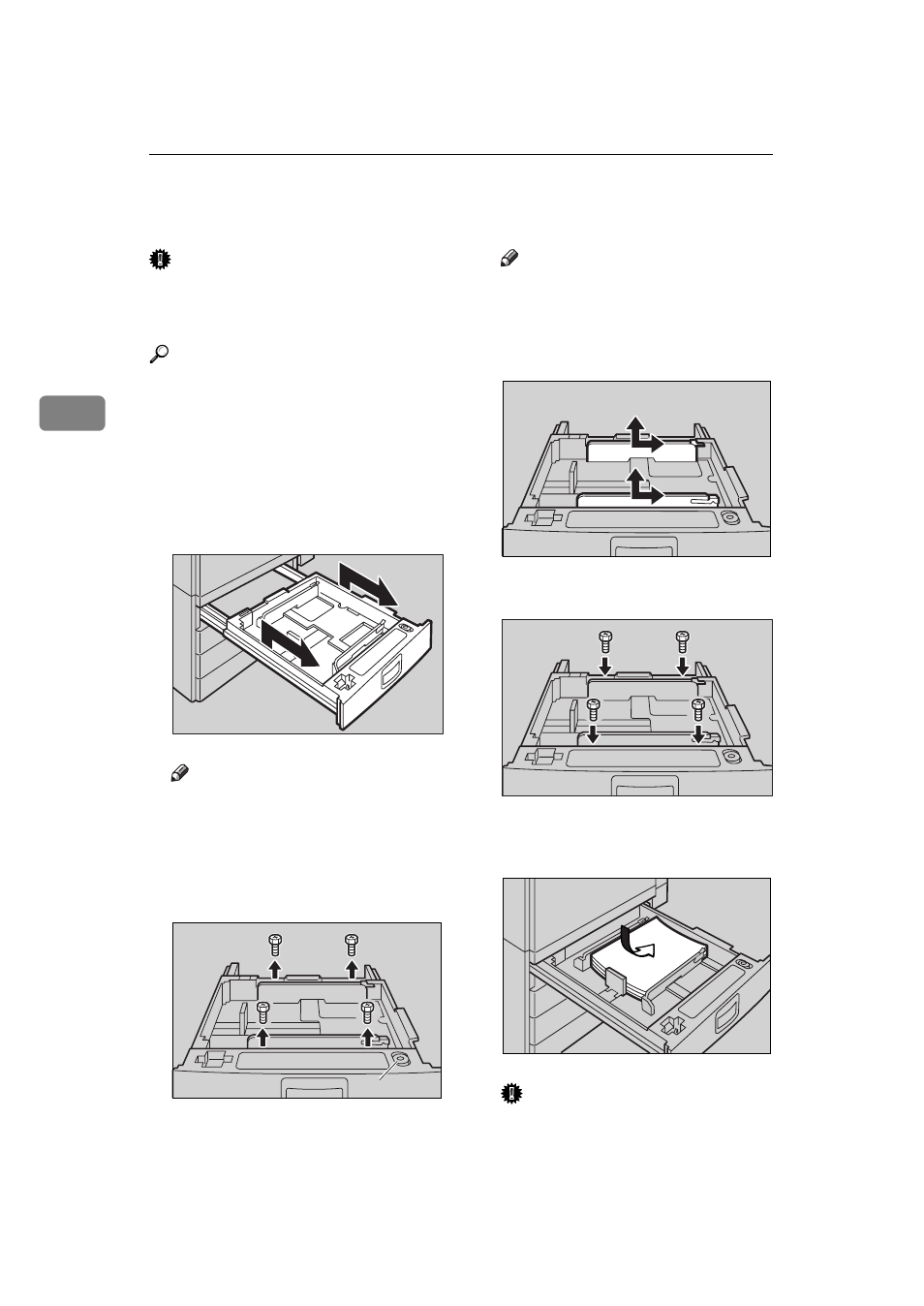
What to do if Something Goes Wrong
128
3
Changing the Paper Size
Important
❒ Be sure to select paper size with
the user tools. Otherwise, misfeeds
might occur.
Reference
For paper sizes, weight, and capac-
ity that can be set in each tray, see
⇒
P.23 “Copy Paper”.
A
Make sure that the paper tray is
not being used.
B
Pull the paper tray, then lift and
remove it.
Note
❒ Remove any remaining copy
paper.
C
Remove the screws fastening the
side fences using the screwdriver.
1: Screwdriver
Note
❒ A screwdriver is contained in
the front area of the top tray.
D
Re-position the side fences to the
paper size you want to use.
E
Fasten the fences with screws.
F
Square the paper and set it in the
tray.
Important
❒ Do not stack paper over the lim-
it mark.
ND5T0900
ND5T10EE
1
ND5T1100
ND5T1001
ND5T0801
