6cleaning the dustproof glass – Ricoh Aficio 3235C User Manual
Page 161
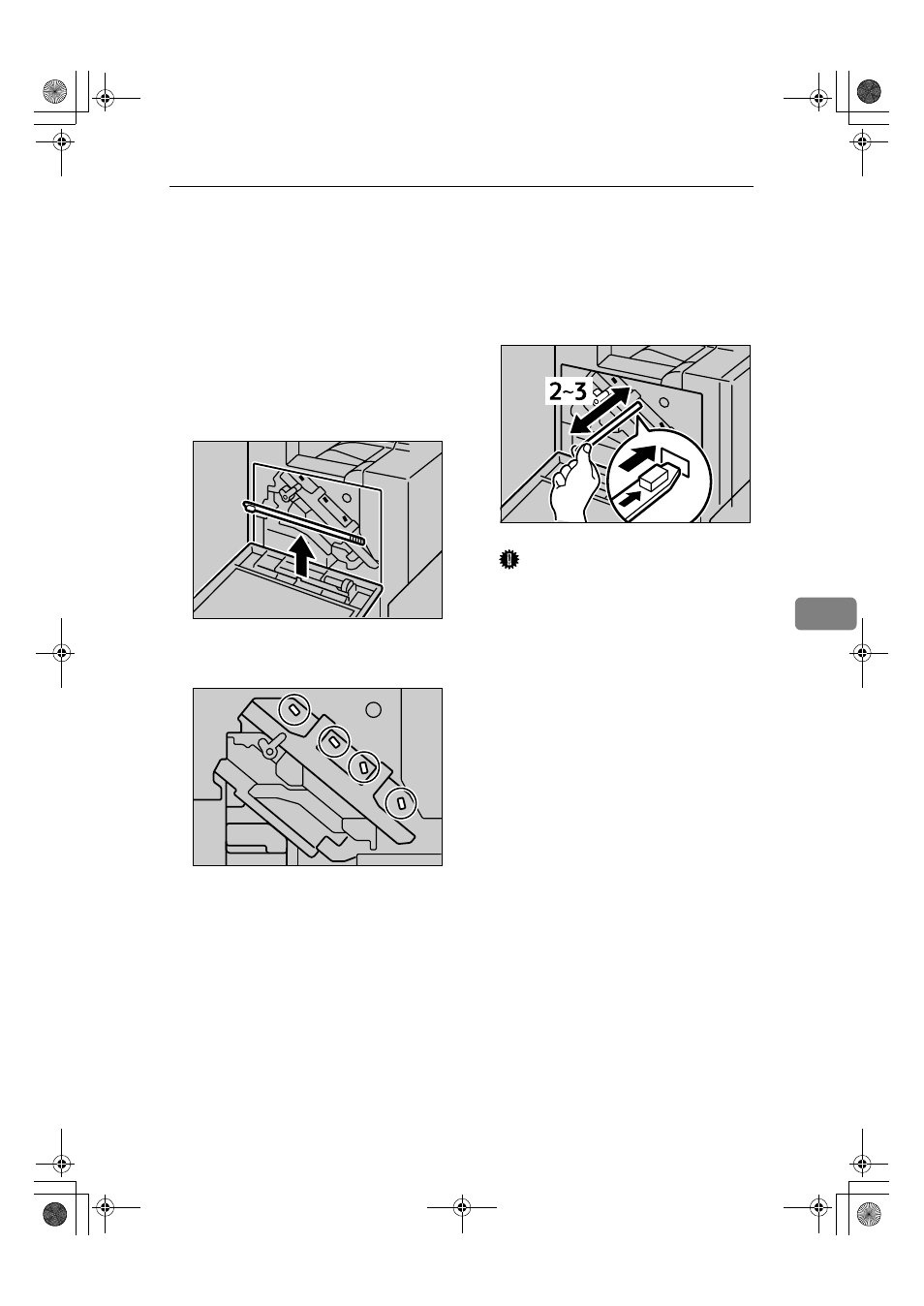
Cleaning the Dustproof Glass
149
6
Cleaning the Dustproof Glass
The dustproof glass may require
cleaning if white lines appear on the
print side of the document.
AAAA
Turn off the power switch, and
then unplug the power cable.
BBBB
Open the front cover and remove
the cleaning brush.
There are four holes for cleaning
the dustproof glass.
CCCC
Slide the cleaning brush in and
out slowly 2 to 3 times to clean all
four areas.
Important
❒ Do not insert the brush forceful-
ly, or the machine might be
damaged.
DDDD
Return the cleaning brush to its
original position.
EEEE
Plug in the power cable, and then
turn on the power switch.
ZKVH240J
AFZ028S
ZKVH260J
JupiterC2_GSG_GB_F2_Pre_FM.book Page 149 Thursday, June 2, 2005 1:57 PM
See also other documents in the category Ricoh Printers:
- Aficio SP C231N (4 pages)
- Aficio MP C2030 (2 pages)
- EMP 156 (4 pages)
- Aficio 3035 (136 pages)
- Aficio IS 2416L (64 pages)
- Aficio CL2000 (2 pages)
- Infoprint 1767 (7 pages)
- LD235 (196 pages)
- Aficio BP20 (172 pages)
- Aficio SP 3410DN (2 pages)
- Aficio IS 2230 (180 pages)
- FT1208 (65 pages)
- DSm721d (108 pages)
- CP6346 (204 pages)
- 150TLA (1 page)
- Aficio GX7000 (272 pages)
- 3010 (158 pages)
- D053 (41 pages)
- Aficio 3035SPi (136 pages)
- BY1000 (250 pages)
- 220-240 V (370 pages)
- Pro 906EX (6 pages)
- Aficio 8080 (144 pages)
- 2018 (814 pages)
- Aficio MP 3500/MP 4500 (6 pages)
- M40 (49 pages)
- Aficio 402026 (2 pages)
- Printer/Scanner (56 pages)
- Aficio MP3010 (114 pages)
- MP 3350 (6 pages)
- MP 5001 (6 pages)
- AP2610N (472 pages)
- INFOPRINT 1811 (6 pages)
- Aficio SP 1000SF (59 pages)
- Printer/Scanner Unit Type 8000 (174 pages)
- CL3000DN (84 pages)
- PRO 1357EX (12 pages)
- Aficio AP610N (117 pages)
- Laser MFP Printer (129 pages)
- Printer Reference (162 pages)
- MP 161SPF (6 pages)
- DSc428 (196 pages)
- Aficio MP C2050 (8 pages)
- Aficio AP400N (20 pages)
- Aficio CL7200 (4 pages)
