Loading paper into paper trays and paper tray unit – Ricoh Aficio 3235C User Manual
Page 123
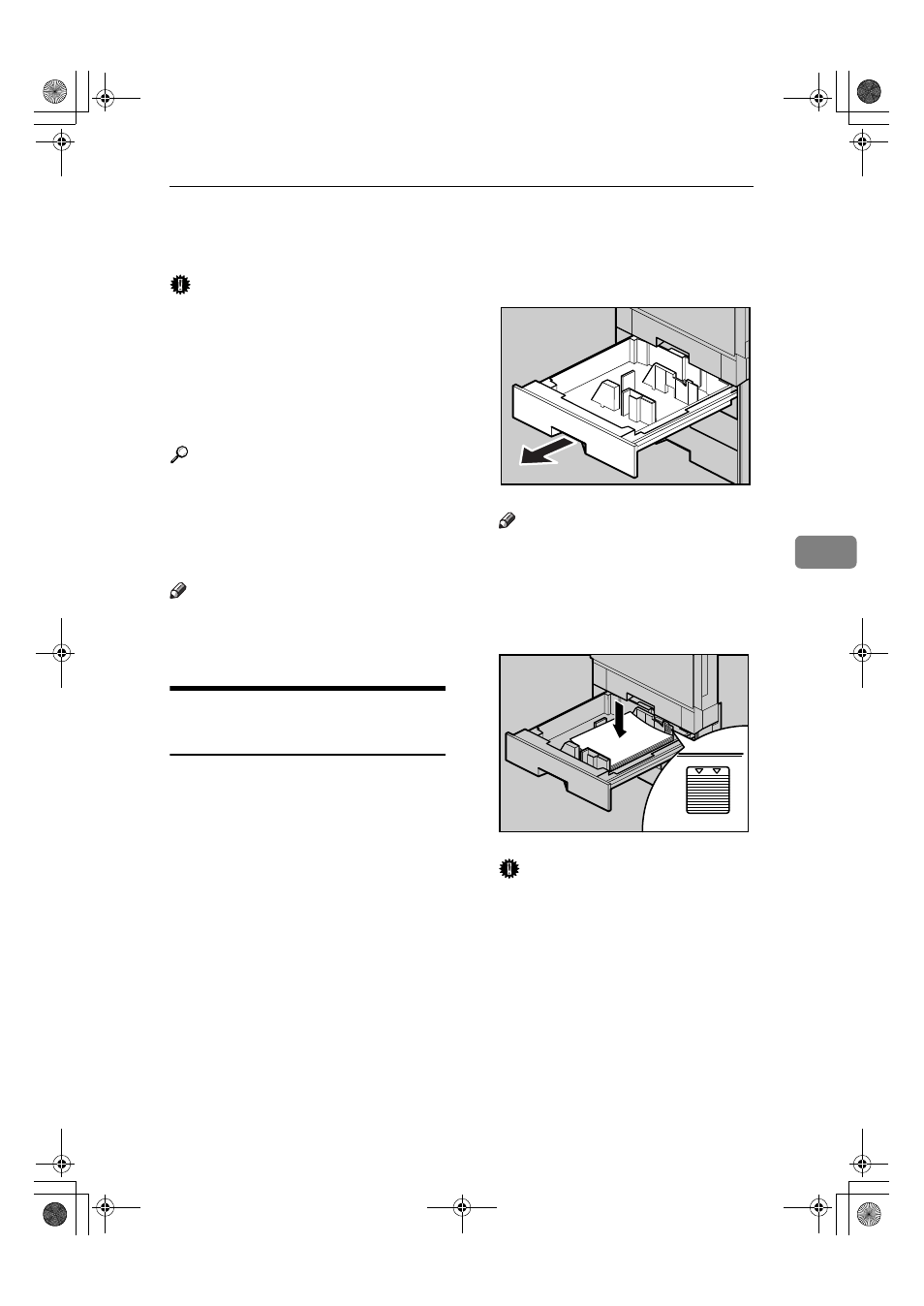
BLoading Paper
111
5
B
B
B
BLoading Paper
Important
❒ Tray 1 and LCT use A4 Kpaper ex-
clusively. Load only A4 paper at
all times.
❒ If you want to load Letter- sized
paper (8
1
/
2
"
× 11"K) paper in Tray
1 or LCT, contact your sales or
service representative.
Reference
For paper types and sizes, see
p.171 “Copy Paper”.
To load paper in the bypass tray,
see “Copying from the Bypass
Tray”, Copy Reference.
Note
❒ Fan the paper before loading.
❒ Straighten curled or warped paper
before loading.
Loading Paper into Paper
Trays and Paper Tray Unit
Tray 1 uses only A4
Kpaper. If you
want to load 8
1
/
2
"
× 11"K, contact
your sales or service representative.
The position of the side and end
guides can be changed in tray 2, 1 tray
paper unit, and 2 tray paper unit. Pa-
per of various sizes can then be load-
ed in them.
This section describes loading paper
in tray 2.
AAAA
Pull out the paper tray until it stops.
Note
❒ You can change the paper size,
see p.126 “Changing the Paper
Size”.
BBBB
Load paper into the tray with the
print side down.
Important
❒ Do not stack paper over the lim-
it mark.
CCCC
Push in the paper tray slowly un-
til it stops.
If a tray is pushed forcefully, the
position of its side guide may shift.
If you load a paper size that is not
selected automatically, you will
need to specify the paper size with
the control panel.
ZJKY270J
ZJKY290J
ADL027S
JupiterC2_GSG_GB_F2_Pre_FM.book Page 111 Thursday, June 2, 2005 1:57 PM
