Rotary parameters, Ensemble sound parameters, Rotary parameters ensemble sound parameters – Roland VR-700 User Manual
Page 51: Speaker (p. 53), P. 53
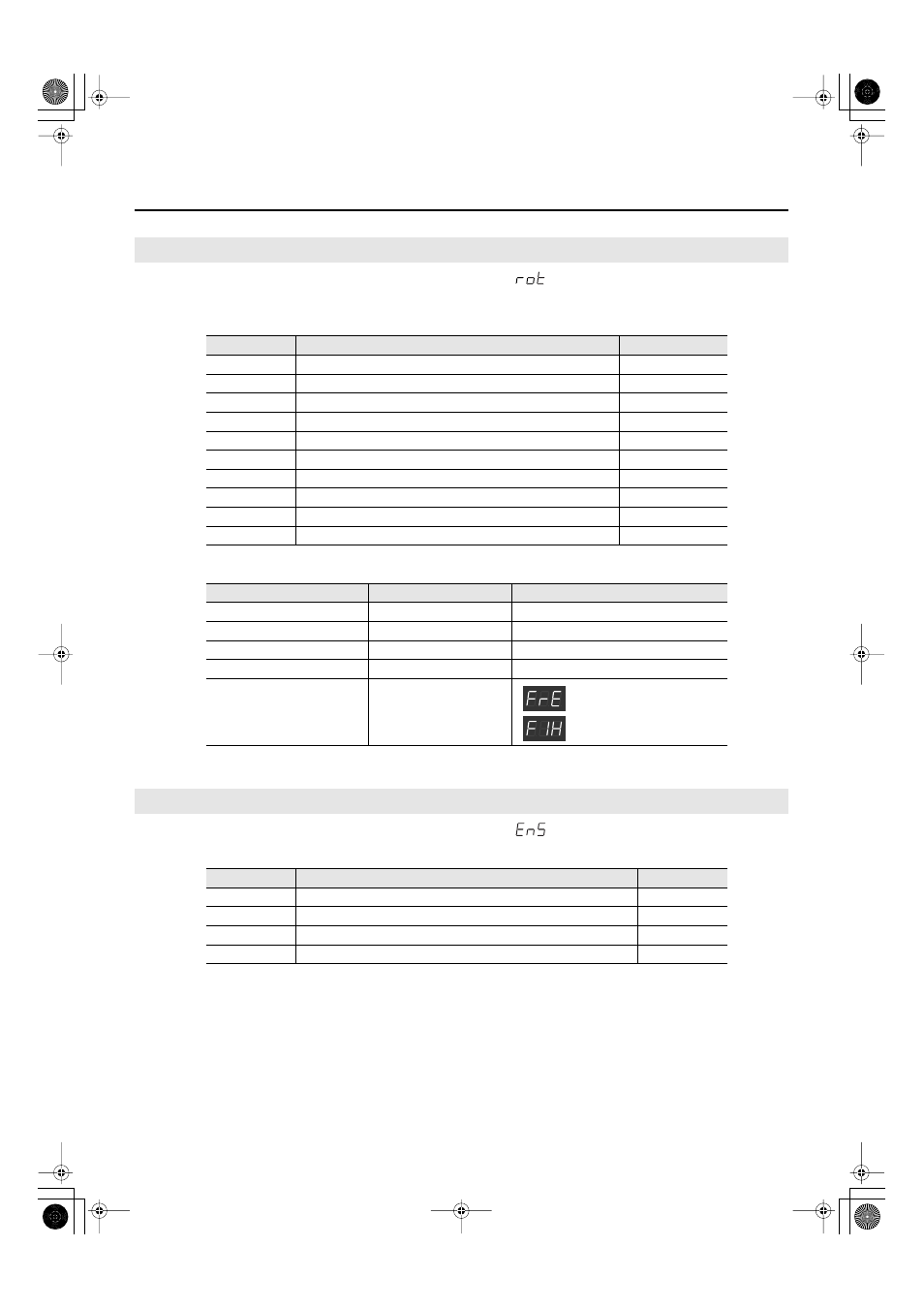
53
Various Settings (Function mode)
With the Group already selected, press the [+] button or [–] button until
is shown in the display.
* For details for each parameter, refer to “Adding Rotary Speaker Modulation” (p. 43)
* Settings for the following parameters are stored separately for each favorite.
When you press the [TO LOWER/PEDAL] button, the sound button will blink green, allowing you to edit the following parameters.
With the Group already selected, press the [+] button or [–] button until
is shown in the display.
* Settings for the following parameters are stored separately for each favorite.
Rotary Parameters
Button
Parameter
Value
[PIANO]
Rotary Woofer Level
0–127
[E.PIANO]
Rotary Tweeter Level
0–127
[STRINGS]
Rotary Woofer Rise Time
0–127
[CHOIR/SCAT]
Rotary Tweeter Rise Time
0–127
[BRASS]
Rotary Woofer Fall Time
0–127
[SYNTH LEAD]
Rotary Tweeter Fall Time
0–127
[SYNTH PAD]
Rotary Woofer Spread
0–10
[GUITAR]
Rotary Tweeter Spread
0–10
[BASS]
Rotary Woofer Slow Speed
0–127
[OTHERS]
Rotary Tweeter Slow Speed
0–127
Button
Parameter
Value
[TO LOWER/PEDAL]
➝
[PIANO]
Rotary Woofer Fast Speed
0–127
[TO LOWER/PEDAL]
➝
[E.PIANO]
Rotary Tweeter Fast Speed
0–127
[TO LOWER/PEDAL]
➝
[STRINGS]
Rotary Mic Distance
0–10
[TO LOWER/PEDAL]
➝
[CHOIR/SCAT]
Rotary Speed Randomize
0–10
[TO LOWER/PEDAL]
➝
[BRASS]
Rotary Brake Position
(Position at which the speaker will
be stopped by the ROTARY [BRAKE]
button)
: Stop at a random position (Free)
: Always stop at the same position (Fix)
Ensemble Sound Parameters
Button
Parameter
Value
[PIANO]
Ensemble 1 Expression Switch
OFF, ON
[E.PIANO]
Ensemble 2 Expression Switch
OFF, ON
[STRINGS]
Ensemble Fine Tune
-50–+50 (cents)
[CHOIR/SCAT]
Reverb Send Level
0–127
VR-700_e.book 53 ページ 2009年11月18日 水曜日 午前9時24分
