Document server display – Ricoh Aficio Color 5560 User Manual
Page 48
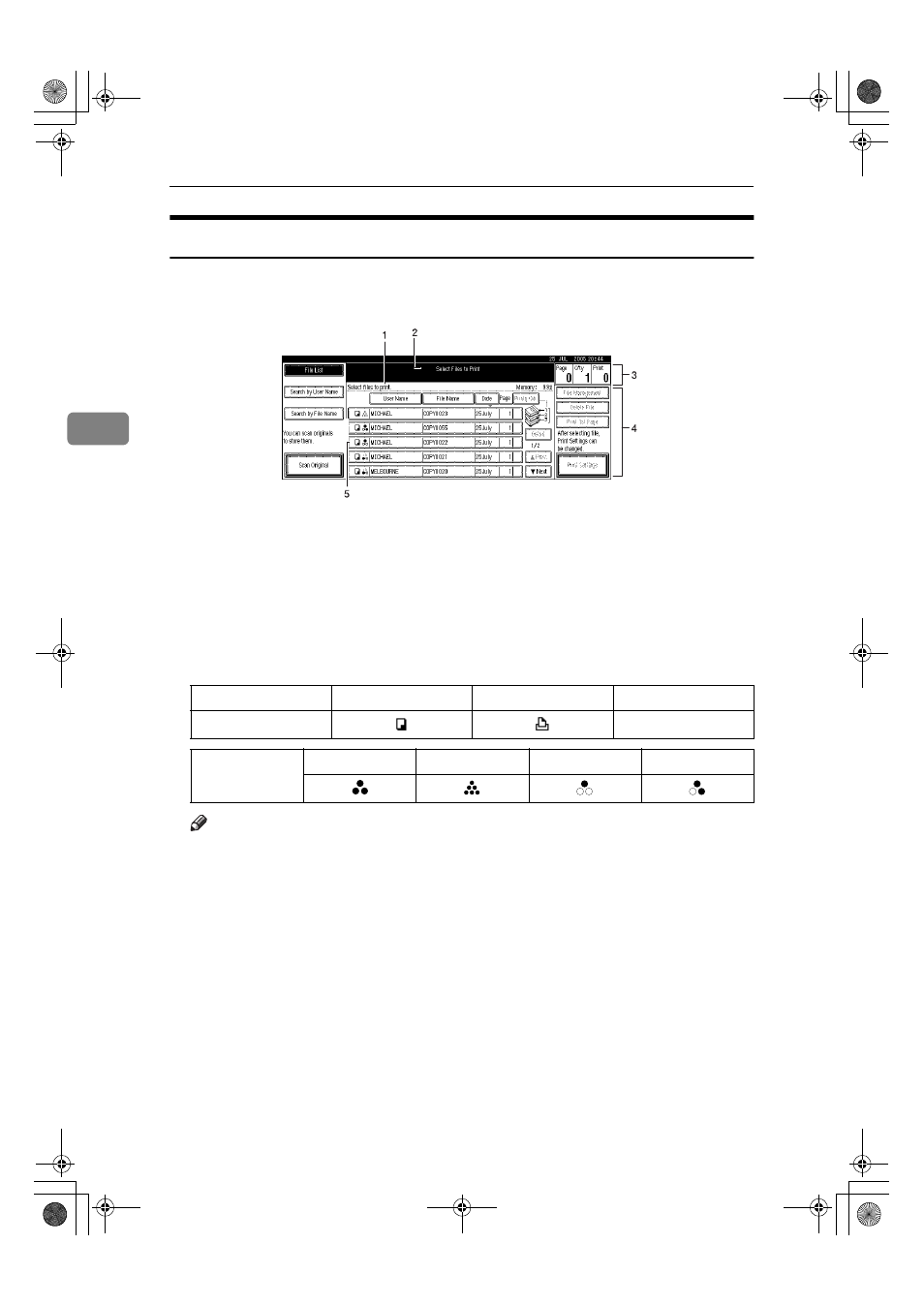
Document Server
36
3
Document Server Display
❖
❖
❖
❖ Document Server Main Display
1.
Operating status and messages
are displayed.
2.
The title of the currently selected
screen is displayed.
3.
The numbers of originals, copies,
and printed pages are displayed.
4.
The operation keys are displayed.
5.
The stored operation mode is dis-
played.
The icons below show the operation mode when documents have been stored
in the Document Server.
Note
❒ Depending on your security settings not all stored documents may be dis-
played.
AFU108S
Function
Copier
Printer
Scanner
Icon
--
Colour Icon
Full Colour
Black & White
Single Colour
Two-colour
VenusC1_GB_zen_Pre_FM.book Page 36 Tuesday, January 17, 2006 3:27 PM
See also other documents in the category Ricoh Printers:
- Aficio SP C231N (4 pages)
- Aficio MP C2030 (2 pages)
- EMP 156 (4 pages)
- Aficio 3035 (136 pages)
- Aficio IS 2416L (64 pages)
- Aficio CL2000 (2 pages)
- Infoprint 1767 (7 pages)
- LD235 (196 pages)
- Aficio BP20 (172 pages)
- Aficio SP 3410DN (2 pages)
- Aficio IS 2230 (180 pages)
- FT1208 (65 pages)
- DSm721d (108 pages)
- CP6346 (204 pages)
- 150TLA (1 page)
- Aficio GX7000 (272 pages)
- 3010 (158 pages)
- D053 (41 pages)
- Aficio 3035SPi (136 pages)
- BY1000 (250 pages)
- 220-240 V (370 pages)
- Pro 906EX (6 pages)
- Aficio 8080 (144 pages)
- 2018 (814 pages)
- Aficio MP 3500/MP 4500 (6 pages)
- M40 (49 pages)
- Aficio 402026 (2 pages)
- Printer/Scanner (56 pages)
- Aficio MP3010 (114 pages)
- MP 3350 (6 pages)
- MP 5001 (6 pages)
- AP2610N (472 pages)
- INFOPRINT 1811 (6 pages)
- Aficio SP 1000SF (59 pages)
- Printer/Scanner Unit Type 8000 (174 pages)
- CL3000DN (84 pages)
- PRO 1357EX (12 pages)
- Aficio AP610N (117 pages)
- Laser MFP Printer (129 pages)
- Printer Reference (162 pages)
- MP 161SPF (6 pages)
- DSc428 (196 pages)
- Aficio MP C2050 (8 pages)
- Aficio AP400N (20 pages)
- Aficio CL7200 (4 pages)
