5replacing toner – Ricoh Aficio Color 5560 User Manual
Page 124
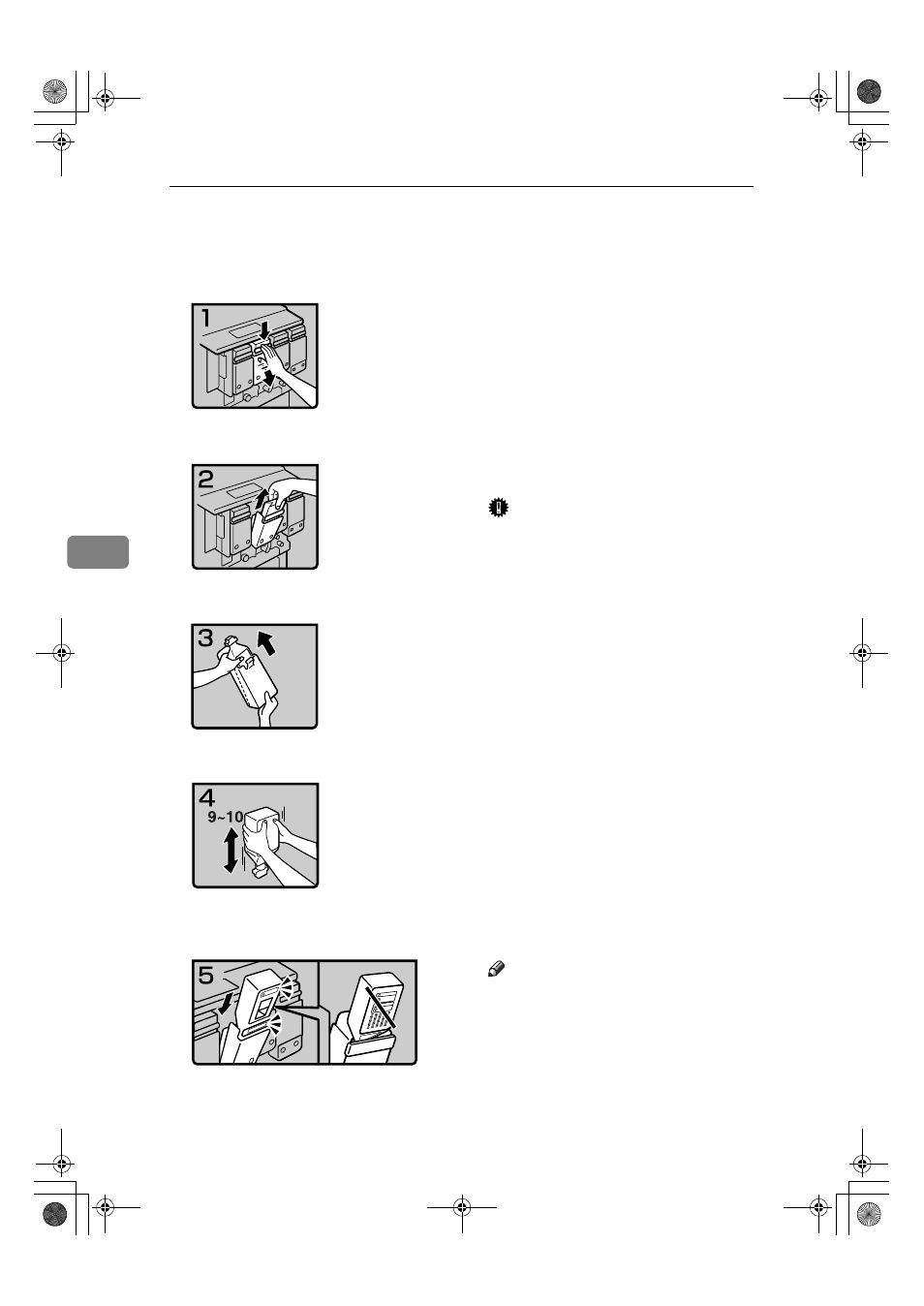
Troubleshooting
112
5
Replacing Toner
• Open the front cover of the machine.
• Pull down the hook of the case containing
the toner cartridge to be replaced, and then
pull out the case.
• Holding the toner cartridge with the other
hand, pull the cartridge up and out slowly.
Important
❒ Do not shake the removed toner car-
tridge. The remaining toner might scat-
ter.
• Take out the new toner cartridge from the
box.
• Hold the toner cartridge mouth downward
and shake it nine or ten times.
• Hold the toner cartridge colour label facing
forward and install it in the case.
Note
❒ Sharp changes in air pressure or tem-
perature may make the toner cartridge
expand and become difficult to install.
If you cannot install the cartridge, leave
it for a while and then try installing it
again. If this does not work, contact
your service representative.
AFU001S
AFU002S
AFU208S
AFU004S
AFU209S
VenusC1_GB_zen_Pre_FM.book Page 112 Tuesday, January 17, 2006 3:27 PM
- Aficio SP C231N (4 pages)
- Aficio MP C2030 (2 pages)
- EMP 156 (4 pages)
- Aficio 3035 (136 pages)
- Aficio IS 2416L (64 pages)
- Aficio CL2000 (2 pages)
- Infoprint 1767 (7 pages)
- LD235 (196 pages)
- Aficio BP20 (172 pages)
- Aficio SP 3410DN (2 pages)
- Aficio IS 2230 (180 pages)
- FT1208 (65 pages)
- DSm721d (108 pages)
- CP6346 (204 pages)
- 150TLA (1 page)
- Aficio GX7000 (272 pages)
- 3010 (158 pages)
- D053 (41 pages)
- Aficio 3035SPi (136 pages)
- BY1000 (250 pages)
- 220-240 V (370 pages)
- Pro 906EX (6 pages)
- Aficio 8080 (144 pages)
- 2018 (814 pages)
- Aficio MP 3500/MP 4500 (6 pages)
- M40 (49 pages)
- Aficio 402026 (2 pages)
- Printer/Scanner (56 pages)
- Aficio MP3010 (114 pages)
- MP 3350 (6 pages)
- MP 5001 (6 pages)
- AP2610N (472 pages)
- INFOPRINT 1811 (6 pages)
- Aficio SP 1000SF (59 pages)
- Printer/Scanner Unit Type 8000 (174 pages)
- CL3000DN (84 pages)
- PRO 1357EX (12 pages)
- Aficio AP610N (117 pages)
- Laser MFP Printer (129 pages)
- Printer Reference (162 pages)
- MP 161SPF (6 pages)
- DSc428 (196 pages)
- Aficio MP C2050 (8 pages)
- Aficio AP400N (20 pages)
- Aficio CL7200 (4 pages)
