Ricoh Aficio Color 5560 User Manual
Page 145
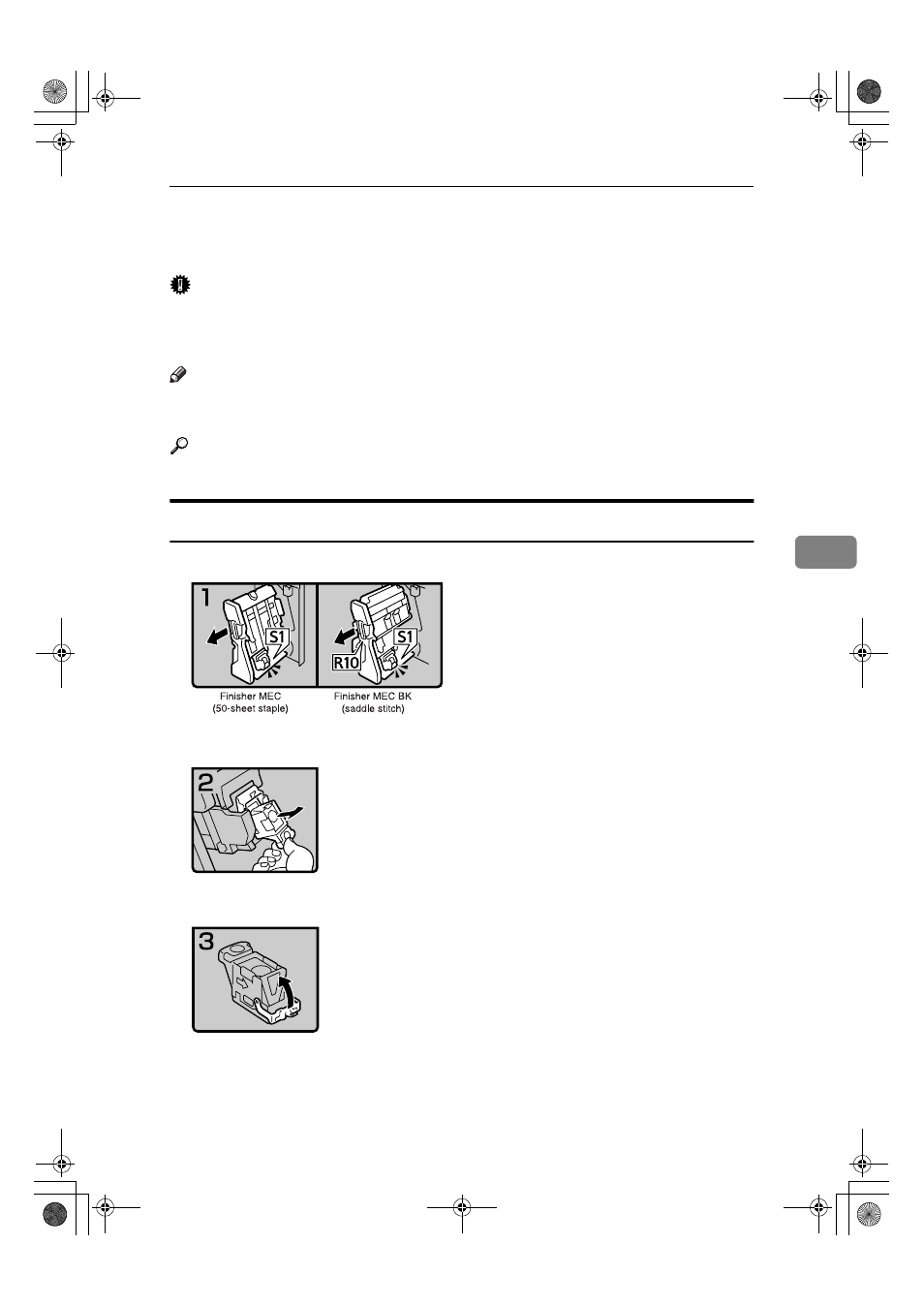
e Removing Jammed Staples
133
5
e
e
e
e Removing Jammed Staples
Important
❒ A paper jam will occur if the machine staples using the Finisher MEC BK
(Saddle Stitch) without the saddle stitch stapler cartridge. Make sure the car-
tridge is set.
Note
❒ Staples might jam due to curled copy paper. In this case, try turning the paper
over in the tray. If there is no improvement, change to paper with less curl.
Reference
For details about the type of finisher, see p.19 “External Options”.
Finisher MEC(50-Sheet-Staples), Finisher MEC BK (Saddle Stitch)
• Open the finisher front cover.
• Pull out the staple unit.
• Pull out the cartridge gently.
• Open the face plate.
AFU050S
AFU051S
AFU070S
VenusC1_GB_zen_Pre_FM.book Page 133 Tuesday, January 17, 2006 3:27 PM
See also other documents in the category Ricoh Printers:
- Aficio SP C231N (4 pages)
- Aficio MP C2030 (2 pages)
- EMP 156 (4 pages)
- Aficio 3035 (136 pages)
- Aficio IS 2416L (64 pages)
- Aficio CL2000 (2 pages)
- Infoprint 1767 (7 pages)
- LD235 (196 pages)
- Aficio BP20 (172 pages)
- Aficio SP 3410DN (2 pages)
- Aficio IS 2230 (180 pages)
- FT1208 (65 pages)
- DSm721d (108 pages)
- CP6346 (204 pages)
- 150TLA (1 page)
- Aficio GX7000 (272 pages)
- 3010 (158 pages)
- D053 (41 pages)
- Aficio 3035SPi (136 pages)
- BY1000 (250 pages)
- 220-240 V (370 pages)
- Pro 906EX (6 pages)
- Aficio 8080 (144 pages)
- 2018 (814 pages)
- Aficio MP 3500/MP 4500 (6 pages)
- M40 (49 pages)
- Aficio 402026 (2 pages)
- Printer/Scanner (56 pages)
- Aficio MP3010 (114 pages)
- MP 3350 (6 pages)
- MP 5001 (6 pages)
- AP2610N (472 pages)
- INFOPRINT 1811 (6 pages)
- Aficio SP 1000SF (59 pages)
- Printer/Scanner Unit Type 8000 (174 pages)
- CL3000DN (84 pages)
- PRO 1357EX (12 pages)
- Aficio AP610N (117 pages)
- Laser MFP Printer (129 pages)
- Printer Reference (162 pages)
- MP 161SPF (6 pages)
- DSc428 (196 pages)
- Aficio MP C2050 (8 pages)
- Aficio AP400N (20 pages)
- Aficio CL7200 (4 pages)
