Roland SP-606 User Manual
Page 9
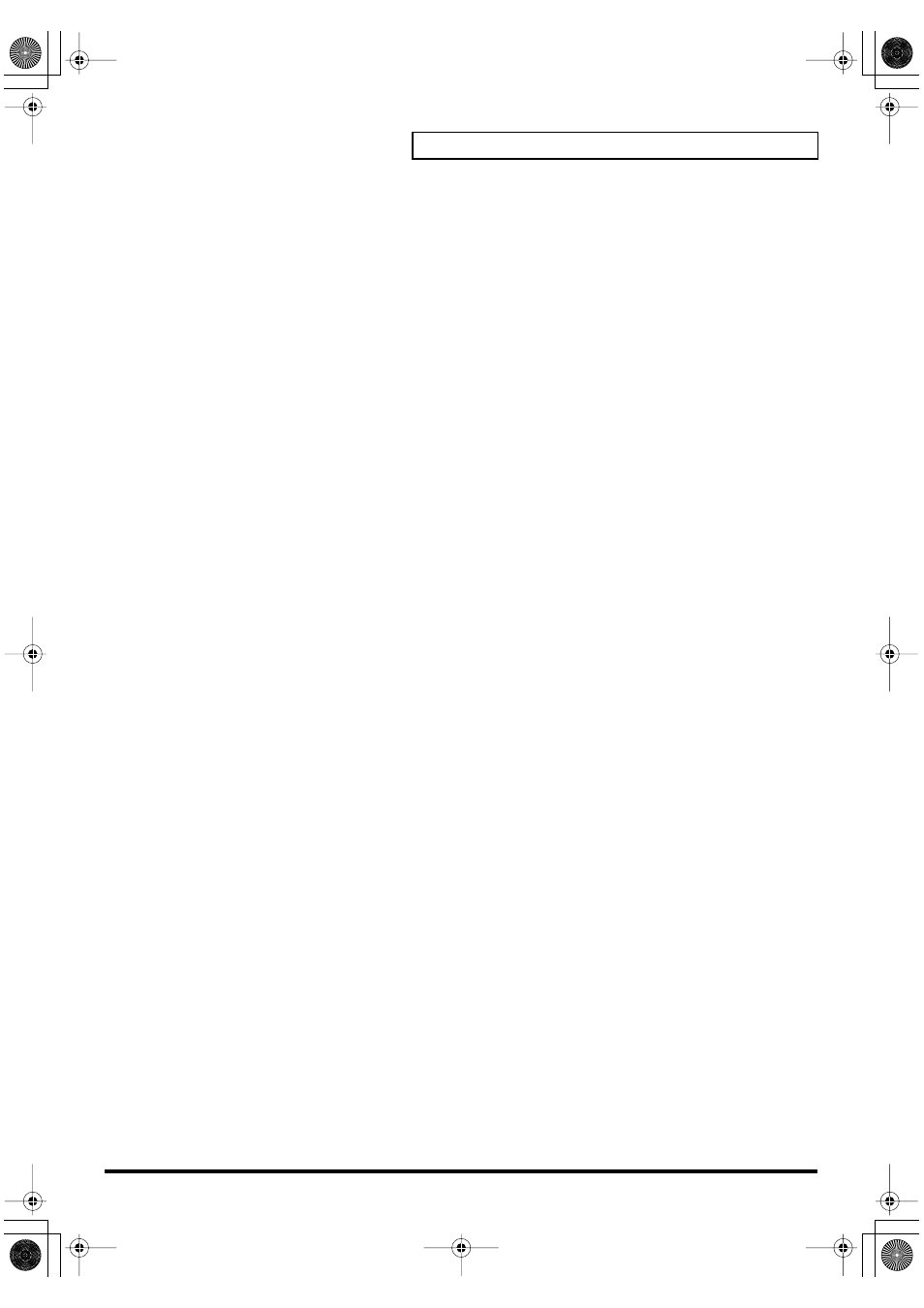
9
Contents
Formatting (Initializing) a Memory Card ........................................................................................................... 67
Basic Procedure for Card Utility Operations...................................................................................................... 67
Card Utility Operations ......................................................................................................................................... 68
FILE IMPORT............................................................................................................................................ 68
FILE EXPORT............................................................................................................................................ 69
BACKUP SAVE......................................................................................................................................... 70
BACKUP LOAD ....................................................................................................................................... 70
BACKUP DELETE.................................................................................................................................... 71
Basic Procedure for Making D Beam Settings...................................................................................... 72
D Beam Setting Parameters..................................................................................................................... 73
D BEAM INFO (D Beam Information) Screen ..................................................................................... 74
What Is V-LINK? .................................................................................................................................................... 75
Connection Example .............................................................................................................................................. 75
Basic V-LINK Operation........................................................................................................................................ 75
V-LINK Setup Parameters..................................................................................................................................... 76
Appendix ................................................................................................................................................................. 76
Controllable V-LINK Functions and MIDI Messages ......................................................................... 76
Bank Select/Program Change Function List........................................................................................ 77
Chapter 11. Using the SP-606 with Other MIDI Equipment ............................78
MIDI on the SP-606................................................................................................................................................. 78
Changing the MIDI Settings ................................................................................................................................. 79
Using the Included CD-ROM to Restore the Factory-Set Condition ................................................ 80
Making System Settings .......................................................................................................................... 81
Checking System Information ................................................................................................................ 82
Installing the USB Driver....................................................................................................................................... 83
Making the USB Connection................................................................................................................................. 83
USB Audio Signal Flow ......................................................................................................................................... 84
Making USB Audio and MIDI Settings ............................................................................................................... 84
Copying Files or Folders via USB ........................................................................................................................ 85
Message Lists/Recommended Memory Cards................................................90
SP-606_e.book 9 ページ 2004年6月21日 月曜日 午前10時8分
