Chapter 12. system settings, About the system settings – Roland SP-606 User Manual
Page 80
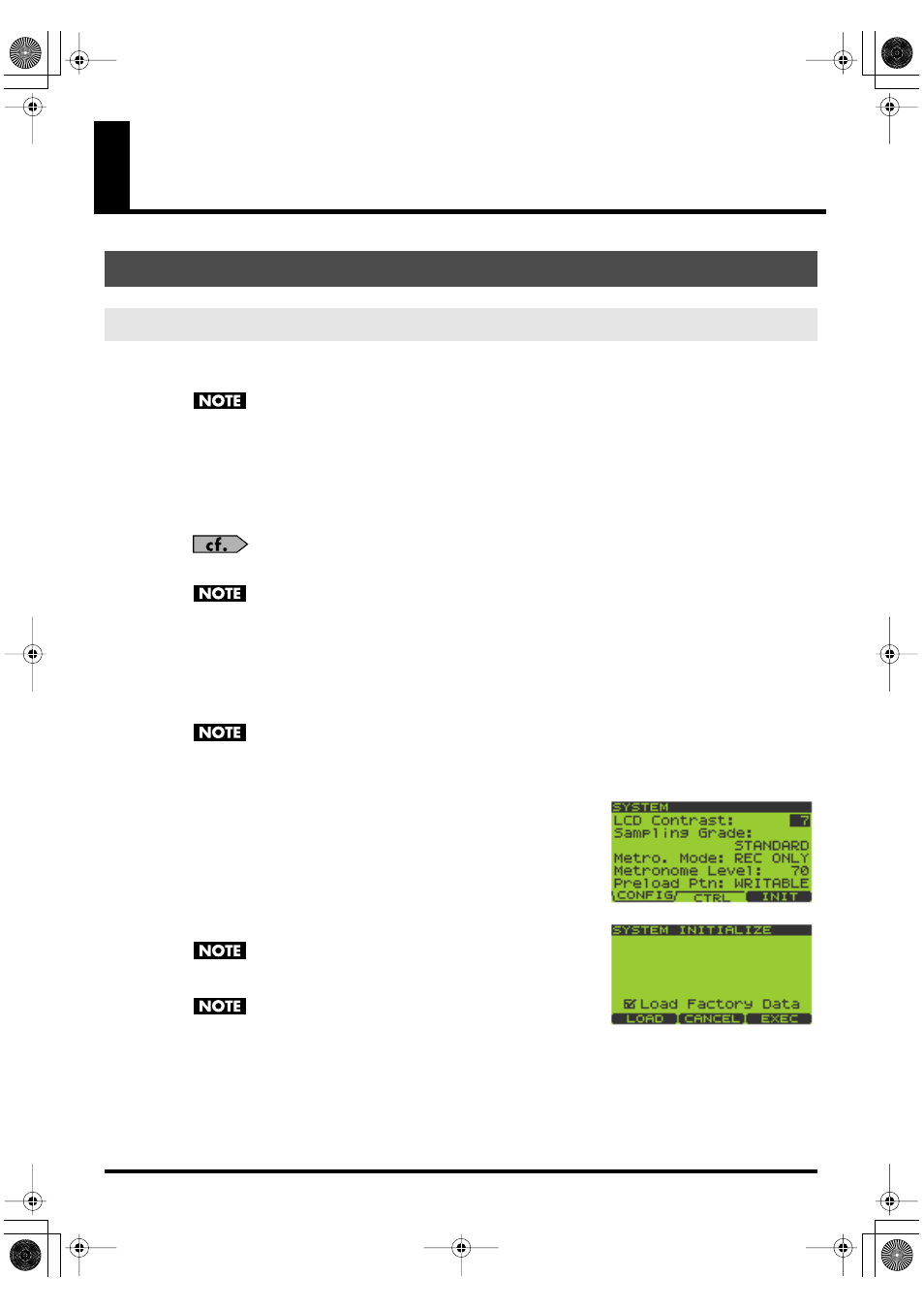
80
Chapter 12. System Settings
The included “DRIVER/FACTORY DATA” CD-ROM contains data you can use to restore the SP-606 to the state
it was in when it left the factory.
All internal memory data will be lost if you perform this procedure. If you want to keep your data,
make a backup before you proceed. (Backup Save -> p. 70)
You will need the following items.
• A computer with a CD-ROM drive
• An appropriate card reader for the memory card
• The included “DRIVER/FACTORY DATA” CD-ROM
• A memory card (formatted on the SP-606)
Refer to “Formatting (Initializing) a Memory Card” (p. 67).
1.
Connect the card reader to your computer, and make it ready for use.
For details on how to connect and use your computer and card reader, refer to their owner’s
manuals.
2.
Insert the included “DRIVER/FACTORY DATA” CD-ROM into your CD-ROM drive.
3.
Insert the memory card into the card reader.
4.
Copy the “FCTRY” folder from the included “DRIVER/FACTORY DATA” CD-ROM into the “ROLAND”
folder of the memory card.
If the “ROLAND” folder of the memory card already contains a “FCTRY” folder, delete this
“FCTRY” folder from the card before copying from the CD-ROM.
5.
Remove the memory card from the card reader, and insert it into the SP-606’s card slot.
6.
Go to the SP-606’s Play screen (p. 15).
7.
Press [MENU] to get the Top Menu screen.
8.
Move the cursor to the “1:SYSTEM” line, and press [ENTER].
The
SYSTEM
screen will appear.
9.
Press [F3] (INT) to get the SYSTEM INITIALIZE screen.
10.
Press [F1] (LOAD) to add a check mark to “Load Factory Data”
If a memory card is not inserted, the display will indicate
“Card Not Ready!”
If you initialize without adding a check mark, all the data in
internal memory will be erased, and the system settings will
be initialized. However, if the Protect setting is turned on for pad banks or preloaded patterns (p. 31,
p. 58), the message “Protected” will appear, and the Initialize operation cannot be executed.
11.
Press [F3] (EXEC).
If you decide to cancel, press [F2] (CANCEL).
About the System Settings
Using the Included CD-ROM to Restore the Factory-Set Condition
SP-606_e.book 80 ページ 2004年6月21日 月曜日 午前10時8分
