Roland SP-606 User Manual
Page 17
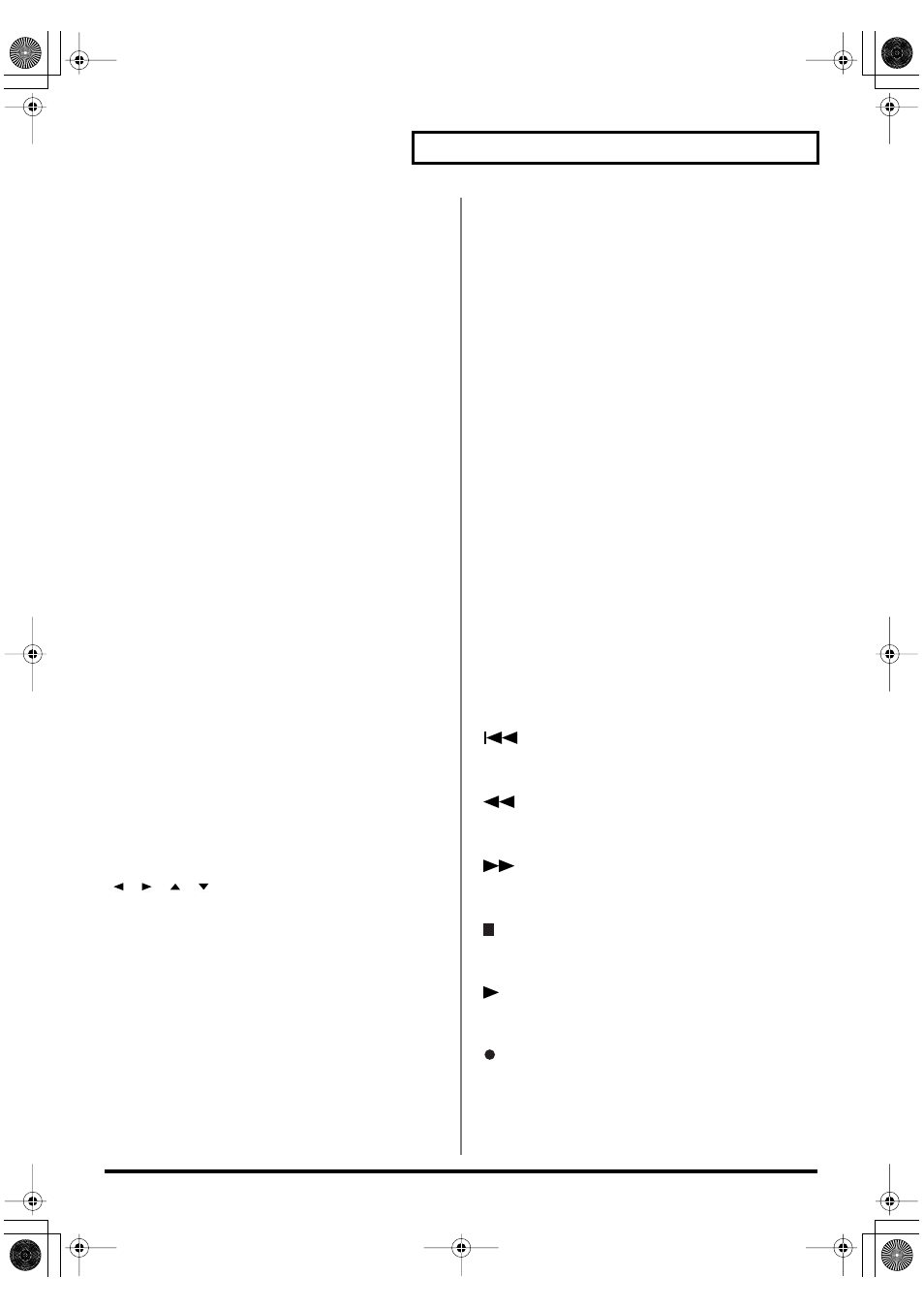
17
Top, Front, and Rear Panels
3
AUDIO IN REC LEVEL knob
This adjusts the volume of the audio signal that is input
via the rear panel INPUT (p. 19).
Adjust this knob so that the level indicator does not light.
(p. 26, p. 44)
VOLUME knob
This adjusts the volume of the audio signal that is output
from the rear panel OUTPUT and PHONES jacks (p. 19).
MASTERING button
This switches the mastering effect (used to add final
touches) on/off. (p. 33)
4
Screen
Various information is shown here according to the
operations you perform.
MENU button
You can press [MENU] to get the Top Menu screen.
F1, F2, F3 buttons
Various functions are assigned to these buttons
depending on the currently shown screen.
BPM button
This adjusts the BPM (tempo). (p. 25, p. 58, p. 64, p. 66)
EXIT/ENTER buttons
These are used as Cancel (EXIT) or OK (ENTER) buttons
in various screens.
[
][
][
][
]
These move the cursor left/right/up/down in various
screens.
VALUE dial
Use this to adjust the value of a setting.
* You can hold down [FUNC] and turn the VALUE dial to make
larger changes in a value other than BPM (tempo).
DEC/INC buttons
These are used to change the value of a parameter
(setting) in steps of one.
* You can hold down [FUNC] and use [DEC][INC] to make
larger changes in a value other than BPM (tempo).
5
MFX1 button
This switches MFX1 on/off. (p. 33)
MFX2 button
This switches MFX2 on/off. (p. 33)
KNOB ASSIGN button
This selects the MFX module controlled by the CTRL 1–3
knobs. (p. 33)
CTRL 1, CTRL 2, CTRL 3 knobs
These control effect parameters. (p. 33)
6
SONG button
This accesses the Song Play screen (p. 15).
PTN button
This accesses the Pattern Play screen (p. 15).
TRACK 1–4 buttons
These select the tracks for recording/playback. (p. 25,
p. 54, p. 59)
[
] (Top)
Returns to the beginning of the song or pattern.
[
] (Rewind)
Moves backward by one measure or one step.
[
] (Fast-forward)
Moves forward by one measure or one step.
[
] (Stop)
Stops playback.
[
] (Play)
Starts playback.
[
] (Record)
Records a pattern or song. (p. 54, p. 63)
SP-606_e.book 17 ページ 2004年6月21日 月曜日 午前10時8分
