Chapter 13. about usb, Installing the usb driver, Making the usb connection – Roland SP-606 User Manual
Page 83: P. 83), You can also sample via usb (p. 83)
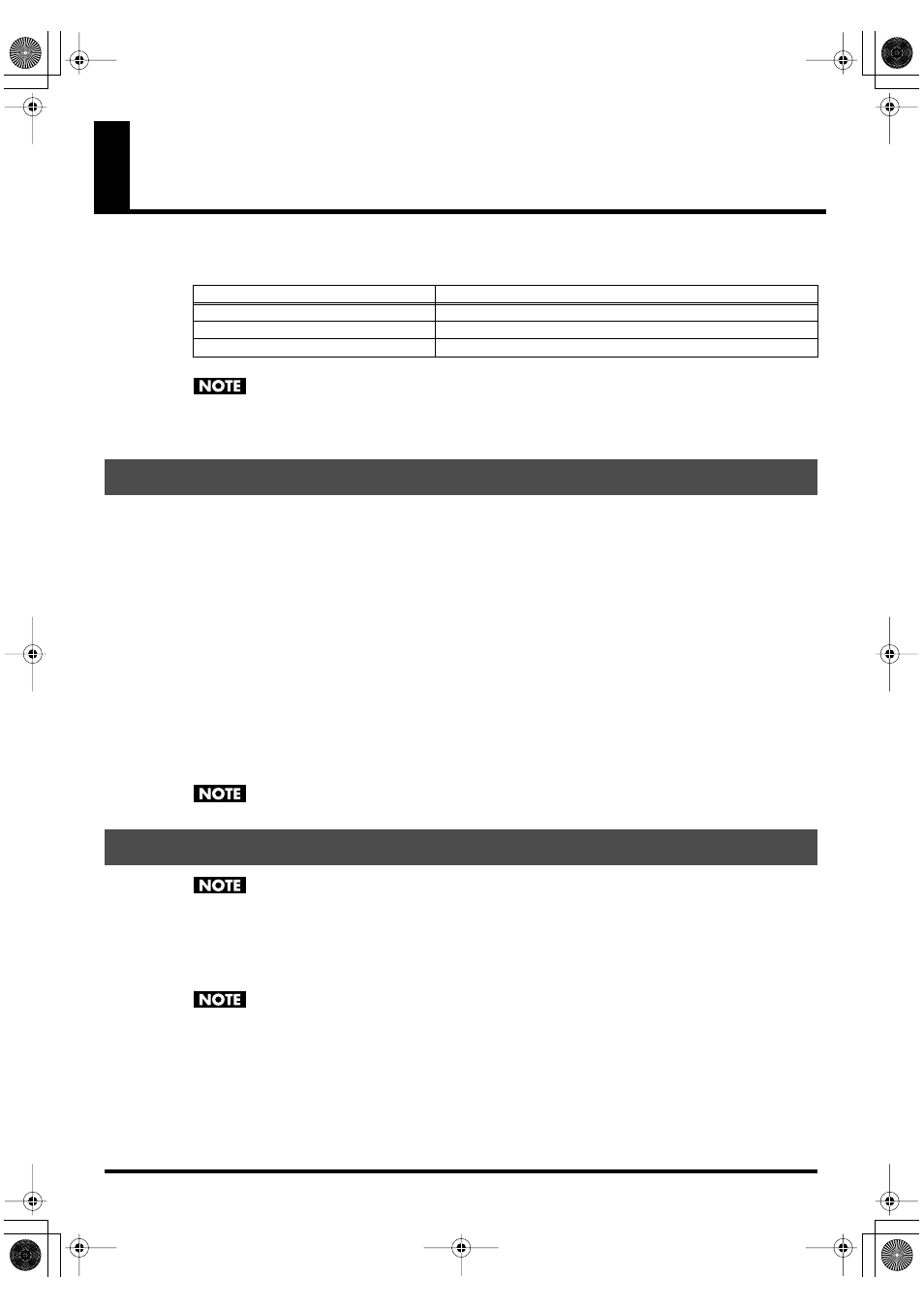
83
Chapter 13. About USB
When the SP-606 is connected to your computer via USB, it can send and receive MIDI messages, audio signals,
files, and folders. The operating systems that can be used will depend on your setup, as shown in the table below.
The SP-606’s power must be off when you connect or disconnect the USB cable. Never connect or
disconnect the USB cable or turn off the power while data is being transferred or while P606 is
running.
In order to take full advantage of the SP-606’s capabilities, you will need to install the included USB driver in your
computer.
Windows XP/2000
users:
From the “DRIVER/FACTORY DATA CD-ROM” (included), open
“DRIVER\USB_XP2K\README_E.HTM,” and install the USB driver as directed in the “Installation”
procedure.
Windows Me/98
users:
From the “DRIVER/FACTORY DATA CD-ROM” (included), open
“DRIVER\USB_ME98\README_E.HTM,” and install the USB driver as directed in the
“Installation” procedure.
Mac OS X
users:
From the “DRIVER/FACTORY DATA CD-ROM” (included), open “DRIVER\OSX\Readme_E.htm,”
and install the USB driver as directed in the “Installation” procedure.
Mac OS 9
users:
From the “DRIVER/FACTORY DATA CD-ROM” (included), open “DRIVER\OS9\Driver E (Mac OS
9)\Readme_E.htm,” and install the USB driver as directed in the “Installation” procedure.
The P606 application runs only on Windows XP/2000.
In order to use the included P606 sequencer application for Windows, and to take full advantage of
the SP-606’s capabilities, you will need to install the included USB driver before you continue with
the procedure below (p. 83).
1.
Use a USB cable to connect the SP-606 to your computer.
2.
Turn on the power of the SP-606 (p. 21).
To change the type of USB driver you are using, you will need to change the “Vender Driver”
setting (p. 84) before starting up your computer.
3.
Start up your computer.
Functionality
Operating System
Using the P606 application
Windows XP/2000
Transmitting/receiving audio and MIDI
Windows 98 or later, Mac OS 9.0 or later, Mac OS X 10.2 or later
Reading/writing memory card data
Windows Me/2000/XP, Mac OS 9.0.4 or later
Installing the USB Driver
Making the USB Connection
SP-606_e.book 83 ページ 2004年6月21日 月曜日 午前10時8分
