Applying an insertion-type effect during recording – Roland VS-1824 User Manual
Page 94
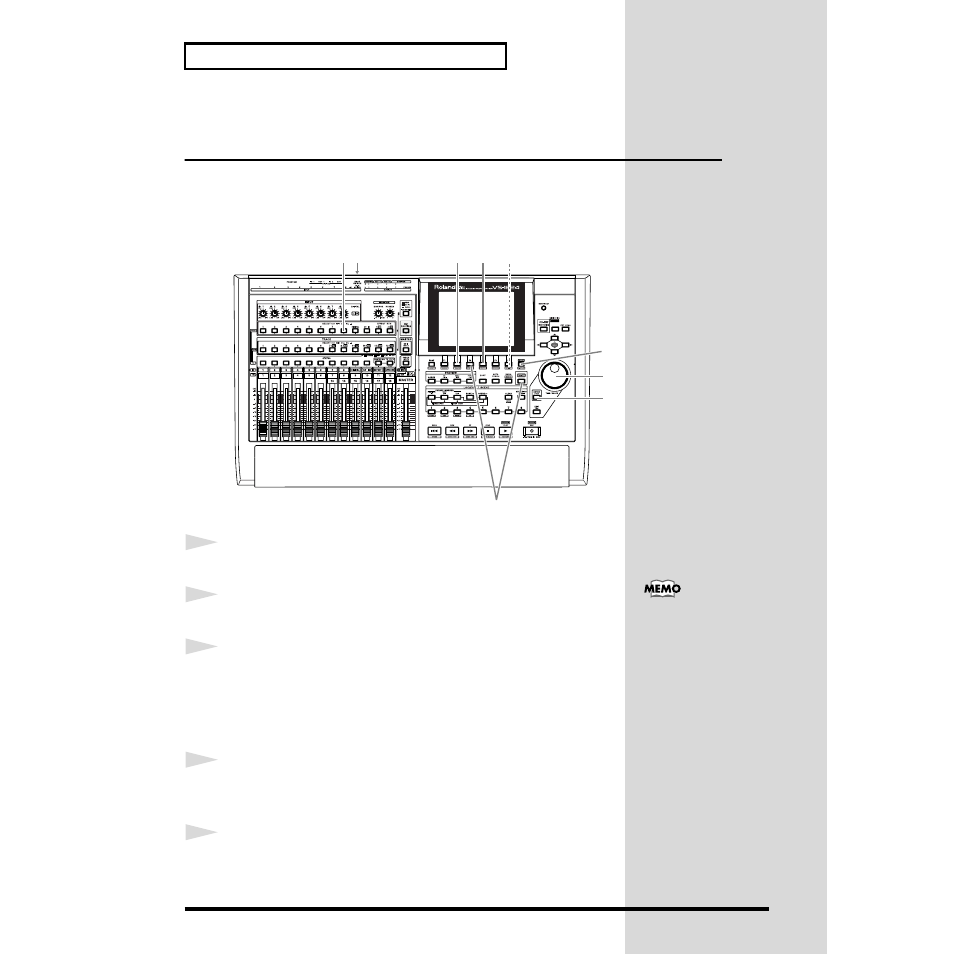
94
Using Effects
Applying an Insertion-Type Effect
During Recording
When recording electric guitar or vocals etc., it is common to insert an effect
such as Guitar Multi or Vocal Multi. Here we will describe how you can
connect an electric guitar to the GUITAR (Hi-Z) jack, apply an effect (FX2),
and record it on track 1.
fig.4-16
1
Connect an electric guitar to the GUITAR (Hi-Z) jack.
2
Press [PLAY (DISPLAY)].
3
Press the [SELECT] button of the channel to which you wish to
apply the effect. For this example, press the input channel 8
[SELECT] button. [SELECT] will light, and the Input Mixer
display will appear.
4
Press [F2 (FX2In)]. If [F2] does not show “FX2In,” first press
[PAGE] so that “FX2In” appears, and then press [F2 (FX2In)].
5
Press [ENTER/YES].
3
2
1
4
8
7
6
5
7
This will clear any existing
input and/or track routing
assignments.
- UA-25 (68 pages)
- PCR-300 (100 pages)
- 60S (236 pages)
- MTLC-16 (48 pages)
- RT-10S (18 pages)
- TD-3 (22 pages)
- Vs-880 (154 pages)
- AT-45 (3 pages)
- DSD-2 (4 pages)
- SRX-98 (4 pages)
- Fantom-Xa (264 pages)
- SI-24 (52 pages)
- PK-25A (18 pages)
- SRX-01 (16 pages)
- VG-88 (84 pages)
- TD-3KW (16 pages)
- PK-5A (14 pages)
- RS-50 (132 pages)
- HP107 (64 pages)
- VH-10 V-Drum Hi-Hat (108 pages)
- KR-117 (228 pages)
- G6037008-01 (20 pages)
- HP -6 (5 pages)
- AT20s (124 pages)
- V-ACCORDION FR-7 (118 pages)
- RD-700 (172 pages)
- TU-12EX (2 pages)
- HP201 (52 pages)
- FR-5 (114 pages)
- RD-700SX (4 pages)
- maxWerk Musical Instrument (156 pages)
- FR-7b (118 pages)
- ME-25 (14 pages)
- FP-7 (188 pages)
- FC-300 - MIDI Foot Controller (72 pages)
- TD-6K (16 pages)
- -50 (6 pages)
- KS-G8B - Keyboard Stand (100 pages)
- KS-G8B - Keyboard Stand (52 pages)
- KS-G8B - Keyboard Stand (184 pages)
- KS-G8B - Keyboard Stand (64 pages)
- KS-G8B - Keyboard Stand (16 pages)
- KS-G8B - Keyboard Stand (114 pages)
- KS-G8B - Keyboard Stand (108 pages)
