Roland VS-1824 User Manual
Page 28
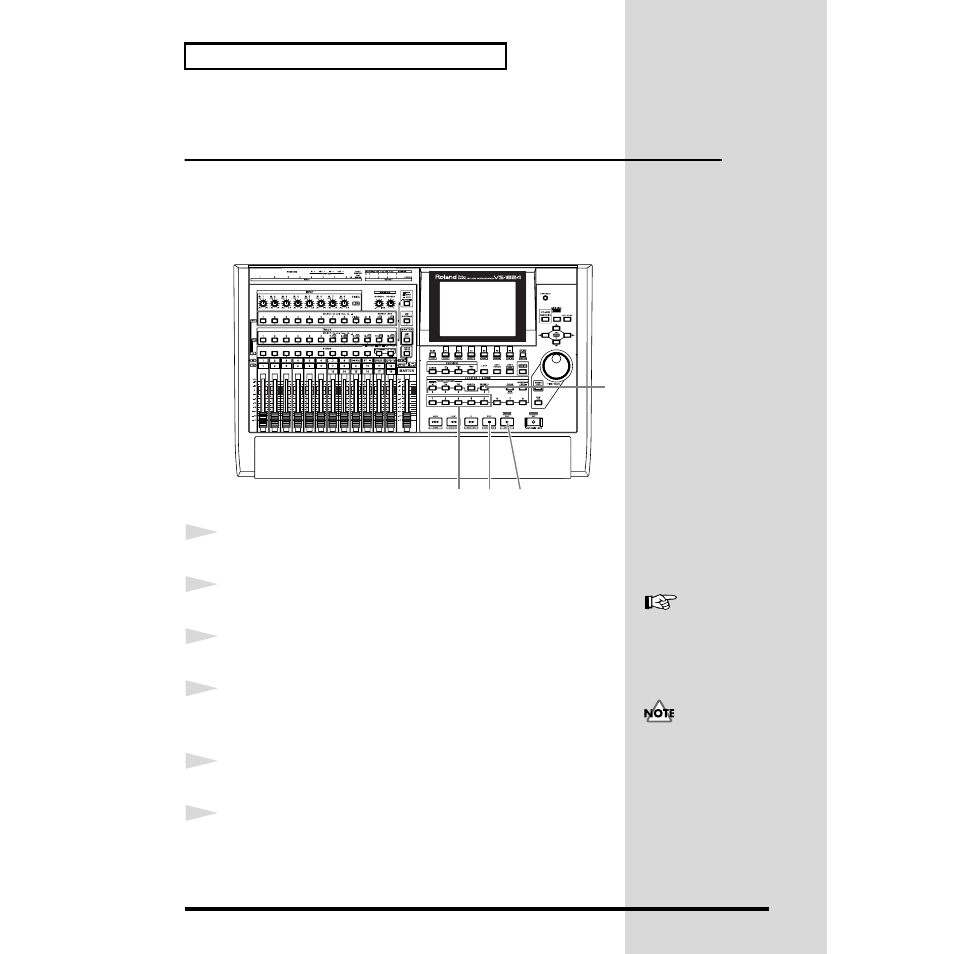
28
Listening to the Demo Songs
Listening to the Demo Song with a
Different Arrangement (Scene)
Demo songs contain several completely different sets of settings for pan,
playback track, and effects etc. These settings are collectively called a
scene
.
By recalling different scenes or changing the scene while you playback a
demo song, you can hear the demo song arranged in different ways. Here’s
how you can listen to various arrangements of the demo.
fig.2-04
1
Press [STOP].
2
Press [SCENE]. The button indicator will light.
3
Press LOCATOR [2]. Scene two will be loaded.
4
Press [PLAY]. The song will playback. Notice that the
arrangement of the demo song is different.
5
Press [STOP]. Playback will stop.
6
Repeat steps 2–5 to hear and compare various arrangements of
the demo song.
1, 5
4
3
2
For details refer to “Using
Digital Mixer (Mixer
Scenes)” (Owner’s manual
p. 84).
Please stop playback before
you switch scenes.
- UA-25 (68 pages)
- PCR-300 (100 pages)
- 60S (236 pages)
- MTLC-16 (48 pages)
- RT-10S (18 pages)
- TD-3 (22 pages)
- Vs-880 (154 pages)
- AT-45 (3 pages)
- DSD-2 (4 pages)
- SRX-98 (4 pages)
- Fantom-Xa (264 pages)
- SI-24 (52 pages)
- PK-25A (18 pages)
- SRX-01 (16 pages)
- VG-88 (84 pages)
- TD-3KW (16 pages)
- PK-5A (14 pages)
- RS-50 (132 pages)
- HP107 (64 pages)
- VH-10 V-Drum Hi-Hat (108 pages)
- KR-117 (228 pages)
- G6037008-01 (20 pages)
- HP -6 (5 pages)
- AT20s (124 pages)
- V-ACCORDION FR-7 (118 pages)
- RD-700 (172 pages)
- TU-12EX (2 pages)
- HP201 (52 pages)
- FR-5 (114 pages)
- RD-700SX (4 pages)
- maxWerk Musical Instrument (156 pages)
- FR-7b (118 pages)
- ME-25 (14 pages)
- FP-7 (188 pages)
- FC-300 - MIDI Foot Controller (72 pages)
- TD-6K (16 pages)
- -50 (6 pages)
- KS-G8B - Keyboard Stand (100 pages)
- KS-G8B - Keyboard Stand (52 pages)
- KS-G8B - Keyboard Stand (184 pages)
- KS-G8B - Keyboard Stand (64 pages)
- KS-G8B - Keyboard Stand (16 pages)
- KS-G8B - Keyboard Stand (114 pages)
- KS-G8B - Keyboard Stand (108 pages)
