Canceling a recorded result (undo/redo), 45 making a multi-track recording, Undo level – Roland VS-1824 User Manual
Page 45
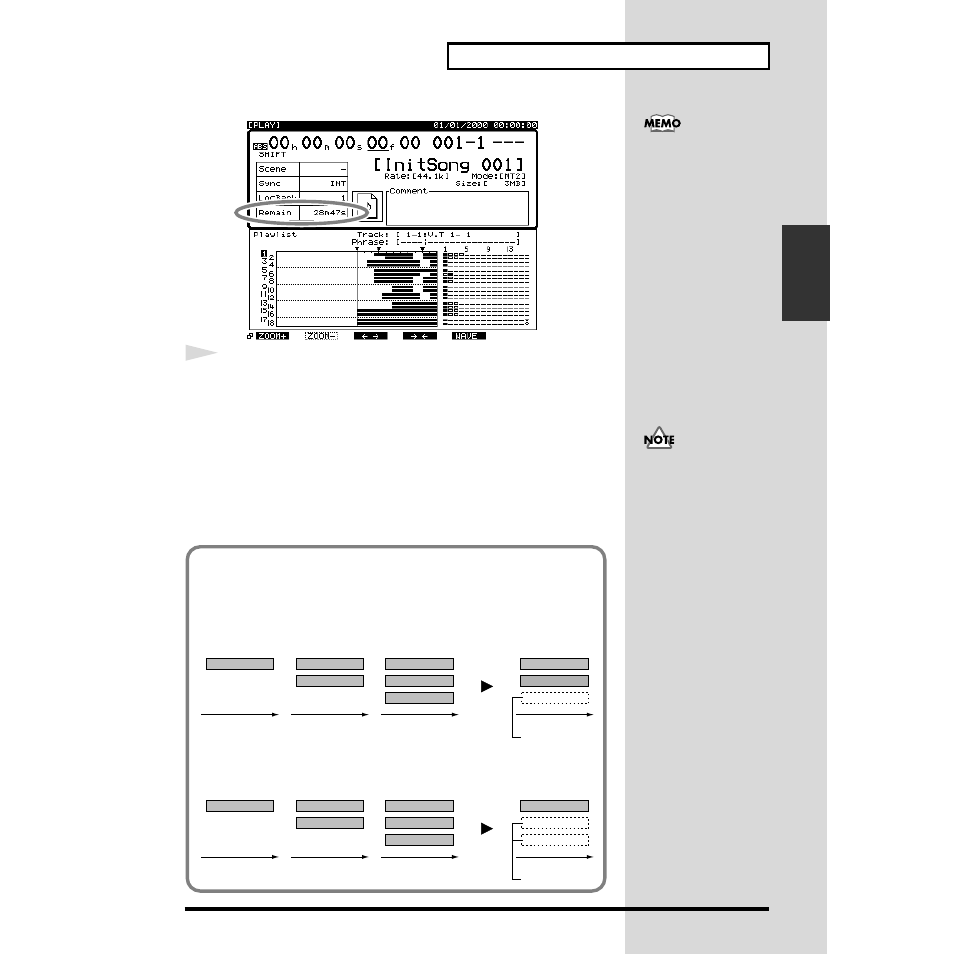
45
Making a Multi-Track Recording
Making a Multi-Track
Recording
fig.3-13b_80
3
Hold down [SHIFT] and press [PLAY (DISPLAY)] until the
level meter or fader/pan display appears.
Canceling a Recorded Result (Undo/Redo)
If the recording level was too low, if you made a mistake in your
performance, or if for any other reason you wish to re-do the recording, you
can use the following procedure to cancel the contents of the recording. This
is called the
Undo function
. You can also cancel the previously-executed
Undo to return to the original state, and this is called the
Redo function
.
The available recording
time will depend on the
number of [STATUS]
indicators that are either
blinking red (ready to
record) or lit red
(recording). This display
indicates the remaining
length of time that can be
recorded.
When you execute Undo,
the recorded data will
appear to have
disappeared. However, the
data that is no longer
played back will not be
erased from the hard disk
until you save that song
(p. 67). For this reason,
executing Undo will not
increase the available
recording time.
Undo Level
The
Undo Level
setting lets you specify the number of steps for which the
Undo function will go back and cancel the results of earlier operations.
fig.3-14.e
fig.3-15.e
1
1
2
1
2
3
1
2
3
Time
Time
Time
Time
recording 1
recording 2
recording 3
Undo level 1
After Undo
Before Undo
Deleted track
1
1
2
1
2
3
1
2
3
Time
Time
Time
Time
recording 1
recording 2
recording 3
Undo level 2
After Undo
Before Undo
Deleted track
