Roland VS-1824 User Manual
Page 69
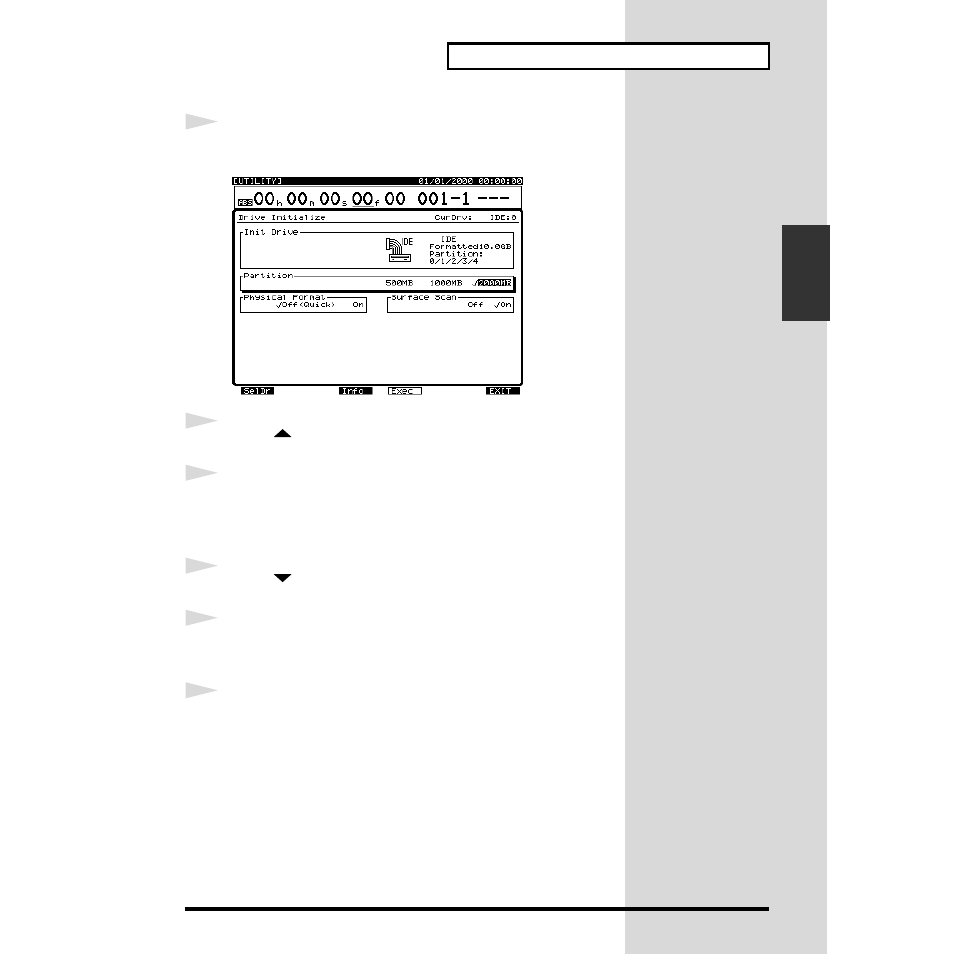
69
Making a Multi-Track Recording
Making a Multi-Track
Recording
3
Press [F4 (DrIni)]. If [F4] does not show “DrIni,” first press
[PAGE] so that “DrIni” appears, and then press [F4 (DrIni)].
fig.7-07_80
4
Press [
] to move the cursor to “Init Drive.”
5
Use the TIME/VALUE dial to select the disk drive that you
wish to initialize (IDE, SCSI0–SCSI7). For this example, select
“IDE.”
6
Press [
]. The cursor will move to “Partition.”
7
Use the TIME/VALUE dial to select the partition size (500MB,
1000MB, 2000MB). For this example select “2000 MB.”
8
Press [F4 (Exec)]. The display will ask “Initialize *****, OK ?”
The “*****” will indicate the SCSI ID number of the drive. In
the case of the internal hard disk, this will indicate “IDE.”
See also other documents in the category Roland Musical Instruments:
- UA-25 (68 pages)
- PCR-300 (100 pages)
- 60S (236 pages)
- MTLC-16 (48 pages)
- RT-10S (18 pages)
- TD-3 (22 pages)
- Vs-880 (154 pages)
- AT-45 (3 pages)
- DSD-2 (4 pages)
- SRX-98 (4 pages)
- Fantom-Xa (264 pages)
- SI-24 (52 pages)
- PK-25A (18 pages)
- SRX-01 (16 pages)
- VG-88 (84 pages)
- TD-3KW (16 pages)
- PK-5A (14 pages)
- RS-50 (132 pages)
- HP107 (64 pages)
- VH-10 V-Drum Hi-Hat (108 pages)
- KR-117 (228 pages)
- G6037008-01 (20 pages)
- HP -6 (5 pages)
- AT20s (124 pages)
- V-ACCORDION FR-7 (118 pages)
- RD-700 (172 pages)
- TU-12EX (2 pages)
- HP201 (52 pages)
- FR-5 (114 pages)
- RD-700SX (4 pages)
- maxWerk Musical Instrument (156 pages)
- FR-7b (118 pages)
- ME-25 (14 pages)
- FP-7 (188 pages)
- FC-300 - MIDI Foot Controller (72 pages)
- TD-6K (16 pages)
- -50 (6 pages)
- KS-G8B - Keyboard Stand (100 pages)
- KS-G8B - Keyboard Stand (52 pages)
- KS-G8B - Keyboard Stand (184 pages)
- KS-G8B - Keyboard Stand (64 pages)
- KS-G8B - Keyboard Stand (16 pages)
- KS-G8B - Keyboard Stand (114 pages)
- KS-G8B - Keyboard Stand (108 pages)
