Roland VS-1824 User Manual
Page 91
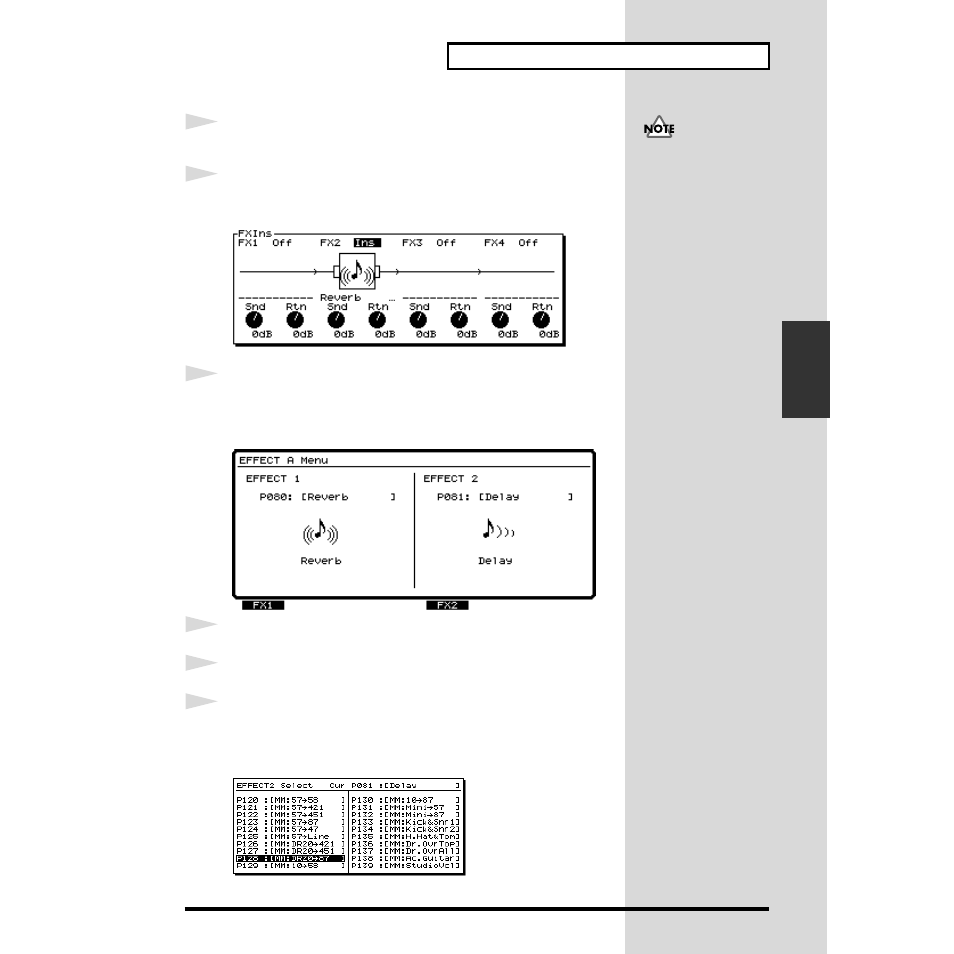
91
Using Effects
Using Effects
6
Press [ENTER/YES].
7
Use the TIME/VALUE dial to select how effect 2 will be
inserted. For this example, select “Ins.”
fig.4-12_80
8
Hold down [SHIFT] and press [F3 (FX A)]. The Effect A menu
will appear. If the Effect A menu does not appear, press [F6
(EXIT)].
fig.4-04_80
9
Press [F4 (FX2)].
10
Select an effect. Press [F2 (Sel)]. A list of effects will appear.
11
Use the TIME/VALUE dial to move the cursor to the effect
that you wish to use. For this example, select an effect such as
“P128 :[MM:DR20→87].”
fig.4-13_80
If the display indicates
“FX2---,” the effect (FX2) is
inserted into another
channel, and therefore
cannot be inserted into this
channel (p. 93). Either turn
off effect insertion for the
channel that is using the
effect, or insert a different
effect into this channel.
- UA-25 (68 pages)
- PCR-300 (100 pages)
- 60S (236 pages)
- MTLC-16 (48 pages)
- RT-10S (18 pages)
- TD-3 (22 pages)
- Vs-880 (154 pages)
- AT-45 (3 pages)
- DSD-2 (4 pages)
- SRX-98 (4 pages)
- Fantom-Xa (264 pages)
- SI-24 (52 pages)
- PK-25A (18 pages)
- SRX-01 (16 pages)
- VG-88 (84 pages)
- TD-3KW (16 pages)
- PK-5A (14 pages)
- RS-50 (132 pages)
- HP107 (64 pages)
- VH-10 V-Drum Hi-Hat (108 pages)
- KR-117 (228 pages)
- G6037008-01 (20 pages)
- HP -6 (5 pages)
- AT20s (124 pages)
- V-ACCORDION FR-7 (118 pages)
- RD-700 (172 pages)
- TU-12EX (2 pages)
- HP201 (52 pages)
- FR-5 (114 pages)
- RD-700SX (4 pages)
- maxWerk Musical Instrument (156 pages)
- FR-7b (118 pages)
- ME-25 (14 pages)
- FP-7 (188 pages)
- FC-300 - MIDI Foot Controller (72 pages)
- TD-6K (16 pages)
- -50 (6 pages)
- KS-G8B - Keyboard Stand (16 pages)
- KS-G8B - Keyboard Stand (114 pages)
- KS-G8B - Keyboard Stand (108 pages)
- KS-G8B - Keyboard Stand (100 pages)
- KS-G8B - Keyboard Stand (52 pages)
- KS-G8B - Keyboard Stand (184 pages)
- KS-G8B - Keyboard Stand (64 pages)
