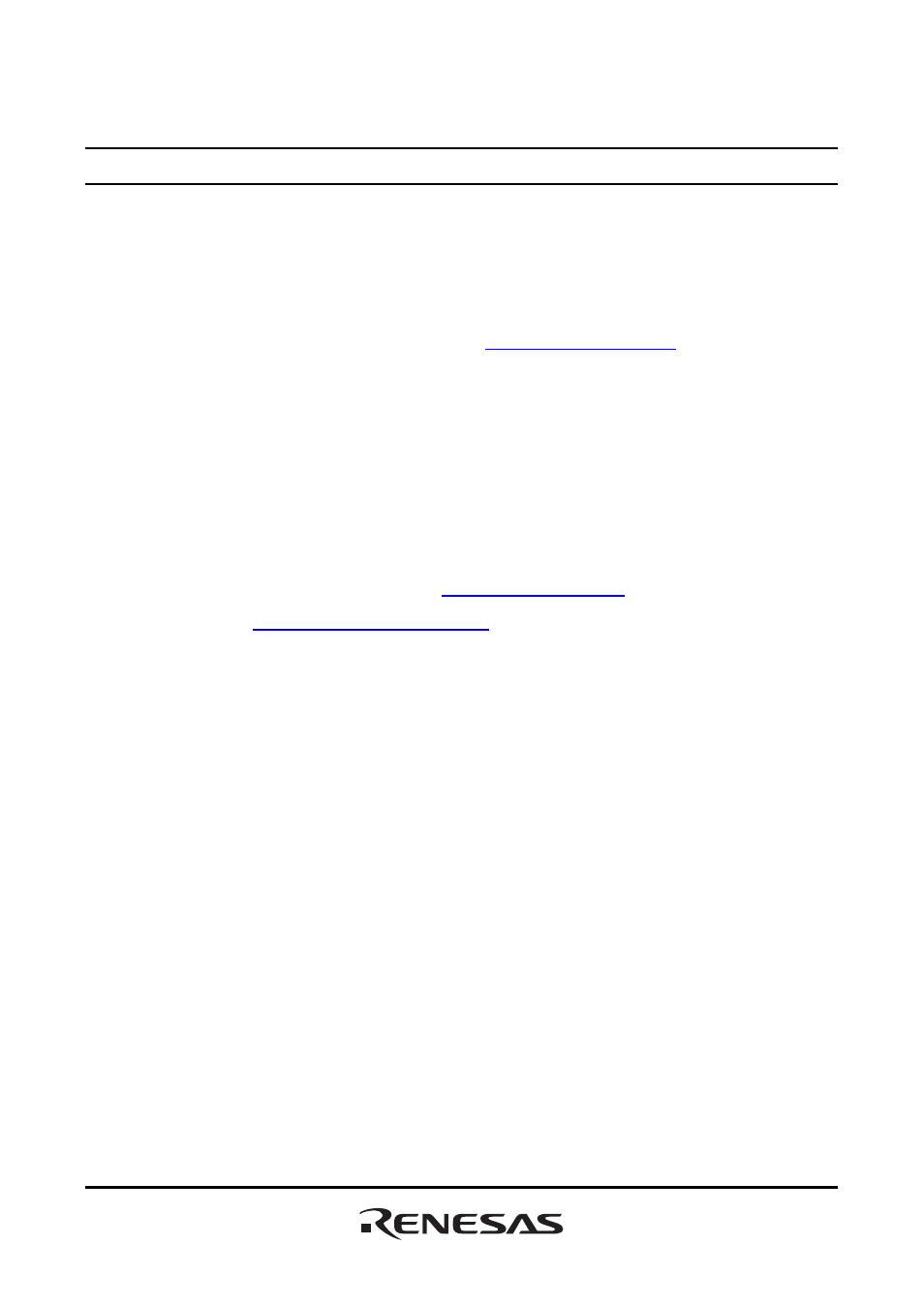Renesas Emulation Pod for M16C/80 Group MCUs M30803T-RPD-E User Manual
Old company name in catalogs and other documents
Table of contents
Document Outline
- Preface
- Contents
- 1. Precautions for Safety
- 2. Preparation
- 3. Setting Up
- 3.1 Removing the Upper Cover
- 3.2 Switch Settings
- 3.3 Selecting Clock Supply
- 3.4 A-D Conversion Bypass Capacitor
- 3.5 Connecting the PC4701 and Emulation Pod
- 3.6 Connecting the Target System
- (1) Connecting 100-pin LCC Socket
- (2) Connecting 100-pin 0.65-mm-pitch Foot Pattern (Part 1)
- (3) Connecting 100-pin 0.65-mm-pitch Foot Pattern (Part 2)
- (4) Connecting 100-pin 0.65-mm-pitch Foot Pattern (Part 3)
- (5) Connecting 100-pin 0.5-mm-pitch Foot Pattern (Part 1)
- (6) Connecting 100-pin 0.5-mm-pitch Foot Pattern (Part 2)
- (7) Connecting 144-pin 0.5-mm-pitch Foot Pattern
- 4. Usage
- 5. Specifications
- 6. Troubleshooting
- 6.1 Flowchart to Remedy the Troubles
- 6.2 When the Emulator Debugger Does Not Start Up Properly
- (1) When the LED Display of PC4701 is Abnormal
- (2) EMEM Dialog is Not Displayed When the Emulator Debugger Starts Up (When the target system is connected)
- (3) EMEM Dialog is Not Displayed When the Emulator Debugger Starts Up (When the target system is not connected)
- (4) Errors Occur When the Emulator Debugger Starts Up (When the target system is connected)
- 6.3 Operation Differs from That of Actual MCUs
- 7. Maintenance and Guarantee