Renesas Emulation Pod for M16C/80 Group MCUs M30803T-RPD-E User Manual
Old company name in catalogs and other documents
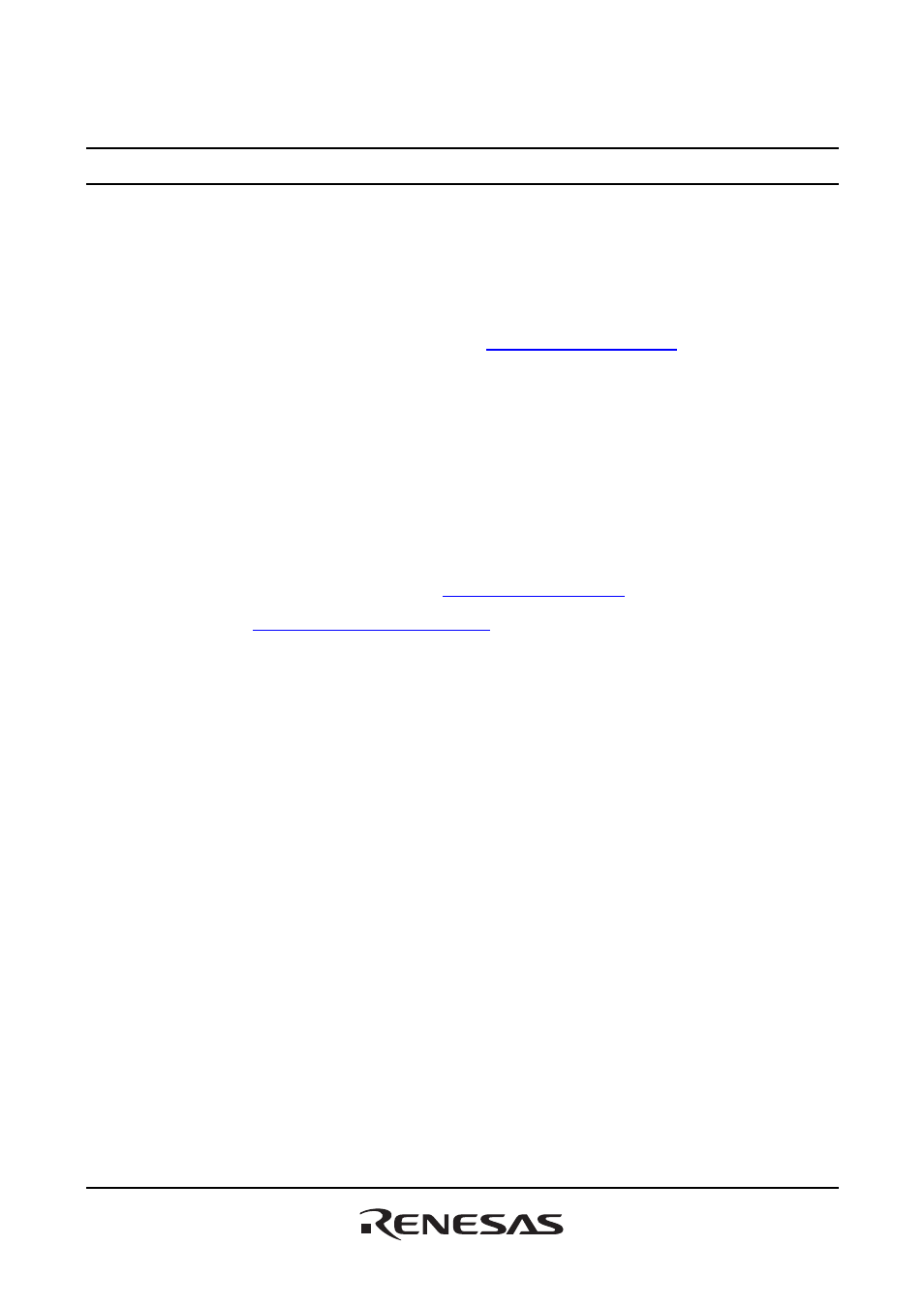
To our customers,
Old Company Name in Catalogs and Other Documents
On April 1
st
, 2010, NEC Electronics Corporation merged with Renesas Technology
Corporation, and Renesas
Electronics Corporation
took over all the business of both
companies.
Therefore, although the old company name remains in this document, it is a valid
Renesas
Electronics document. We appreciate your understanding.
Renesas Electronics website:
http://www.renesas.com
April 1
st
, 2010
Renesas Electronics Corporation
Issued by:
Renesas Electronics Corporation
(
http://www.renesas.com
)
Send any inquiries to
http://www.renesas.com/inquiry
.
Table of contents
Document Outline
- Preface
- Contents
- 1. Precautions for Safety
- 2. Preparation
- 3. Setting Up
- 3.1 Removing the Upper Cover
- 3.2 Switch Settings
- 3.3 Selecting Clock Supply
- 3.4 A-D Conversion Bypass Capacitor
- 3.5 Connecting the PC4701 and Emulation Pod
- 3.6 Connecting the Target System
- (1) Connecting 100-pin LCC Socket
- (2) Connecting 100-pin 0.65-mm-pitch Foot Pattern (Part 1)
- (3) Connecting 100-pin 0.65-mm-pitch Foot Pattern (Part 2)
- (4) Connecting 100-pin 0.65-mm-pitch Foot Pattern (Part 3)
- (5) Connecting 100-pin 0.5-mm-pitch Foot Pattern (Part 1)
- (6) Connecting 100-pin 0.5-mm-pitch Foot Pattern (Part 2)
- (7) Connecting 144-pin 0.5-mm-pitch Foot Pattern
- 4. Usage
- 5. Specifications
- 6. Troubleshooting
- 6.1 Flowchart to Remedy the Troubles
- 6.2 When the Emulator Debugger Does Not Start Up Properly
- (1) When the LED Display of PC4701 is Abnormal
- (2) EMEM Dialog is Not Displayed When the Emulator Debugger Starts Up (When the target system is connected)
- (3) EMEM Dialog is Not Displayed When the Emulator Debugger Starts Up (When the target system is not connected)
- (4) Errors Occur When the Emulator Debugger Starts Up (When the target system is connected)
- 6.3 Operation Differs from That of Actual MCUs
- 7. Maintenance and Guarantee
