3) led display when pc4701 starts up normally, Important – Renesas Emulation Pod for M16C/80 Group MCUs M30803T-RPD-E User Manual
Page 49
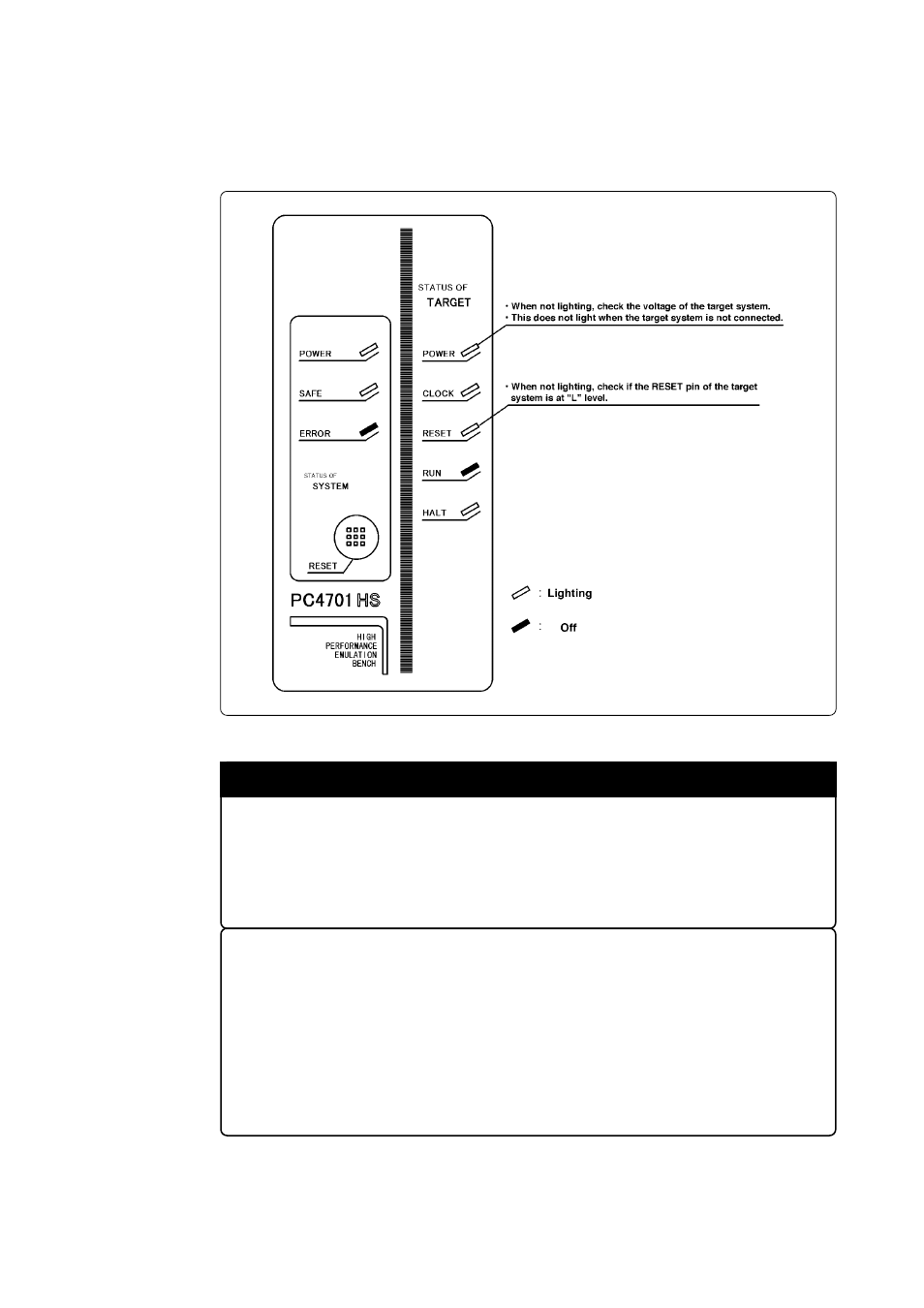
( 47 / 74 )
(3) LED Display When PC4701 Starts Up Normally
After the emulator starts up, check the status of the LEDs on the front panel to see whether emulation
pod operation is enabled or not. Figure 4.1 shows front panel LED lighting status when the emulator
is turned ON.
Figure 4.1 LED display when the power turned on
IMPORTANT
Note on Memory Expansion Mode and Microprocessor Mode:
• To use the memory expansion or microprocessor mode, be sure to set the RDY*,
HOLD* and NMI* pins so that they are not active at startup. Otherwise the emulator
system will not function correctly.
Note on CLOCK LED:
• If CLOCK LED does not turn on, check the following points:
(1) Immediately after starting PC4701 (before starting the emulator debugger)
--> Check if the oscillation circuit within the emulation pod oscillates normally.
(2) After starting the emulator debugger (after setting the Init dialog)
--> Check the oscillation circuit set in the Init dialog oscillates normally.
