Using a digital source, Ao sample clock signal, Using an internal source – National Instruments Data Acquisition Device NI USB-621x User Manual
Page 78: Using a digital source -7, Ao sample clock signal -7, Using an internal source -7
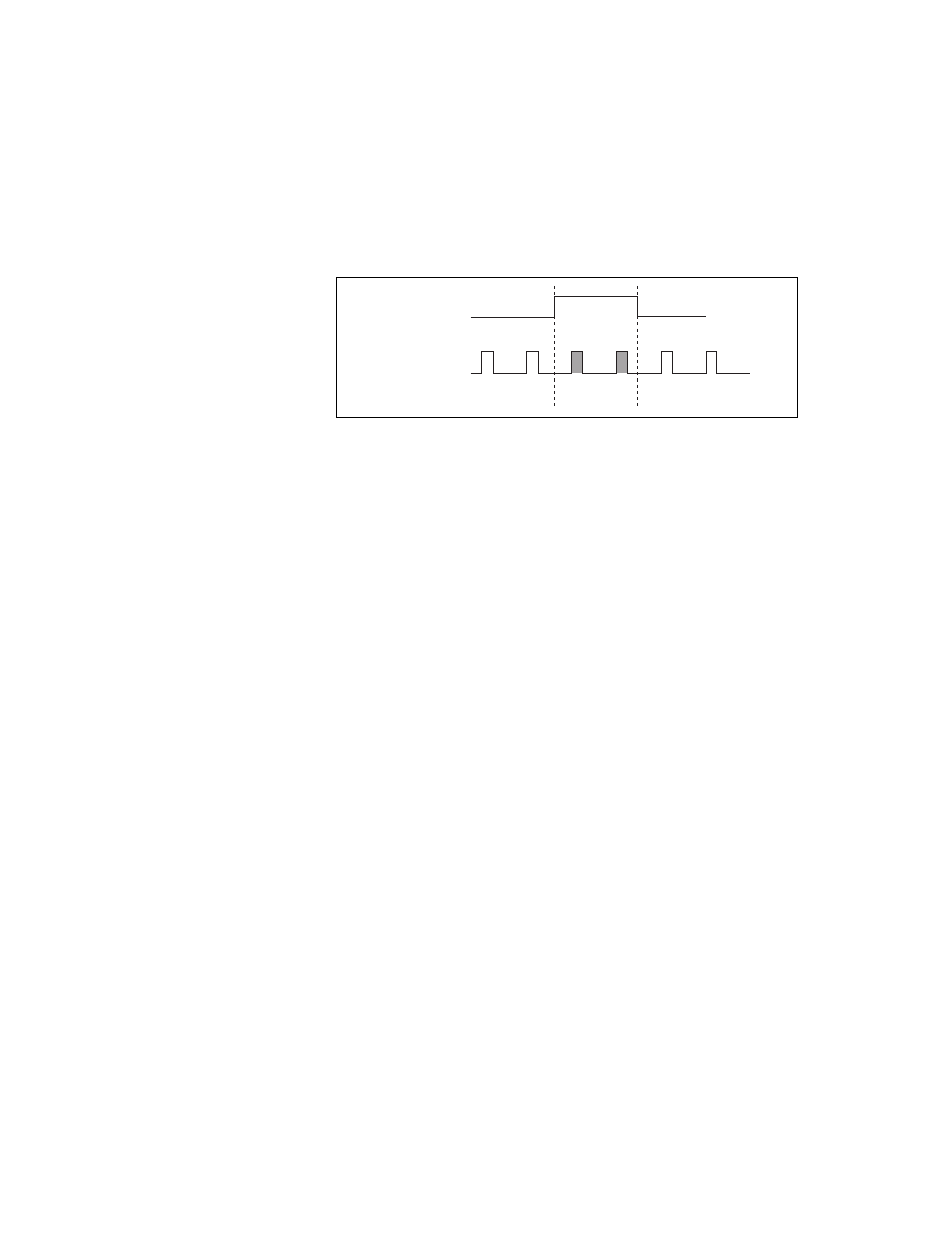
Chapter 5
Analog Output
© National Instruments Corporation
5-7
If you are using any signal as the source of your sample clock, the
generation resumes as soon as AO Pause Trigger is deasserted and another
edge of the sample clock is received, as shown in Figure 5-5.
Figure 5-5. AO Pause Trigger with Other Signal Source
Using a Digital Source
To use AO Pause Trigger, specify a source and a polarity. The source can
be any input PFI signal.
The source also can be one of several other internal signals on your
USB-621x device. Refer to Device Routing in MAX in the NI-DAQmx Help
or the LabVIEW Help in version 8.0 or later for more information.
You also can specify whether the samples are paused when AO Pause
Trigger is at a logic high or low level.
AO Sample Clock Signal
Use the AO Sample Clock (ao/SampleClock) signal to initiate AO samples.
Each sample updates the outputs of all of the DACs. You can specify an
internal or external source for AO Sample Clock. You also can specify
whether the DAC update begins on the rising edge or falling edge of
AO Sample Clock.
Using an Internal Source
One of the following internal signals can drive AO Sample Clock:
•
AO Sample Clock Timebase (divided down)
•
Counter n Internal Output
A programmable internal counter divides down the AO Sample Clock
Timebase signal.
Pause Trigger
Sample Clock
