Default counter/timer pinouts, Default counter/timer pinouts -30, Default – National Instruments Data Acquisition Device NI USB-621x User Manual
Page 123: Counter/timer pinouts
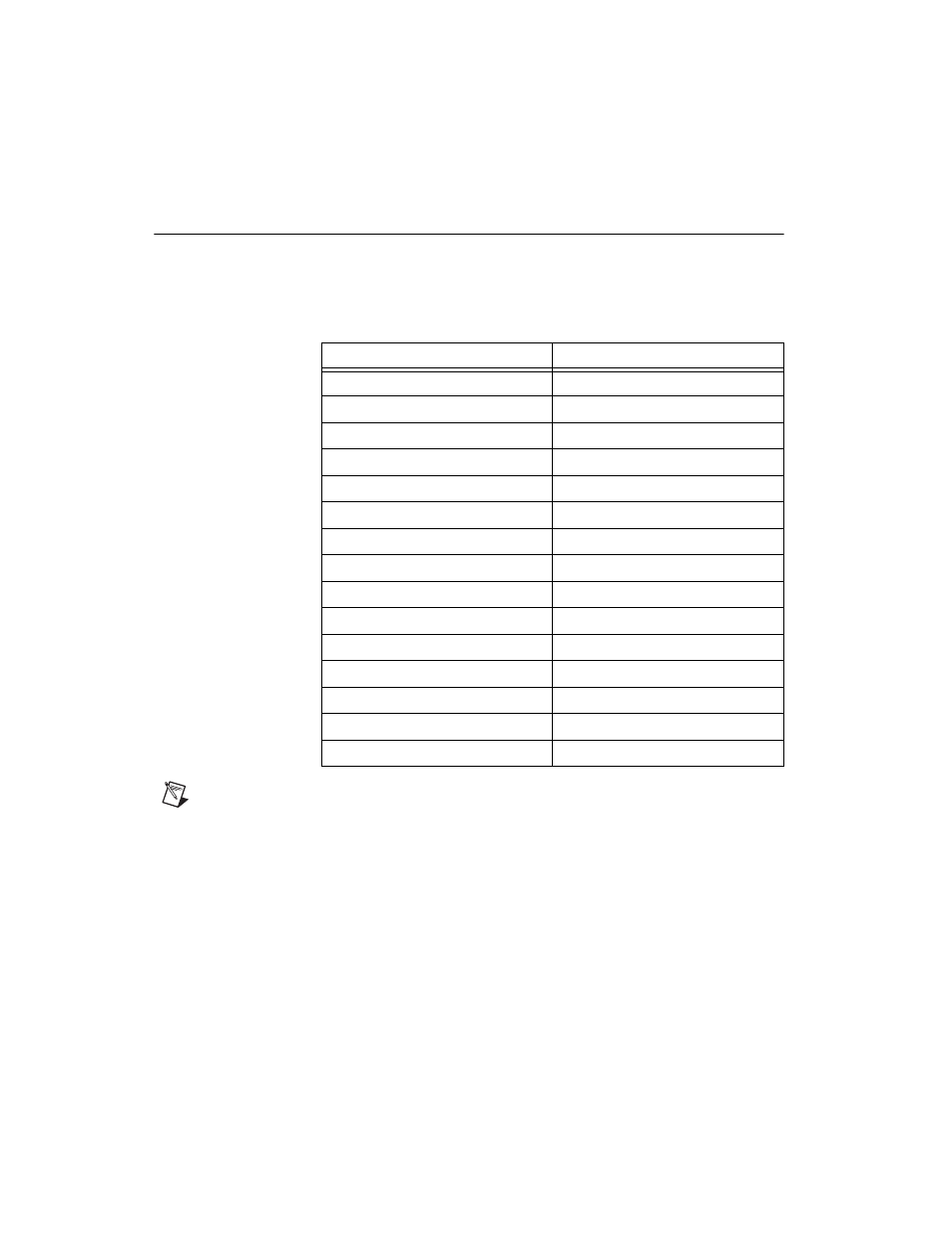
Chapter 8
Counters
8-30
ni.com
Default Counter/Timer Pinouts
By default, NI-DAQmx routes the counter/timer inputs and outputs to the
USB-6210/6211/6215 device PFI pins as shown in Table 8-4.
Note
You can find the default NI-DAQmx counter/timer pins for all USB-621x devices in
the applicable section of Appendix A,
.
You can use these defaults or select other sources and destinations for the
counter/timer signals in NI-DAQmx. Refer to Connecting Counter Signals
in the NI-DAQmx Help or the LabVIEW Help in version 8.0 or later for
more information about how to connect your signals for common counter
measurements and generations. USB-621x default PFI lines for counter
functions are listed in Physical Channels in the NI-DAQmx Help or the
LabVIEW Help in version 8.0 or later.
Table 8-4. Default NI-DAQmx Counter/Timer Pins for
USB-6210/6211/6215 Devices
Counter/Timer Signal
Default Terminal Number (Name)
CTR 0 SRC
1 (PFI 0)
CTR 0 GATE
2 (PFI 1)
CTR 0 AUX
1 (PFI 0)
CTR 0 OUT
6 (PFI 4)
CTR 0 A
1 (PFI 0)
CTR 0 Z
3 (PFI 2)
CTR 0 B
2 (PFI 1)
CTR 1 SRC
4 (PFI 3)
CTR 1 GATE
3 (PFI 2)
CTR 1 AUX
4 (PFI 3)
CTR 1 OUT
7 (PFI 5)
CTR 1 A
4 (PFI 3)
CTR 1 Z
2 (PFI 1)
CTR 1 B
3 (PFI 2)
FREQ OUT
8 (PFI 6)
