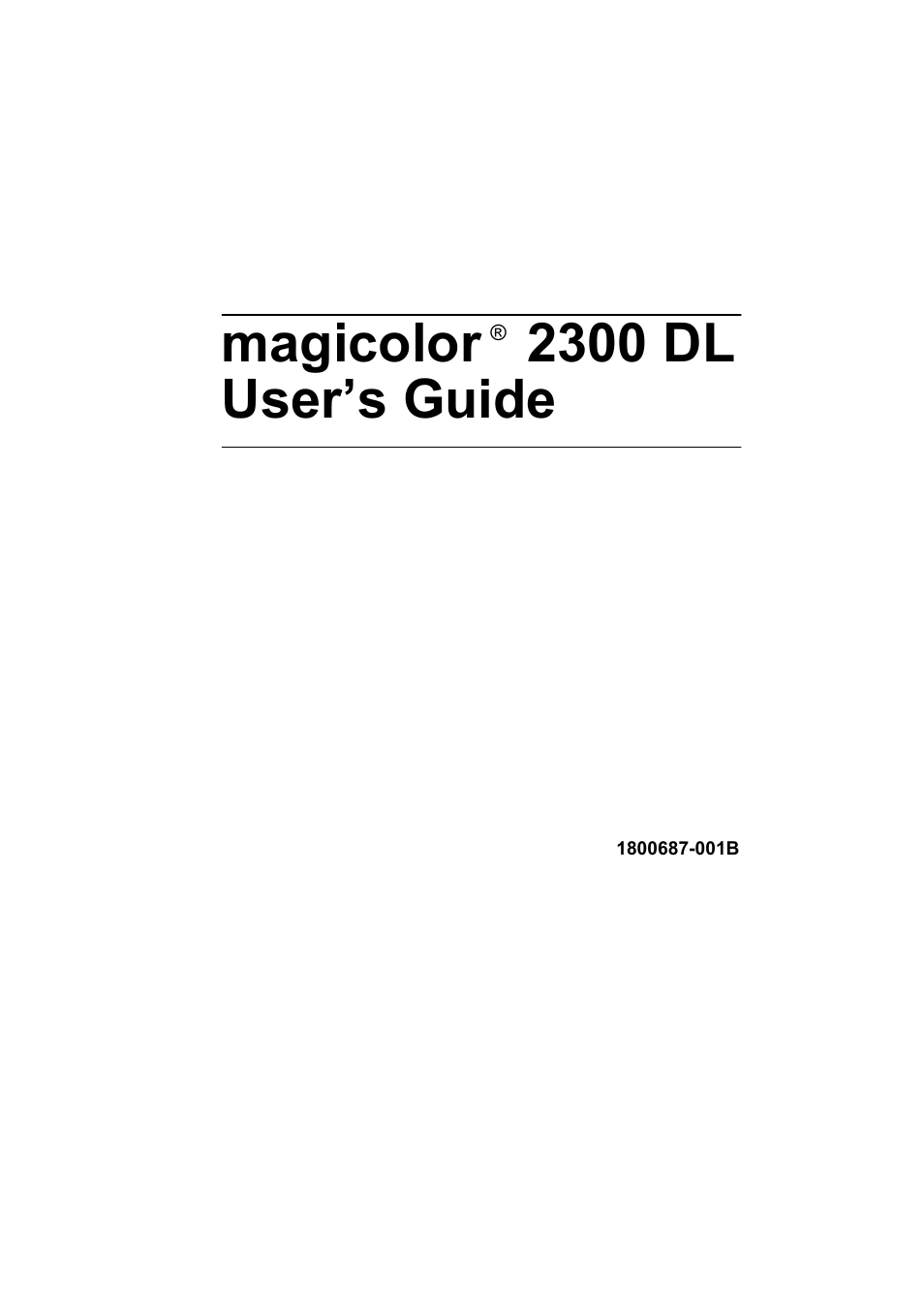NEC 2300 DL User Manual
Magicolor 2300 dl user’s guide
Table of contents
Document Outline
- magicolor® 2300 DL User’s Guide
- Contents
- Ch.1 Software Installation
- Ch.2 Using Media
- Ch.3 Working with the Printer
- Ch.4 Working with the Printer Driver
- Ch.5 Working with the Status Display
- Ch.6 Replacing Consumables
- Ch.7 Maintaining the Printer
- Ch.8 Troubleshooting
- Ch.9 Installing Accessories
- Ch.10 Repacking the Printer
- Storing the Printer
- Relocating Your Printer
- Repacking the Printer
- A. Turn off the Printer, Unplug the Power Cord, and Remove the Interface Cables
- B. Remove the Media and the Tray 1 Media Support
- C. Remove the Options (if Attached)
- D. Remove the Waste Toner Bottle, Plug the Openings, and Dispose of It According to Your Local Regulations
- E. Remove the OPC Drum Cartridge
- F. Remove the Transfer Belt
- G. Repack the Printer for Shipment
- H. Repack the OPC Drum and Transfer Belt Unit for Shipment
- Reinstalling the Printer
- App.A Technical Specifications
- Index