Contents iv – NEC 2300 DL User Manual
Page 6
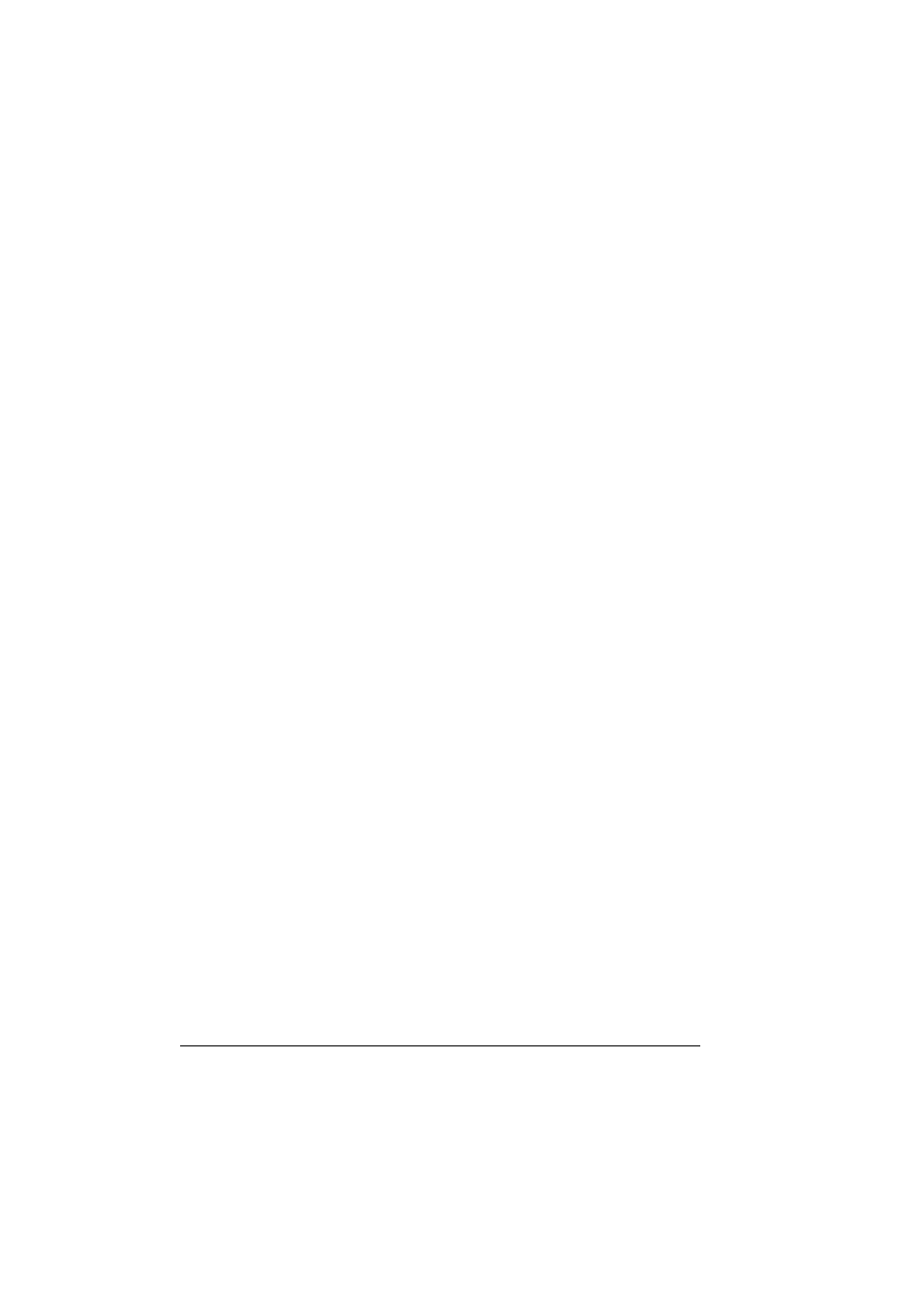
Contents
iv
Dual In-Line Memory Module (DIMM) 111
Improved Performance or High Coverage 112
Duplex Option 115
Optional Lower Feeder Unit and Tray 2 119
10 Repacking the Printer ....................................................................... 123
Storing the Printer 124
Relocating Your Printer 124
Repacking the Printer 125
A. Turn off the Printer, Unplug the Power Cord, and Remove the Interface Ca-
bles 126
B. Remove the Media and the Tray 1 Media Support 127
C. Remove the Options (if Attached) 127
D. Remove the Waste Toner Bottle, Plug the Openings, and Dispose of It Ac-
cording to Your Local Regulations 130
E. Remove the OPC Drum Cartridge 130
F. Remove the Transfer Belt 132
G. Repack the Printer for Shipment 133
H. Repack the OPC Drum and Transfer Belt Unit for Shipment 134
Reinstalling a Transfer Belt Unit 136
Space Requirements 138
Location Requirements 140
Power Requirements 142
ENERGY STAR Compliance 143
Engine and Controller Specifications 144
Engine 144
Print Speed—Simplex 144
Print Speed—Autoduplex 144
General 145
Controller 145
Electrical 146
Hazardous Chemical Substance Reporting 148
Physical 148
Consumable Life Expectancies 149
Plain Paper 149
Special Media 149
Regulatory Compliance 151
Safety Information 152
For Norway Users 154
For Finland, Sweden Users 155
Warning and Precaution Symbols 156
