NEC 2300 DL User Manual
Page 129
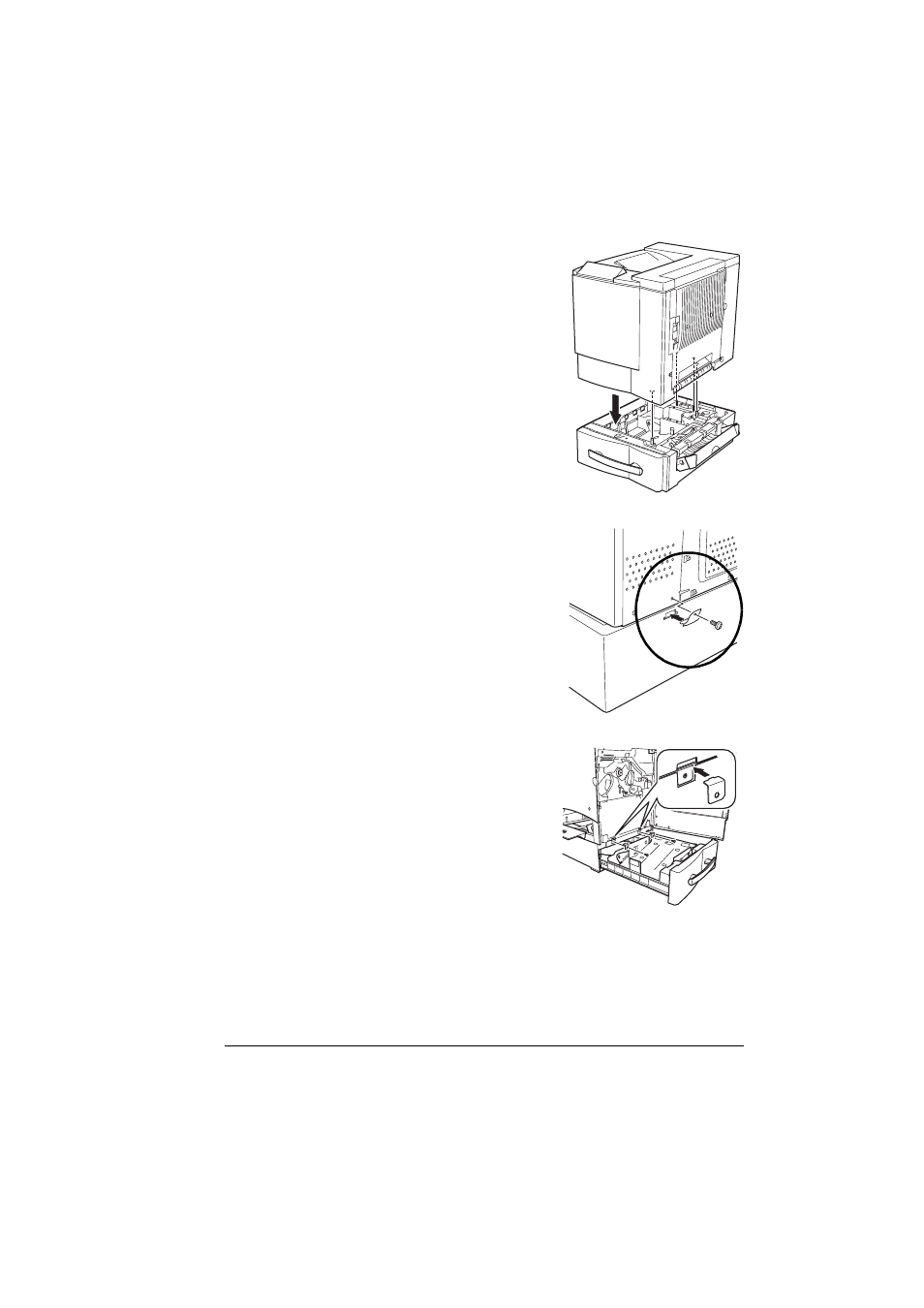
Optional Lower Feeder Unit and Tray 2
121
7
Align the positioning pins on the lower
feeder unit with the holes in the bottom of
the printer to stack them correctly.
If the left and back sides of the printer and
the lower feeder unit are aligned, the
positioning pins will correctly fit into place
8
Attach the rear bracket.
a
Remove the screw on the back of the
printer.
b
Hook the tabs on the bracket into the
mounting holes in the lower feeder
unit, and then align the screw hole in
the bracket with the screw hole in the
printer.
c
Using a screwdriver, tighten the screw
to secure the bracket.
9
Attach the front brackets.
a
Pull open the front door of the printer,
and then pull out the lower tray.
b
Hook the tab on the two brackets into
the mounting holes in the printer, and
then align the screw holes in the
brackets with the screw holes in the
lower feeder unit.
c
Using a screwdriver, tighten the
screws enclosed with the lower
feeder unit to secure the brackets.
