Solving other problems 93 – NEC 2300 DL User Manual
Page 101
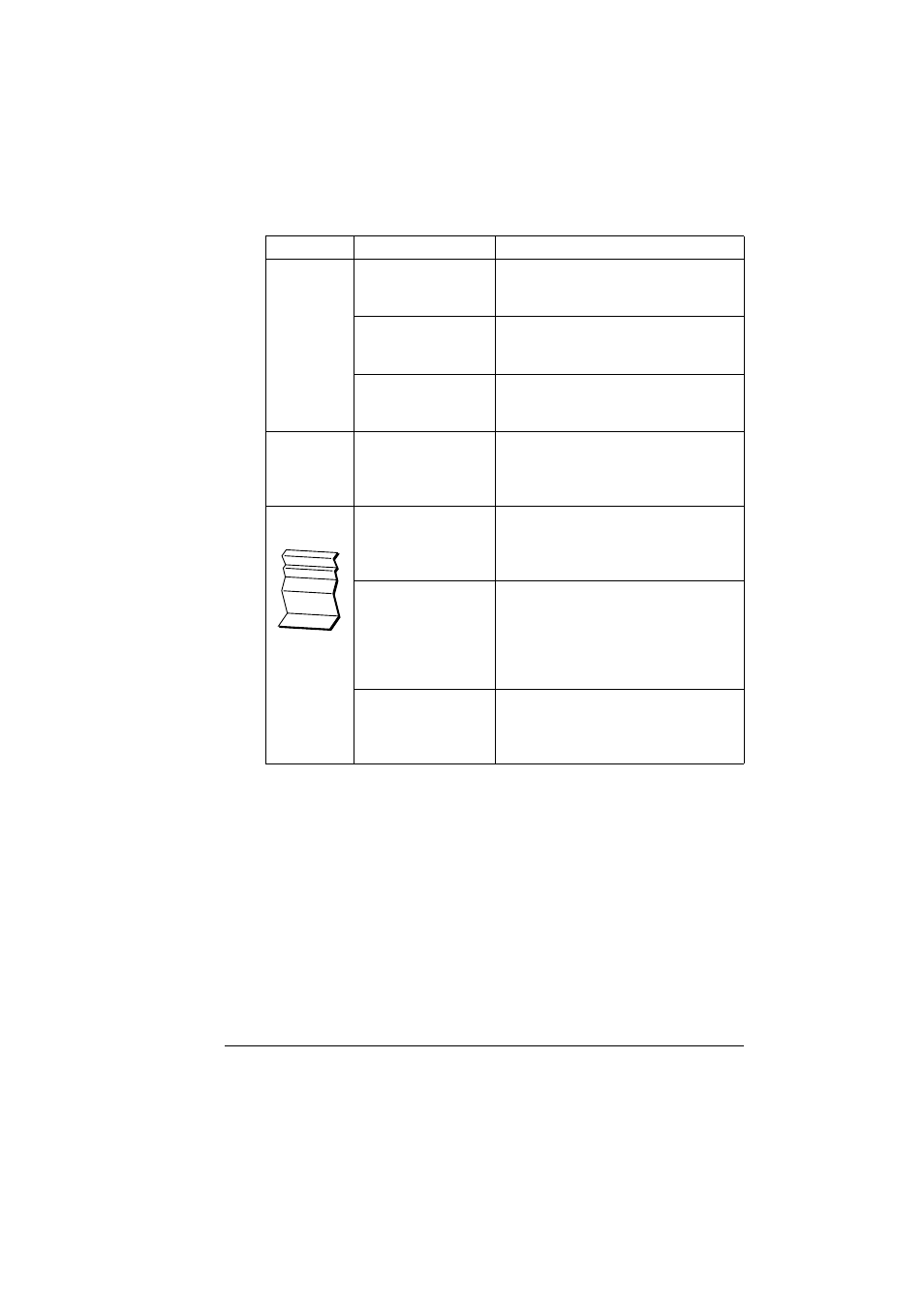
Solving Other Problems
93
You hear
unusual
noises.
The printer is not
level.
Put the printer on a flat, hard, level
surface not to exceed ±1° slant in any
direction.
The media tray is not
installed correctly.
Remove the media tray that you are
printing from and reinsert it completely
into the printer.
There is a foreign
object stuck inside
the printer.
Turn off the printer and remove the
object. If you cannot remove it, contact
Technical Support.
The
web-based
utility cannot
be accessed.
The PageScope Light
Admininistrator’s
password is incorrect.
The PageScope Light Administrator
password has a 1-character minimum
and a 4-character maximum.
Media is
wrinkled.
The media is moist
from humidity or
having water spilled
on the paper supply.
Remove the moist media and replace it
with new, dry media.
The transfer roller or
fuser unit may be
defective.
Check them for damage. If necessary,
contact Technical Support with the
error information. Go to www.minolta-
qms.com/support/ or see the Service &
Support Guide for support telephone
numbers.
Unsupported media
is being used.
Use MINOLTA-QMS-approved media.
Refer to “Media Types” on page 12.
Check www.minolta-qms.com/
products/ for currently approved media.
Symptom
Cause
Solution
