NEC 2300 DL User Manual
Page 69
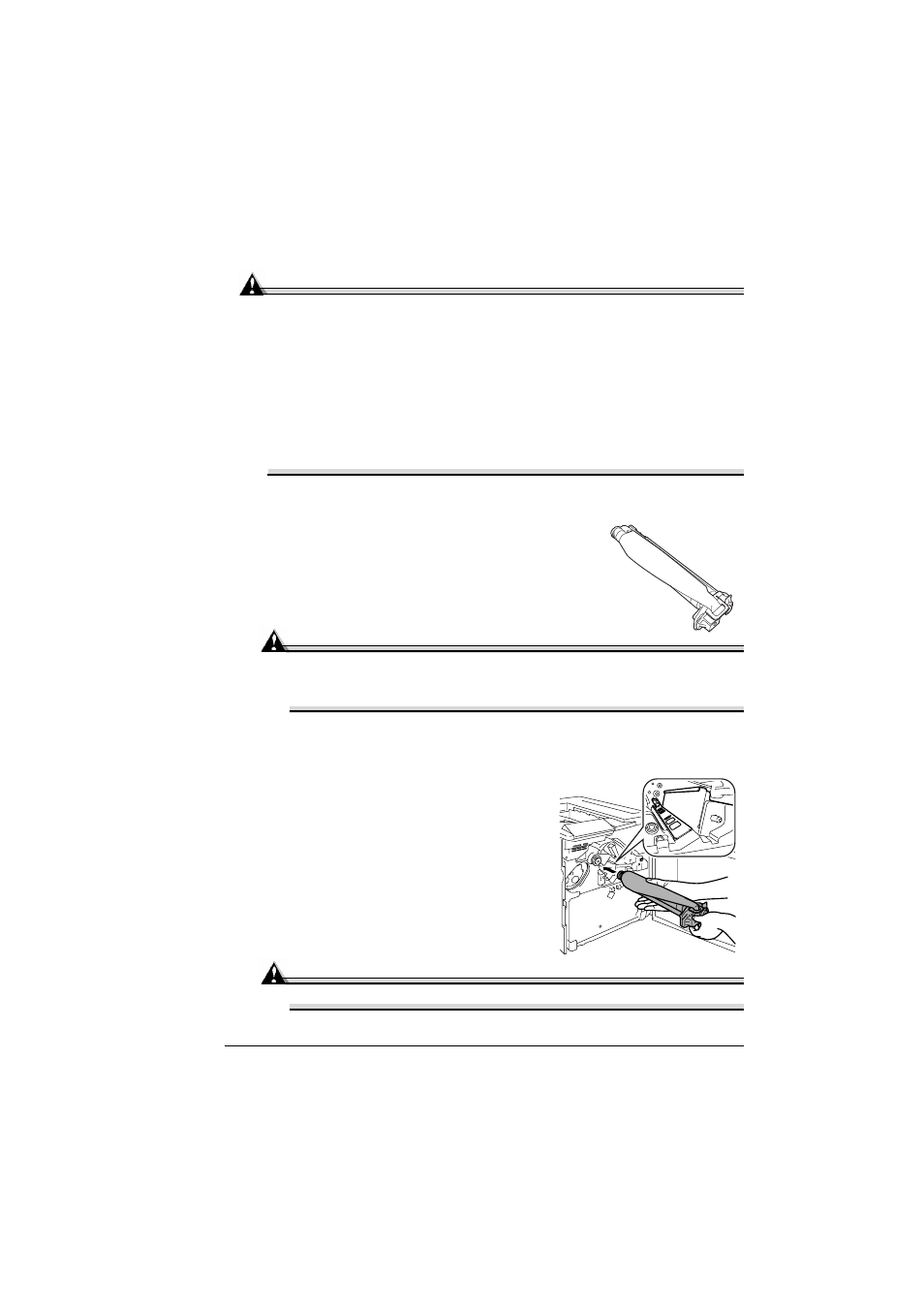
Replacing Consumables
61
Installing the New OPC Drum Cartridge
Attention
The OPC drum is extremely sensitive to bright light and direct sunlight.
Always leave it in its protective bag until you’re ready to install it. Any
exposure to light should be avoided, or permanent damage could
result.
Any damage resulting from mishandling of the OPC drum will void the
warranty of the OPC drum. Also, handle the cartridge carefully by its
sides so you don’t touch the surface (the green part) of the drum. The
drum is also extremely sensitive to hand oils and scratches, both of
which reduce print quality.
1
Remove the new OPC drum cartridge from its
carton.
Attention
Keep the protective sheet on the cartridge. Do not touch the
protective sheet on the photosensitive (green) surface or scratch the
surface. This could lower image quality.
Make sure the transfer belt release lever is still set to its top position
(11 o’clock).
2
Holding the OPC drum cartridge level,
place the front end of the OPC drum
cartridge guide into the rail.
3
Carefully push the OPC drum
cartridge in.
When installing the OPC drum cartridge,
be sure not to press on the release lever.
If the lever is pressed during installation,
the lock is released, and the cartridge is
not installed correctly.
Attention
The cartridge should slide easily into the printer. Don’t force it.
