Contents iii – NEC 2300 DL User Manual
Page 5
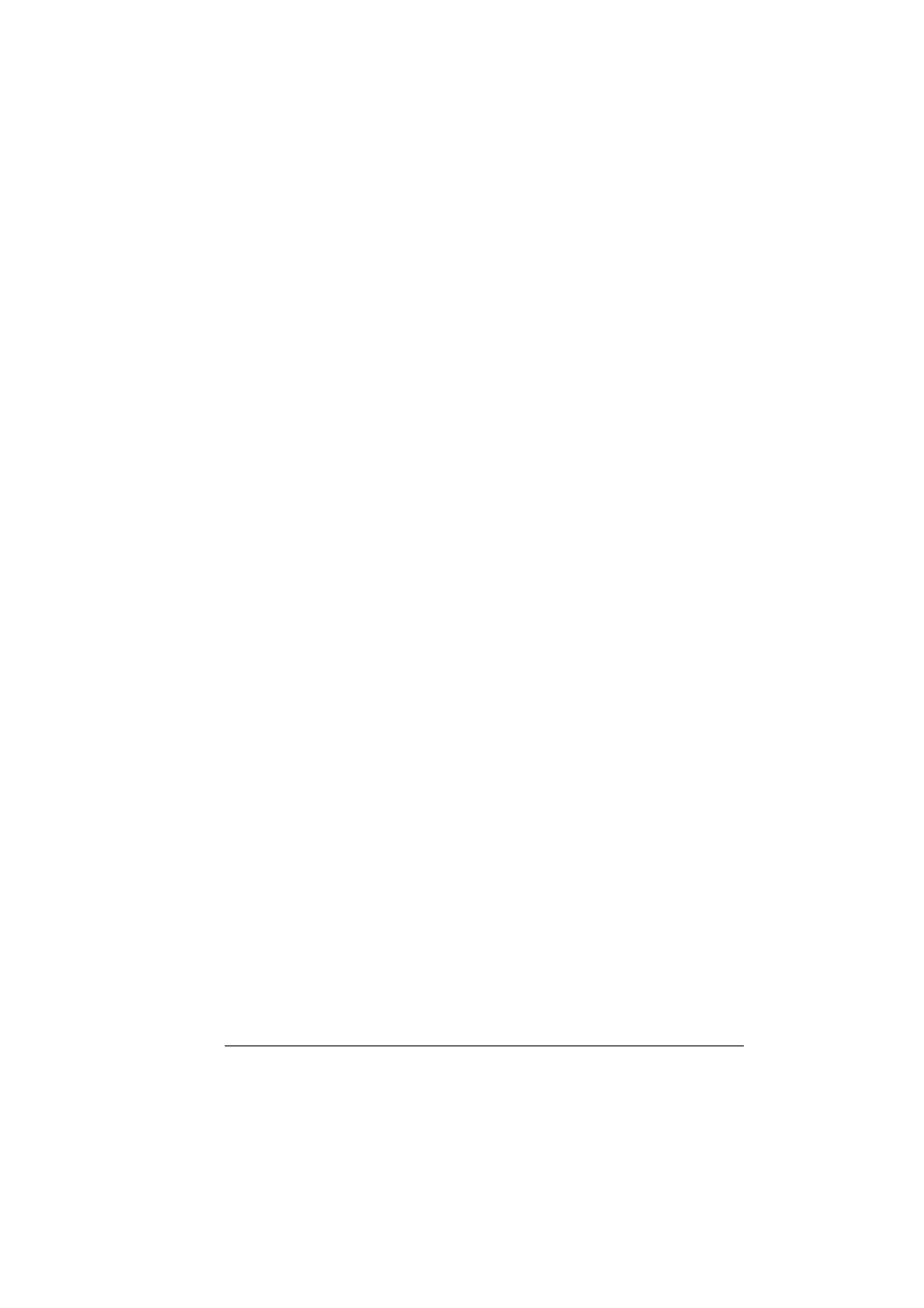
Contents
iii
Plain Paper 50
Special Media 51
Auto-Image Density Control (AIDC) 51
Toner Cartridge Life 52
Refilled Toner Cartridges 53
Replacing a Toner Cartridge 53
Replacing the Waste Toner Bottle 58
Replacing the OPC Drum Cartridge 59
7 Maintaining the Printer ....................................................................... 63
Maintaining the Printer 64
Cleaning the Printer 66
Exterior 66
Interior 67
Media Rollers 67
Printer Interior and Laser Lens Cover 72
Introduction 76
Printing a Configuration Page 76
Preventing Media Jams 77
Understanding the Media Path 78
Handling Media Jams by Location 79
Tray 1 (Multipurpose Tray) 79
Tray 2 (Optional Lower Feeder Unit Media Tray) 80
Inside the Printer 82
Duplex Option 84
Output Tray 85
Solving Problems with Media Jams 86
Solving Other Problems 89
Solving Problems with Printing Quality 94
Status, Error, and Service Messages 101
Standard Status Messages 101
Error Messages 102
Service Messages 106
9 Installing Accessories ...................................................................... 109
