NEC 2300 DL User Manual
Page 64
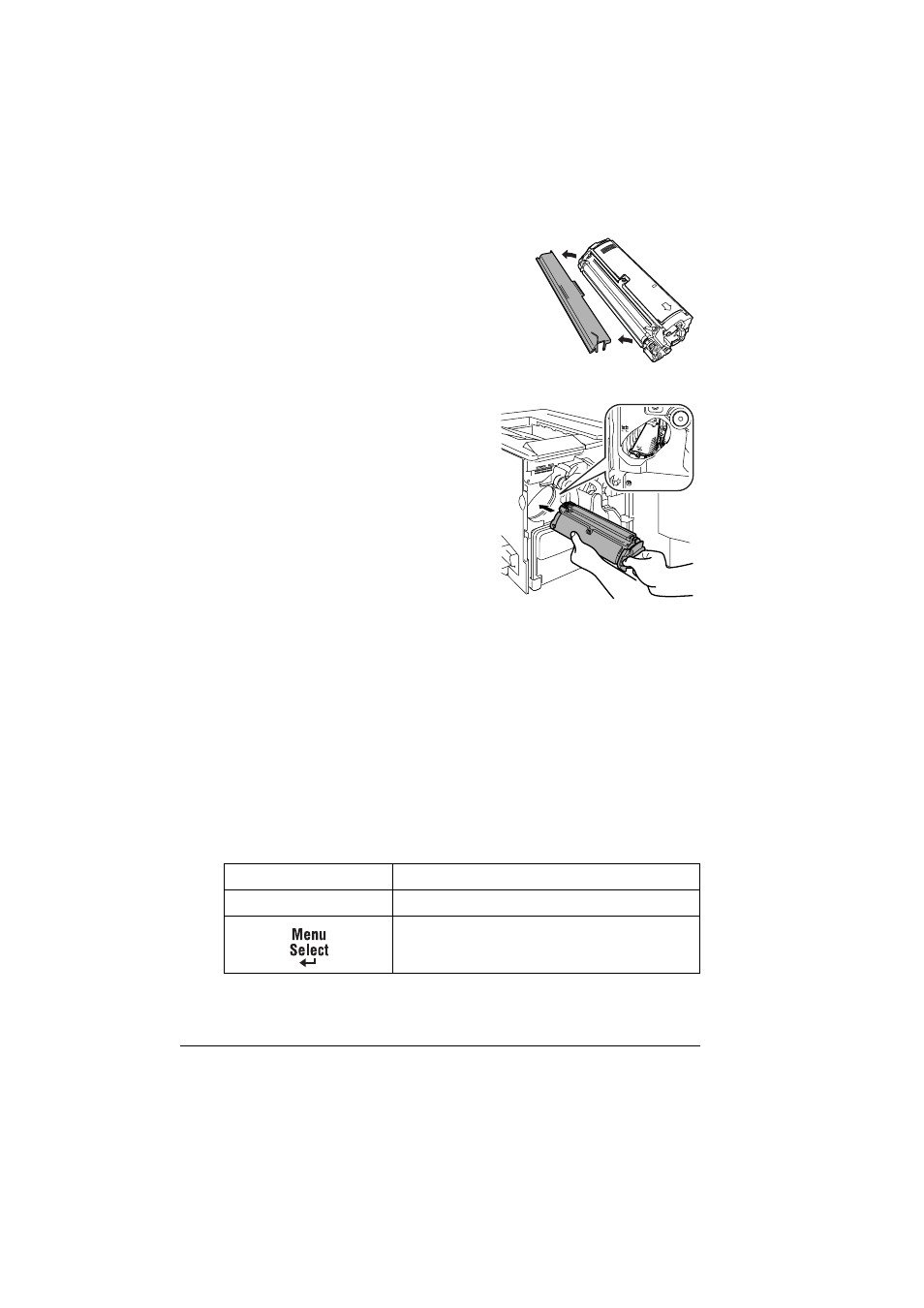
Replacing Consumables
56
6
Remove the protective cover clearly marked
“Remove.”
"#
Each toner cartridge has a colored
end that corresponds to a color inside
the cartridge slots. Always install the
toner cartridge in the slot of the same
color.
7
Support the middle of the cartridge
with your left hand, insert the thumb
and index finger of your right hand into
the two holes in the front of the toner
cartridge, and then insert the cartridge
so that the guides on the cartridge fit
into the rails in the cartridge
compartment in the carousel.
8
Gently push the new toner cartridge
into the printer.
9
Close the printer’s front door.
"#
The printer must complete a 150-second calibration cycle after any
consumable has been replaced. If you open the door before the
message window reads
IDLE/MAGICOLOR
2300DL
, the printer
stops and repeats the calibration cycle.
Replacing a Toner Cartridge That Is Not Empty
You can choose to replace a toner cartridge that is not empty. For example, if
the consumable monitor on your printer driver indicates that a particular color
cartridge is running low and you need to print a lengthy job when no one will
be available to change the cartridge, you might want to replace the cartridge
before it is empty.
1
Indicate in the message window which color toner you want to replace.
Follow the steps below.
Press Key
(Until) Message Window Reads
IDLE/MAGICOLOR 2300DL
MENU/LANGUAGE
