Replacing the opc drum cartridge, Replacing the opc drum cartridge 59 – NEC 2300 DL User Manual
Page 67
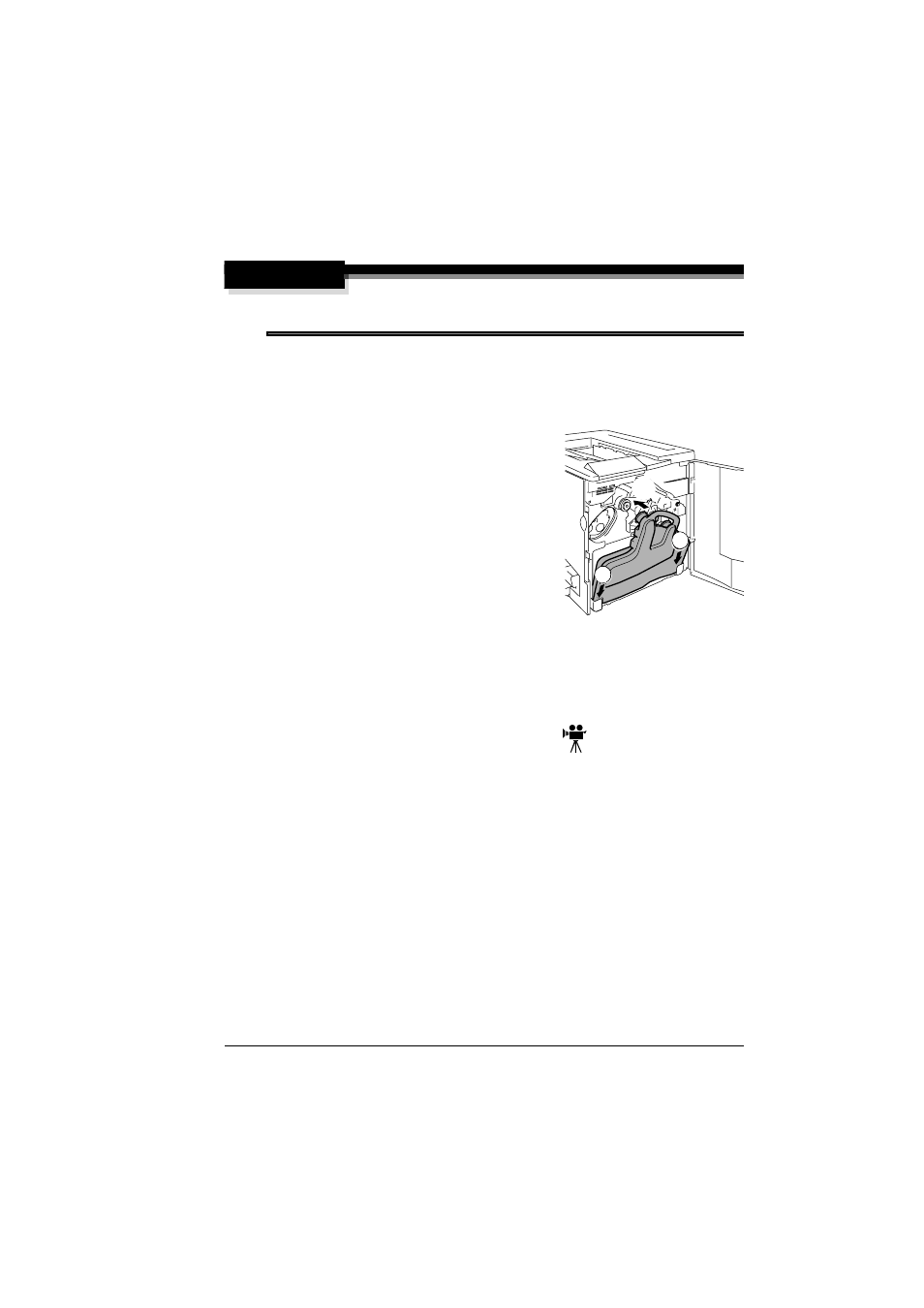
Replacing Consumables
59
5
Dispose of the used waste toner bottle.
WARNING!
Dispose of the used waste toner bottle properly according to your local
regulations (do not dispose of it by burning).
Installing the New Waste Toner Bottle
1
Remove the new waste toner bottle from its carton.
2
Insert the bottom of the waste toner bottle
$
into its installation position in the printer.
3
Push the top of the waste toner bottle %
into position until it is firmly seated.
4
Close the printer’s front door.
If the waste toner bottle is not correctly
installed or the transfer belt release lever is
at its top position (11 o’clock), the front
door cannot be closed.
"#
The printer must complete a 150-second calibration cycle after any
consumable has been replaced. If you open the door before the
message window reads
IDLE/MAGICOLOR
2300DL
, the printer
stops and repeats the calibration cycle.
Replacing the OPC Drum Cartridge
When the OPC drum is worn out, the message DRUM CARTRIDGE END OF
LIFE appears. Printing can continue even after this message appears;
however, since print quality is reduced, the OPC drum cartridge and waste
toner bottle should be replaced immediately.
"#
The OPC drum life is directly related to the number of rotations of the
drum. Longest drum life is achieved with continuous printing.
Intermittent printing with small job sizes requires cleaning rotations
before and after each job, and subsequently will impact OPC life.
You can also access the OPC drum cartridge supplies status using the Status
Display (refer to “Working with the Status Display” on page 46).
$
$
$
$
%
%
%
%
$
$
$
$
$
$
$
$
