NEC 2300 DL User Manual
Page 125
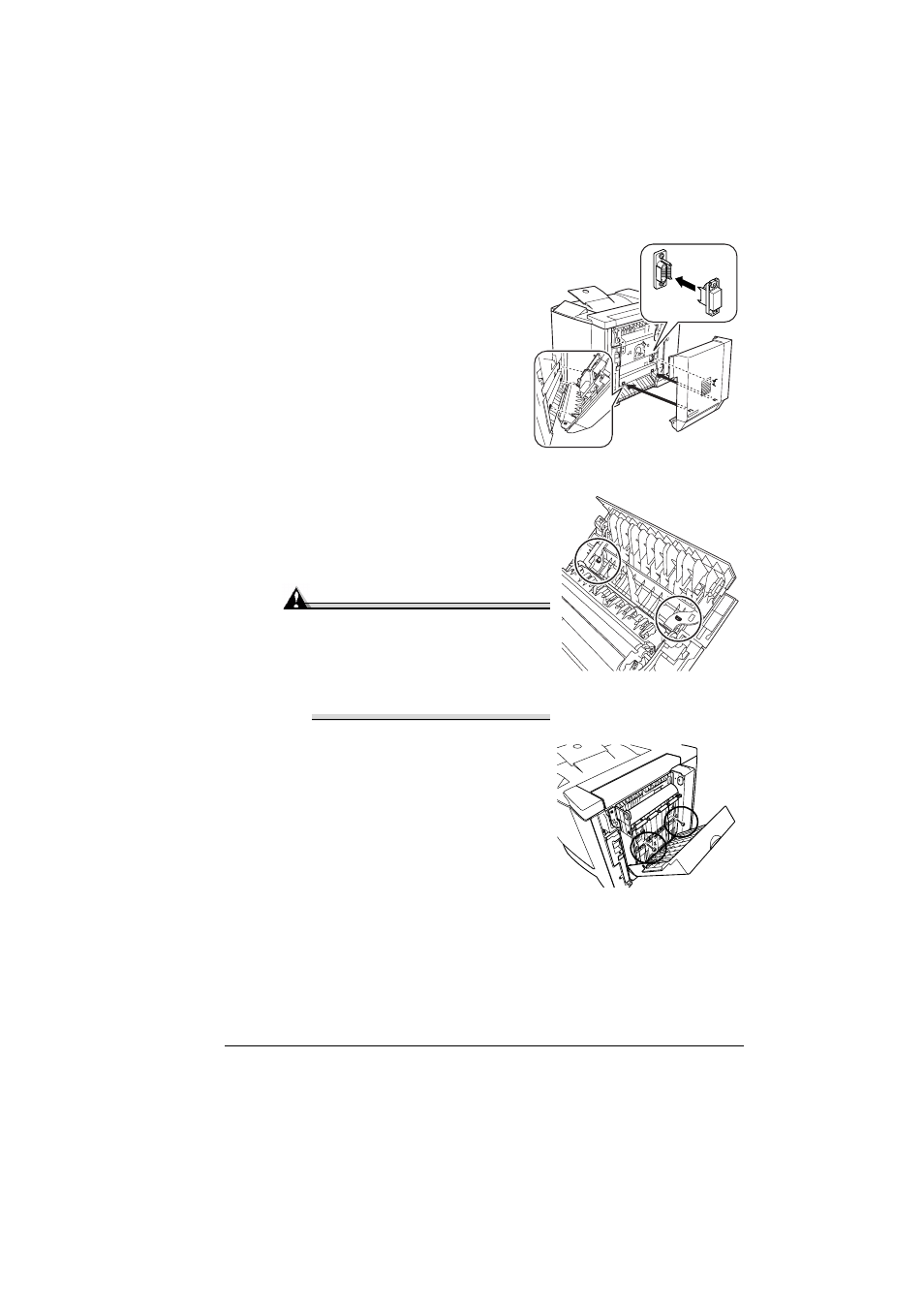
Duplex Option
117
5
Attach the duplex option to the
printer.
a
Hook the two tabs at the bottom
of the duplex option onto the
notches on the right side of the
printer.
b
Push the duplex option toward the printer until it clicks on the top.
c
While still supporting the duplex unit,
carefully open the right-side door,
and then check that the tabs on the
duplex unit are correctly hooked onto
the printer.
Attention
If the duplex option is released
before it is secured with the
screws, it may fall and break. Be
sure to keep the duplex option
supported until the screws are
tightened.
d
Open the duplex option’s cover and
tighten the two thumbscrews on the
duplex option to secure the unit to
the printer.
e
Close the duplex option’s cover.
