NEC 2300 DL User Manual
Page 142
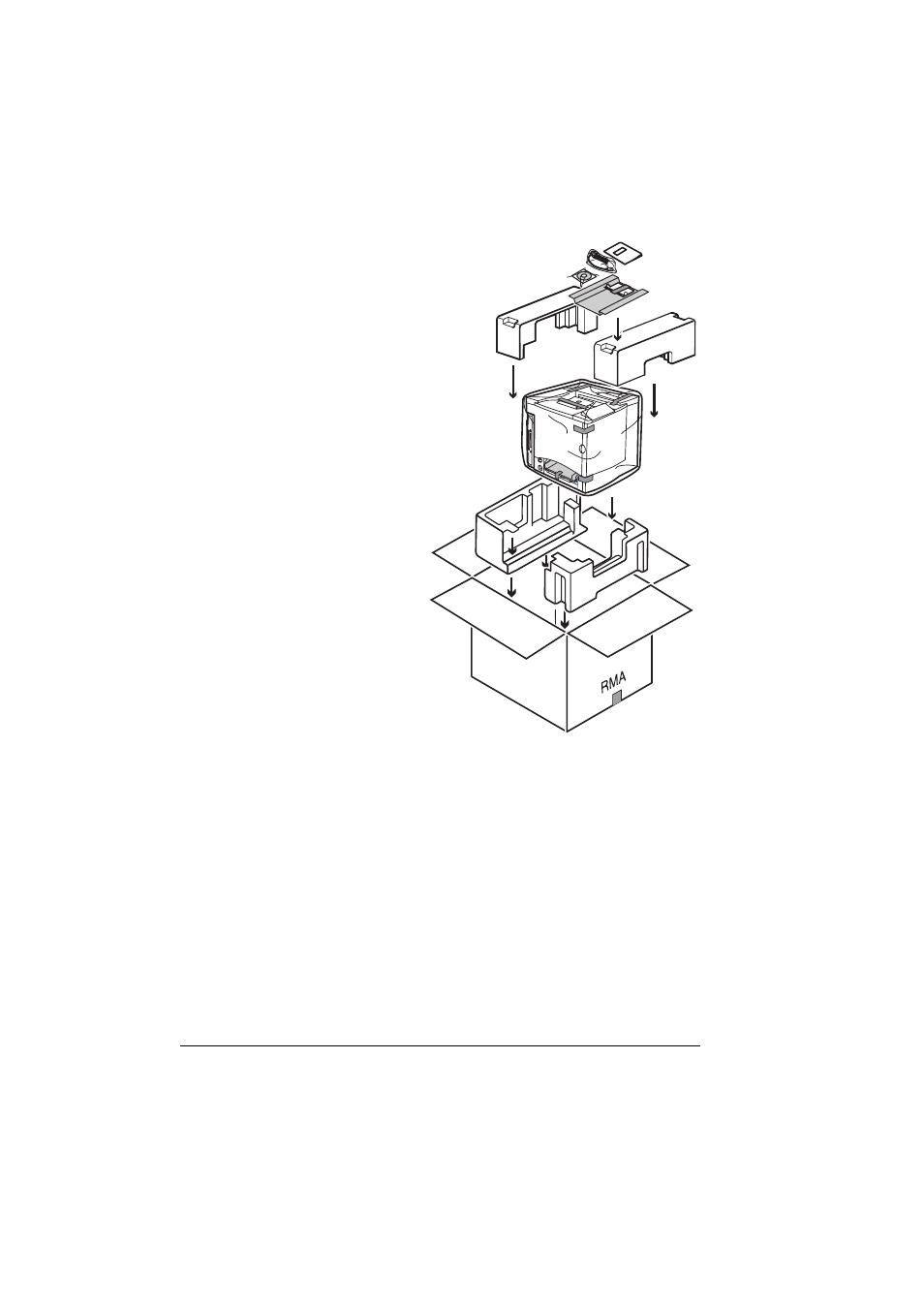
Repacking the Printer
134
2
Place the lower cushions
into the shipping carton.
3
Place the printer’s plastic
bag over the printer.
4
Pack the printer for
shipment as shown.
5
If you’re also shipping the
power cord and any
manuals with the printer,
place them in the shipping
carton.
"#
Don’t ship these
items if you’re
returning the printer
for service.
6
Securely tape the top flaps
of the shipping carton
closed.
7
Ship the printer.
If you return the printer for
service in the Americas, be
sure to write the RMA
(Return Merchandise
Authorization) number you
received from your
customer support
representative on the
outside of the carton before
shipping the printer.
H. Repack the OPC Drum and Transfer Belt Unit for
Shipment
1
Order the MINOLTA-QMS 2300 Series Repacking Kit 2600733-100.
