Reinstalling a transfer belt unit, Reinstalling a transfer belt unit 136 – NEC 2300 DL User Manual
Page 144
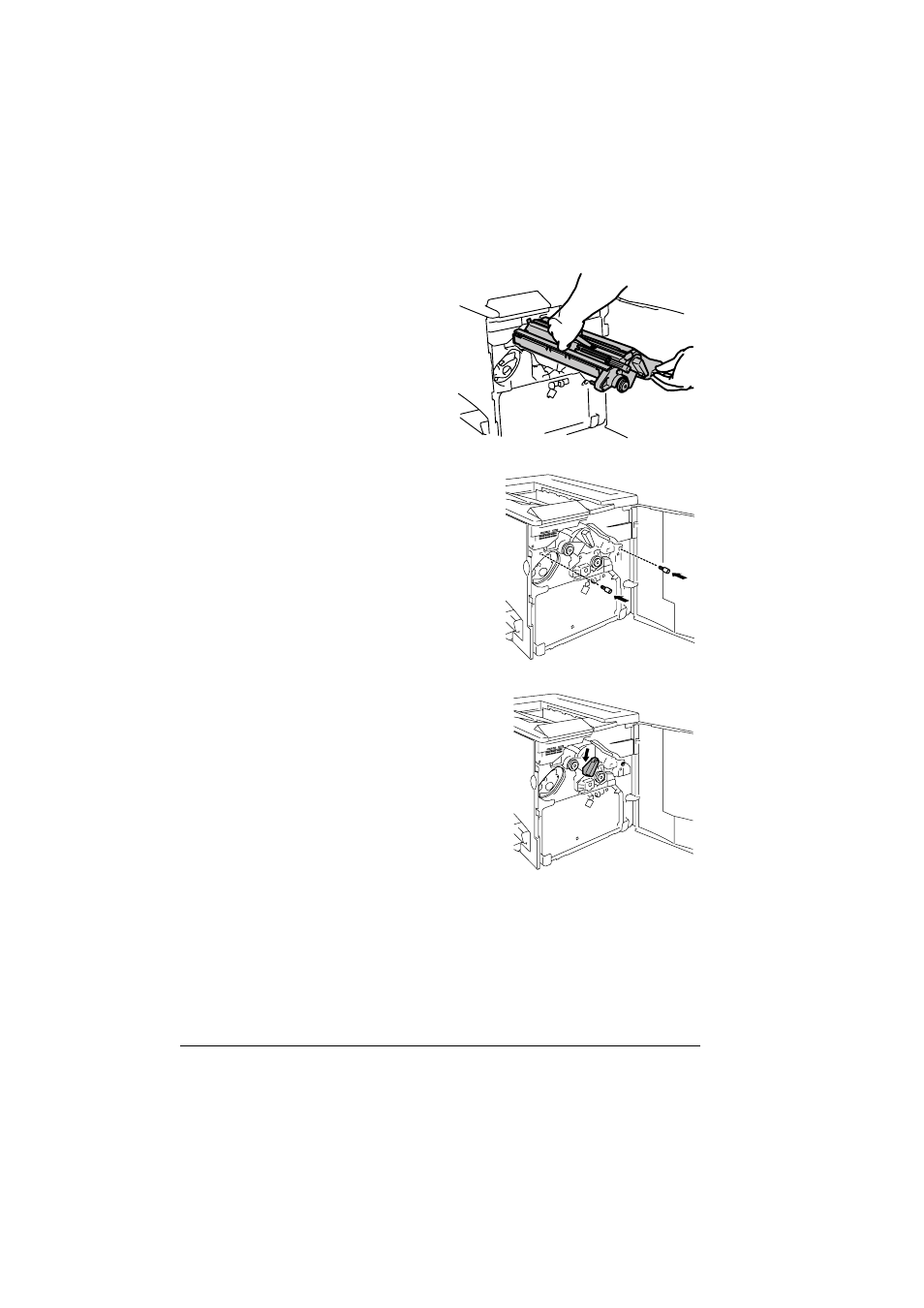
Reinstalling the Printer
136
Reinstalling a Transfer Belt Unit
1
With the front door open,
remove the transfer belt unit
from its protective bag and
reinsert it.
2
Replace the two
thumbscrews.
3
Rotate the transfer belt release
lever counterclockwise to its correct
(7:00 o’clock) position.
4
Close the front door.
