Nortel Networks OPTera Metro 3500 User Manual
Page 333
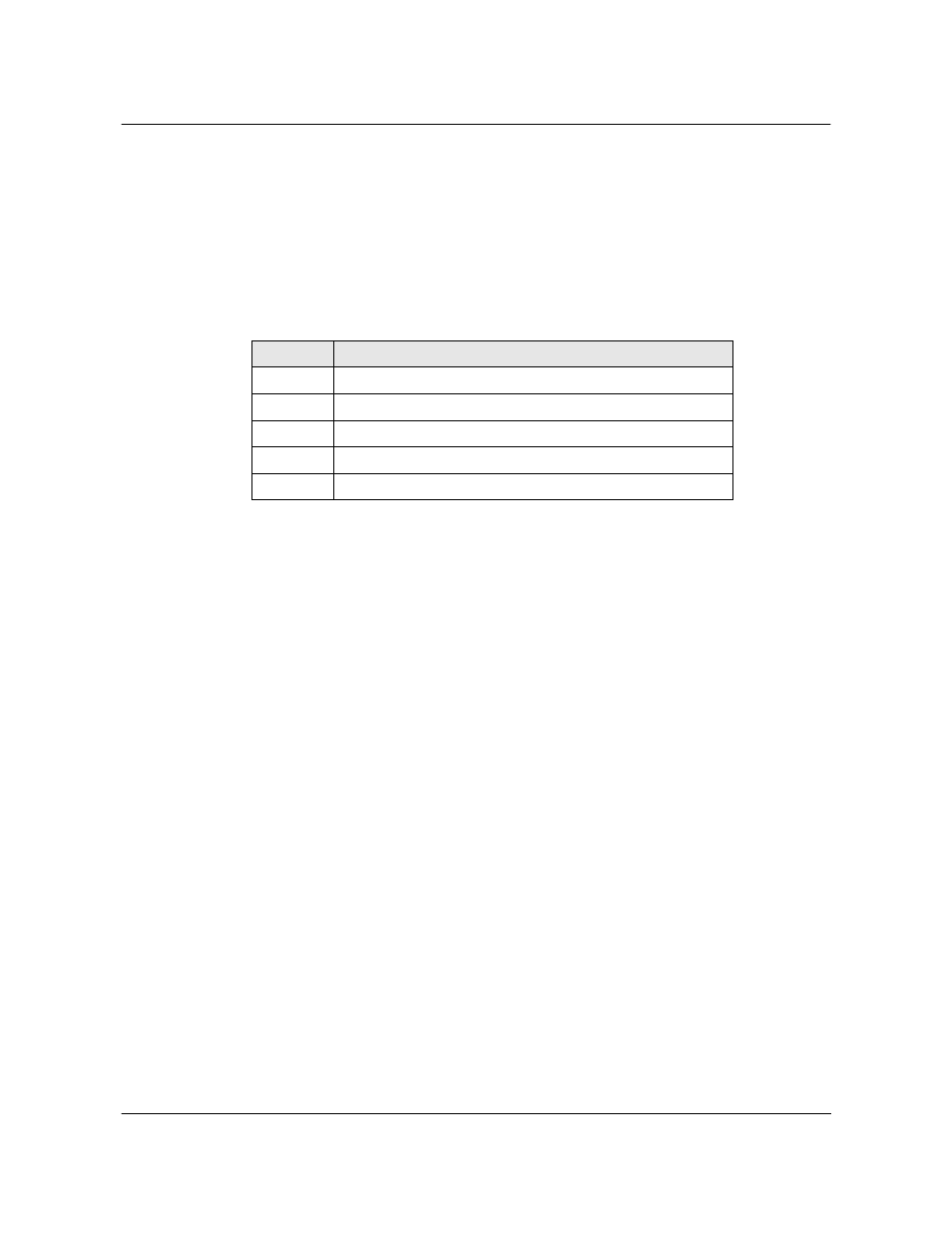
Hardware feature descriptions 3-105
Planning and Ordering Guide—Part 1 of 2 NTRN10AN Rel 12.1 Standard Iss 1 Apr 2004
The Fiber Manager can be front-mounted or mid-mounted in equipment racks
of varying sizes. In order to meet specific installation requirements, the Fiber
Manager is shipped with five different sets of mounting brackets. Each bracket
is stamped with a letter to identify its type.
The letters and the type of rack each bracket is used with are listed in
Table 3-12
Mounting bracket labels
Letter
Rack type
A
EIA 19-in wide with 1.25 in (31.75 mm) hole spacing
B
EIA 19-in wide with 1.00 in (25.00 mm) hole spacing
C
EIA 23-in wide with 1.25 in (31.75 mm) hole spacing
D
EIA 23-in wide with 1.00 in (25.00 mm) hole spacing
E
ETSI width with 1.00 in (25.00 mm) hole spacing
