Protection switch controller (psc), Equipping rules, Protection switch controller (psc) 3-100 – Nortel Networks OPTera Metro 3500 User Manual
Page 328: Equipping rules 3-100, Protection switch controller (psc) (ntn412aa)
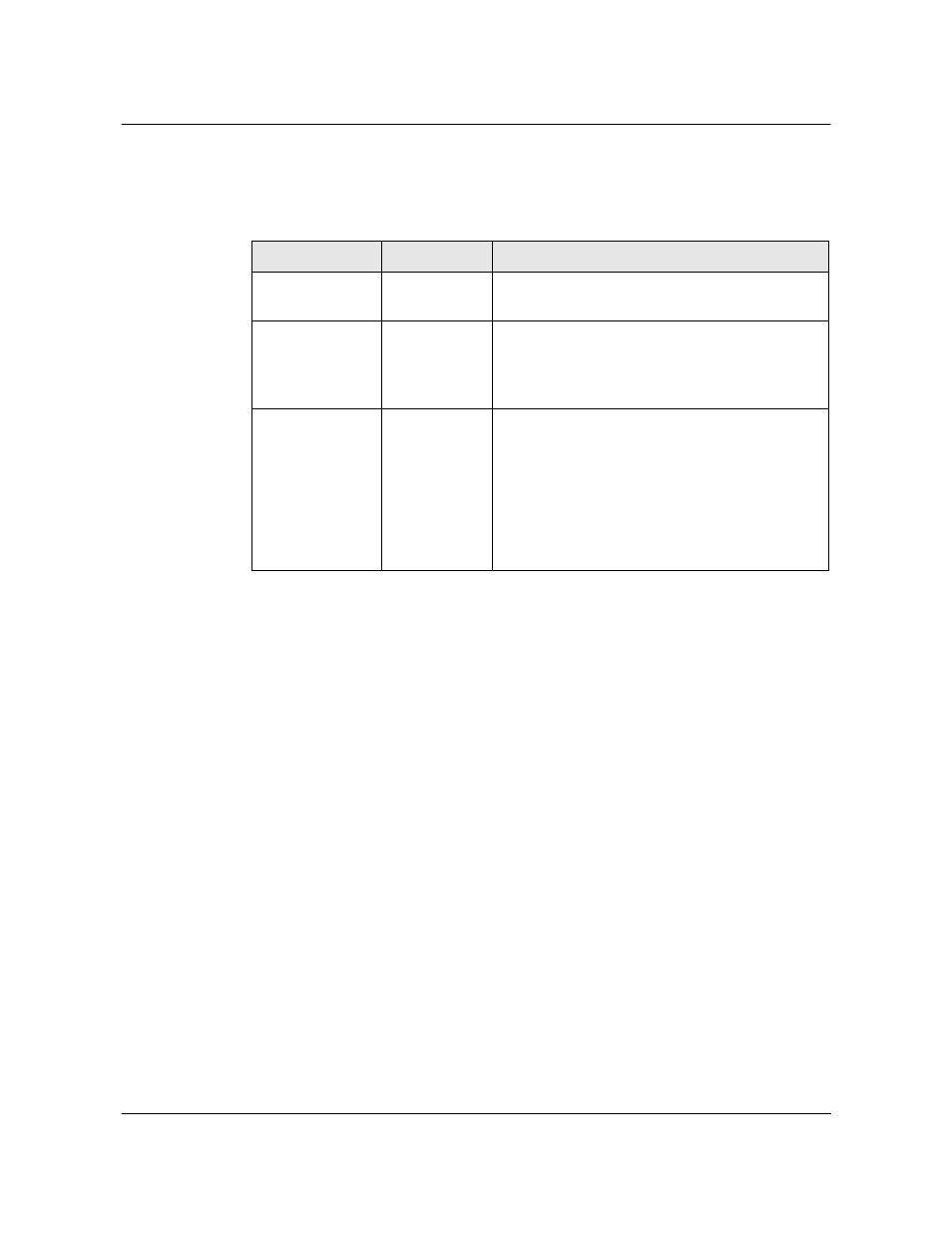
3-100 Hardware feature descriptions
OPTera Metro 3500 Multiservice Platform NTRN10AN Rel 12.1 Standard Iss 1 Apr 2004
Alarm LED definitions
The following table provides a list of the OPTera Packet Edge 2xGigE/FC-P2P
circuit pack LEDs. See
for the 2xGigE/FC-P2P
faceplate layout.
Protection switch controller (PSC)
(NTN412AA)
The PSC (NTN412AA) controls DS1 equipment protection switching for all
84 DS1 ports, and monitors DS1 status, including alarm conditions and
performance monitoring thresholds. If a working DS1 mapper fails, it switches
all of the DS1 traffic to the protection DS1 mapper.
The PSC houses all of the relays that do the protection switching for DS1 ports
1 through 28. The PSC is also responsible for the provisioning and
maintenance of all DS1 mappers.
Equipping rules
The PSC must be installed in slot 2 before the working and protection DS1
mapper circuit packs can be provisioned.
See
for operational temperature ranges.
Note: PSC circuit pack is supported on OPTera Metro 3500 shelves
equipped with VTX- series circuit packs in slots 13 and 14.
LED
Color
Description
Status
Red
When active, indicates that a circuit pack
equipment failure has been detected.
Active
Green
When active, indicates that the circuit pack is
active and either at least one of the LAN ports is
IS (Data) or at least one cross-connect exists
(SONET).
Link (1-2)
Red
Yellow
When active, indicates that a SFP module
failure has been detected.
When active, indicates that one of a LAN port is
in a "Link down" State. This includes LOS, Loss
of 8B_10B synch and auto-negotiation in
progress (for GigE) or FCLINKSTATE not
ACTIVE (for FC)
