Nortel Networks OPTera Metro 3500 User Manual
Page 179
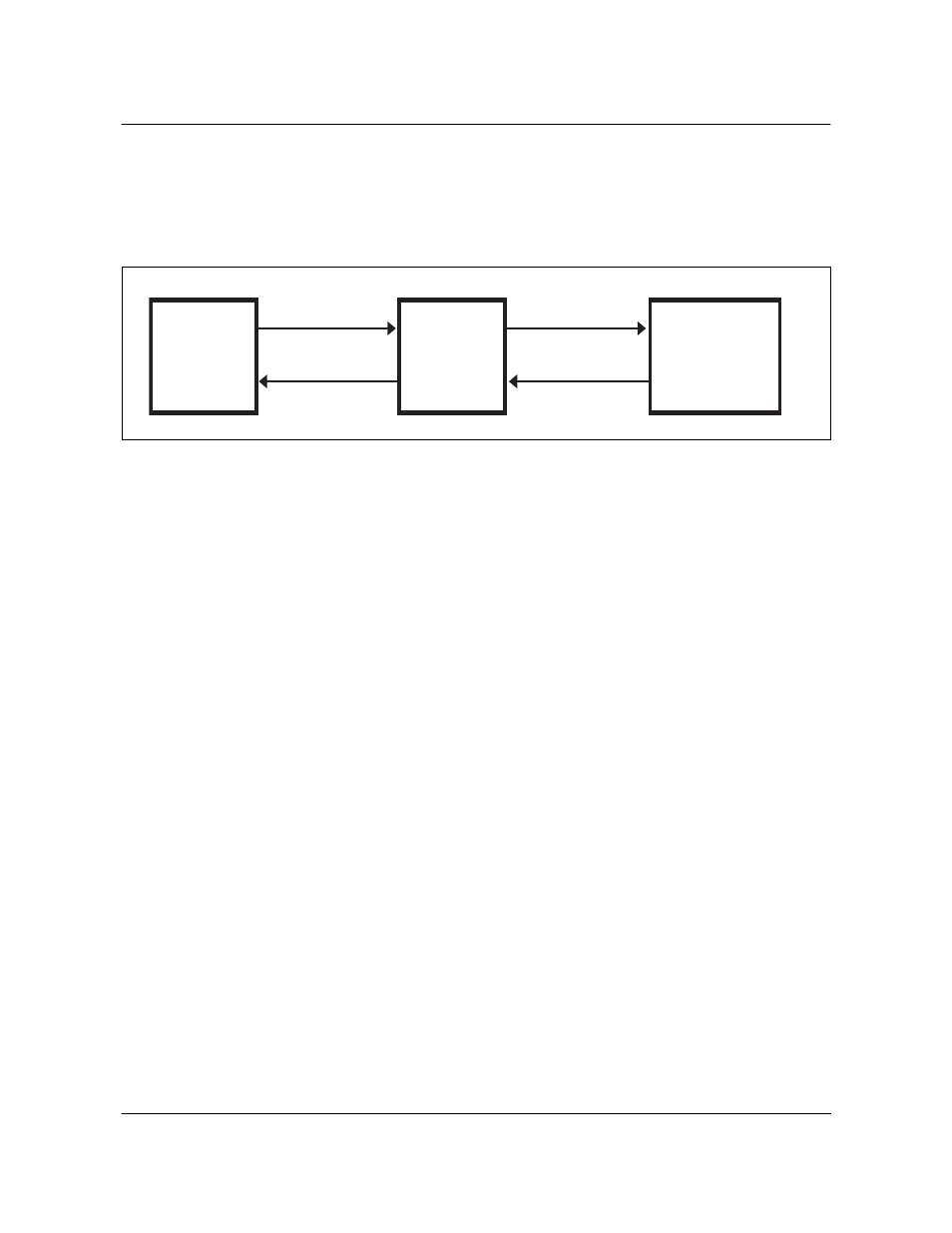
Operation, administration, and maintenance (OAM) features 2-141
Planning and Ordering Guide—Part 1 of 2 NTRN10AN Rel 12.1 Standard Iss 1 Apr 2004
Once the temporary warning message is no longer needed, the backup
modified warning banner can be restored.
illustrates
how these banners work.
Figure 2-44
Login banner functionality
EX1487p
Engineering rules
The following engineering rules apply to the modified login banner feature:
•
The maximum size of the modified login banner (including boundaries)
shall be 20 lines by 71 characters.
•
Only 18 lines in Warning Login banner are modifiable, the remaining 2
lines are reserved for the boundary before the first and last line of the
warning banner.
•
Each line consists of 71 characters, however only 63 characters in the
banner line can be modified.
Note: The ‘*” boundary is automatically added around the login banner.
•
The login warning message can be modified on a per network element (i.e.
SPx or NPx) or to all network elements in a NP's span of control through
TL1 using TID = All.
Note: Applying the modified login banner to all NEs through Site
Manager is achieved in one of two methods:
— TL1 Command Builder tool to generate a script which then can be used
to apply the modified login banner to all NEs.
— Site Manager's cut and paste capability to apply the modified login
banner text to each individual NE through the Login Banner
application.
•
Modified login banner data on the SPx and NPx is maintained during;
— warm restarts
— cold restarts
— during network element power cycles
Default
login
banner
Set-banner
Delete-banner
Modified
login
banner
Modified login
banner to file
system
Save-banner
Restore-banner
