Password management, Password management 2-135, Figure 2-42 – Nortel Networks OPTera Metro 3500 User Manual
Page 173: Logical flow of intrusion attempt handling
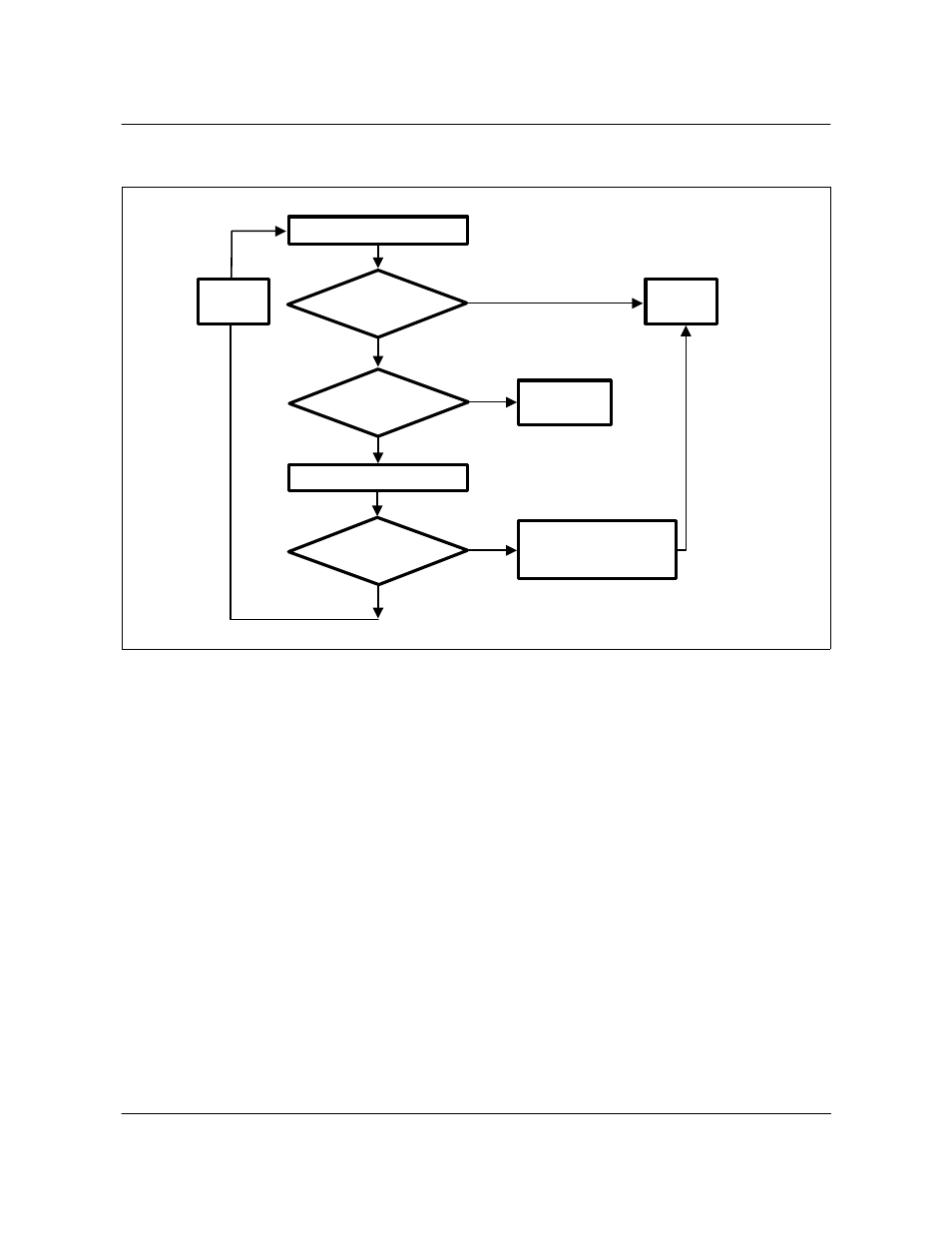
Operation, administration, and maintenance (OAM) features 2-135
Planning and Ordering Guide—Part 1 of 2 NTRN10AN Rel 12.1 Standard Iss 1 Apr 2004
Figure 2-42
Logical flow of intrusion attempt handling
EX1098p
Password management
Password restrictions
For the OPTera Metro 3500 network element, use a password identifier (PID)
to activate a user login session to the user-ID (UID) specified, or to change the
current PID. The PID is a confidential code to qualify the authorized system
user’s access to the account specified by a UID. PIDs are between 8 and 10
characters in length with a combination of alphanumeric (A-Z, 0-9) and
special characters. The following special characters are supported for the
password:
! ” # $ % ’ () * + - . / < = > @ [ ] ^ _ ‘{|} ~
See
Enhanced password restrictions on page 2-136
The following characters are not supported for the PID:
•
semicolon (;)
•
colon(:)
•
ampersand (&)
•
comma (,)
•
all control characters
Login Attempt
Reject
Login
Login
Denied
Increment Login Counter
Is
Counter at Max ?
Is Port
Locked Out ?
Is
Login Valid ?
No
No
No
Yes
Reset Login
Counter
Yes
- Add to Lockout List
- Raise Alarm
- Start Lockout Timer
Yes
