Loss of association and auto recovery, Loss of association and auto recovery 2-167, Figure 2-61 – Nortel Networks OPTera Metro 3500 User Manual
Page 205
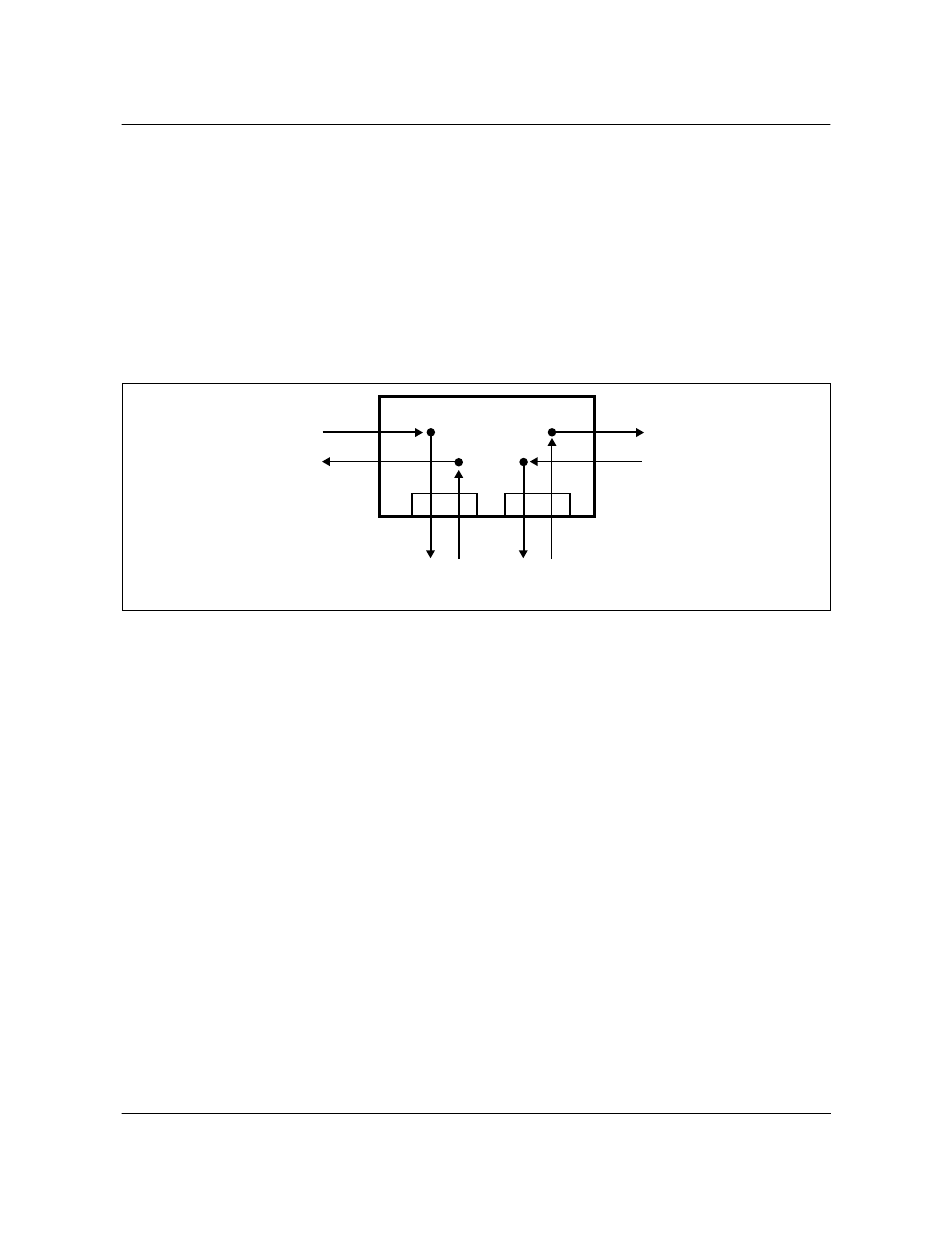
Operation, administration, and maintenance (OAM) features 2-167
Planning and Ordering Guide—Part 1 of 2 NTRN10AN Rel 12.1 Standard Iss 1 Apr 2004
Dual FAD, SPLTEF
In a dual FAD environment, both signal directions (path A and path B) can be
monitored at the same time.
In the case of dual FAD, SPLTEF both the A and B paths are interrupted with
the input of A path (equipment side) going to the odd TAP input and the output
of the odd TAP going the B path (equipment side). The input of B path (facility
side) goes to the even TAP input and the output of the even TAP goes to the A
path (facility side).
Figure 2-61
Split test access-Dual FAD, SPLTEF
EX1406
Loss of association and auto recovery
Connections during a test access session are viewed as temporary and revert
back to the original connections when a test access loss of association (LOA)
occurs. Power failures and a loss of communication between the test access
equipment and OPTera Metro 3500 shelf can trigger a test access LOA.
To detect a loss of association with the test access equipment, the OPTera
Metro 3500 monitors the time interval between TL1 messages from the test
access equipment. If the OPTera Metro 3500 does not detect a TL1 message
before the set time-out period, a loss of association is declared and the test
access connections are dropped and the original connections are restored.
Note 1: The time-out period can be set between 0 and 900 seconds using
the ED-SYS command. The default value is 300 seconds. If the time-out
period is set to 0, loss of association is not monitored and therefore never
declared.
Note 2: The TL1 command REPT-INITZN is used to release all test access
sessions on the network element by removing all test access connections
and restoring previous connections.
A Path
B Path
TAP
Odd
channel
Even
channel
From Aid
To Aid
Facility
side
Equipment
side
