Here. see step 5 on, Office. see step 6 on – Nortel Networks Remote Gateway 50 User Manual
Page 112
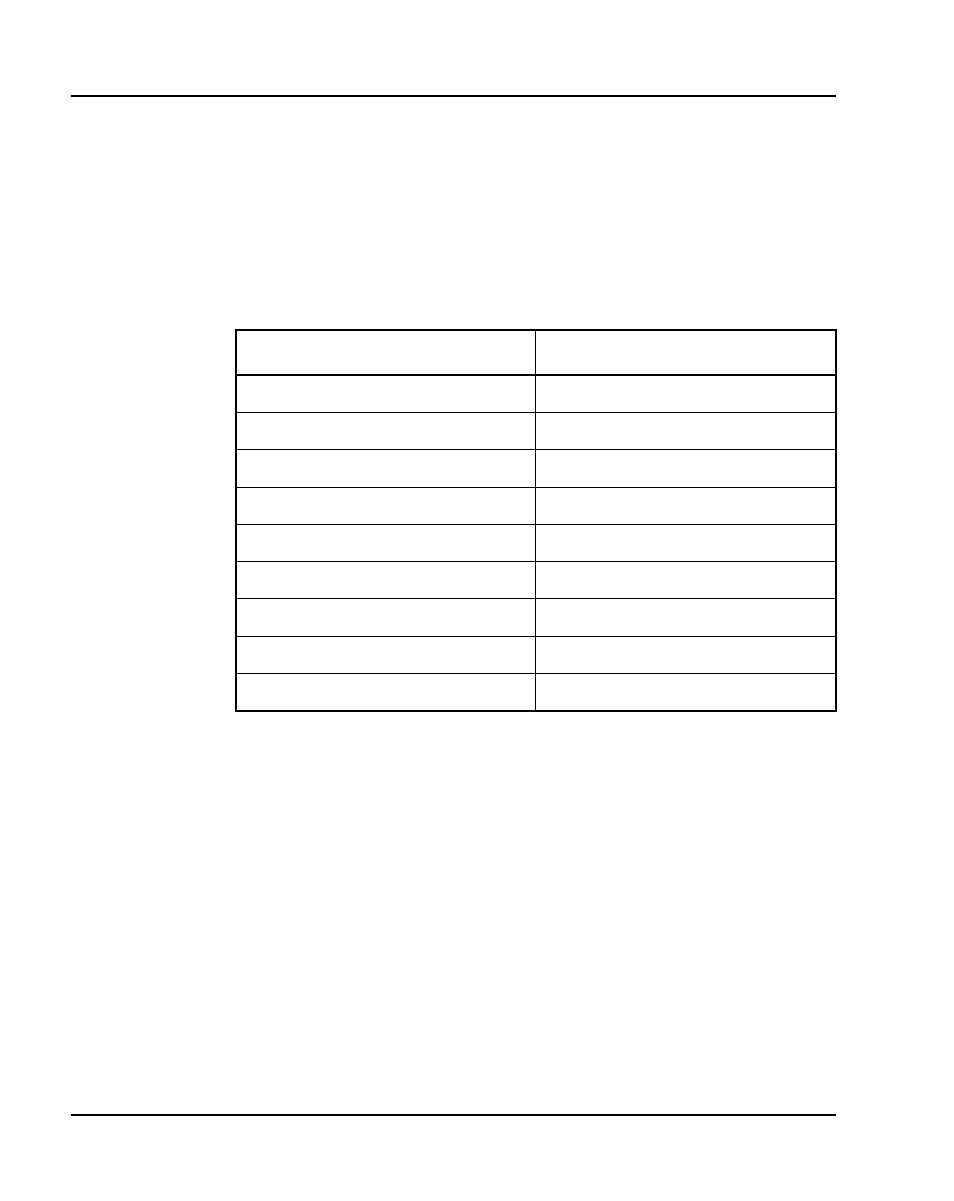
Page 112 of 258
Bandwidth Management
553-3001-207 Standard 2.00 January 2006
5
Provision the main office with the DGT table DMIs to insert the prefixes
and set the Type of Number correctly. Create RLB RLI entries to use
these DMIs for the VTRK route(s). One RLI per branch office will be the
minimum requirement. Note that calls from remote systems will typically
have the HLOC prefix, so this is defined here
Table 8 lists main office B DMI and RLI provisioning.
6
Provision the main office with CDP DSCs (mapped by the RLI into
Location Codes) sufficient to uniquely identify all of its branch offices
(using extended location codes, if required); use the RLI index defined for
each branch office as the RLI value of the LOC definition. This is the route
to the branch office.
Table 8
Main office B DMI and RLI provisioning (for calls in branch office B)
Create a DMI
Create an RLI
LD 86
LD 86
REQ new
REQ new
CUST 0
CUST 0
FEAT dgt
FEAT rlb
DMI 50
RLI 50
DEL 0
ENTR 0
ISPN no
LTER no
INST 741841
ROUT 71
CTYP loc
DMI 50
