Navman 11 User Manual
Page 57
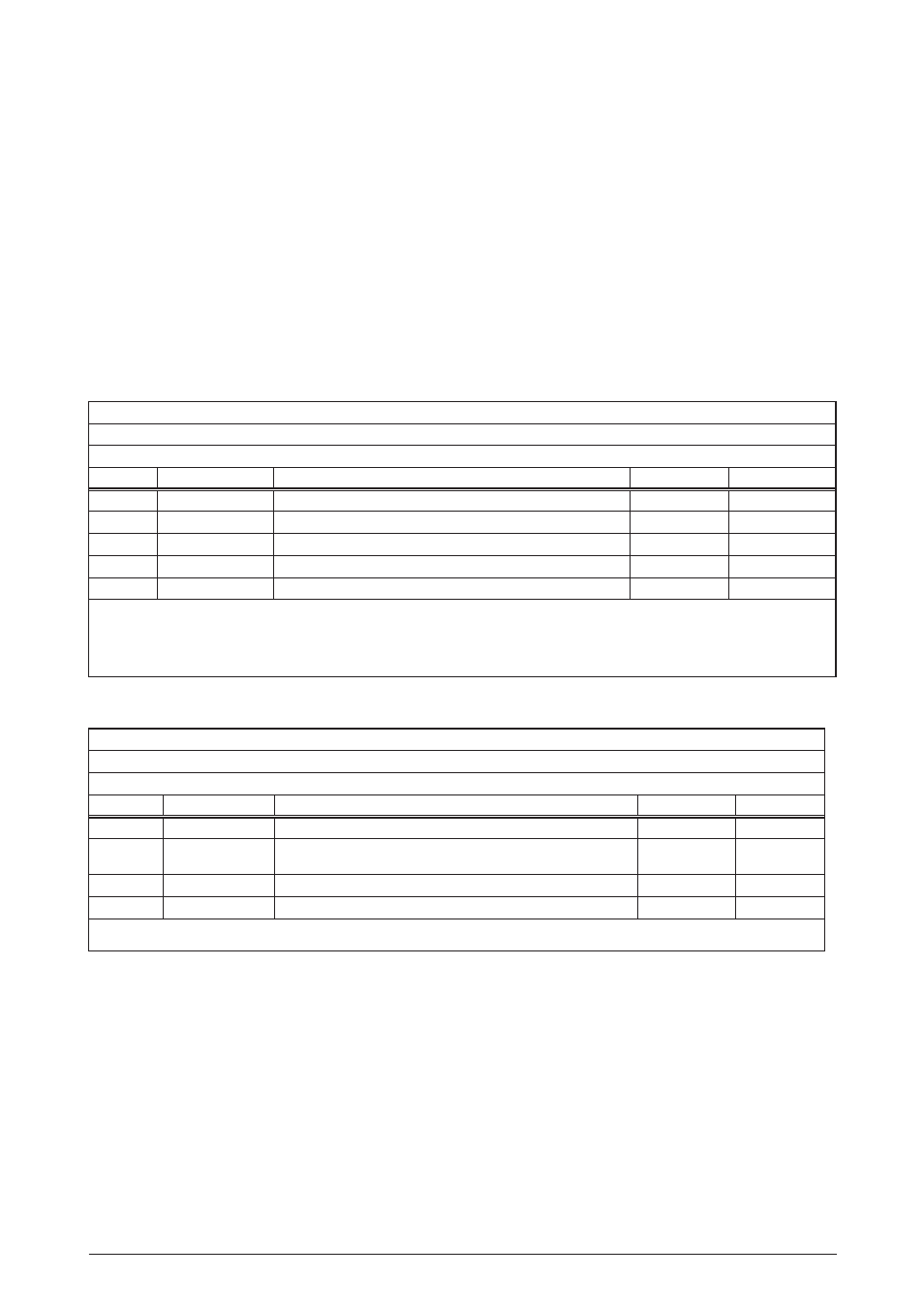
57
MN002000A © 2004 Navman NZ Ltd. All rights reserved. Proprietary information and specifications subject to change without notice.
Message ID: IPRO
Rate: as required
Fields: 2
Field No.
Symbol
Field description
Field type
Example
$PRWIIPRO
Start of sentence and address field (Note 1)
$PRWIIPRO
1
RES
Reserved
2
PRO_TYPE
Protocol type (RBIN = Navman binary))
cccc
RBIN
CKSUM
Checksum (optional)
*hh
Sentence terminator
Note 1:
$ = NMEA message prefix.
P = Proprietary message indicator.
RWI = Navman Systems Inc. mnemonic.
INIT = Initialisation message ID.
Table 3-57. IPRO message (Navman proprietary protocol message)
Message ID: Q
Rate: as required
Fields: 1
Field No.
Symbol
Field description
Field type
Example
$__ __Q
Start of sentence and address field (Note 1)
$LCGPQ
1
MSGJD
Approved sentence formatter of the data being
requested
ccc
GSV
CKSUM
Checksum (optional)
*hh
Sentence terminator
Note 1: The identifier of the device from which data is being requested (refer to paragraph 5.4.4 of this chapter) must be ‘GP’ (GPS
device) for the ‘Jupiter’ receiver to recognise the message; otherwise, the message will be ignored.
Table 3-58. Q message (standard query)
3.6.2.4 Navman proprietary protocol message
(IPRO).
This proprietary message allows the user to set
the message format protocol which will be used
to communicate information to and from the
receiver through the host serial I/O port. Currently,
the available protocols are binary (with fixed-
point numbers) and NMEA-0183. Storage for the
protocol type parameter requires EEPROM. The
contents of the ‘IPRO’ message are described in
Table 3-57.
Sample message:
$PRWIIPRO,,RBIN
3.6.2.5 Standard query message (Q).
This message is used to request a one-time output
of any of the approved NMEA messages from
the Jupiter receiver. The typical response time
between receipt of a query and the transmission
of the requested message is approximately one
second. The contents of the ‘Q’ message are
described in Table 3-58.
Sample message:
$LCGPQ,GSV
