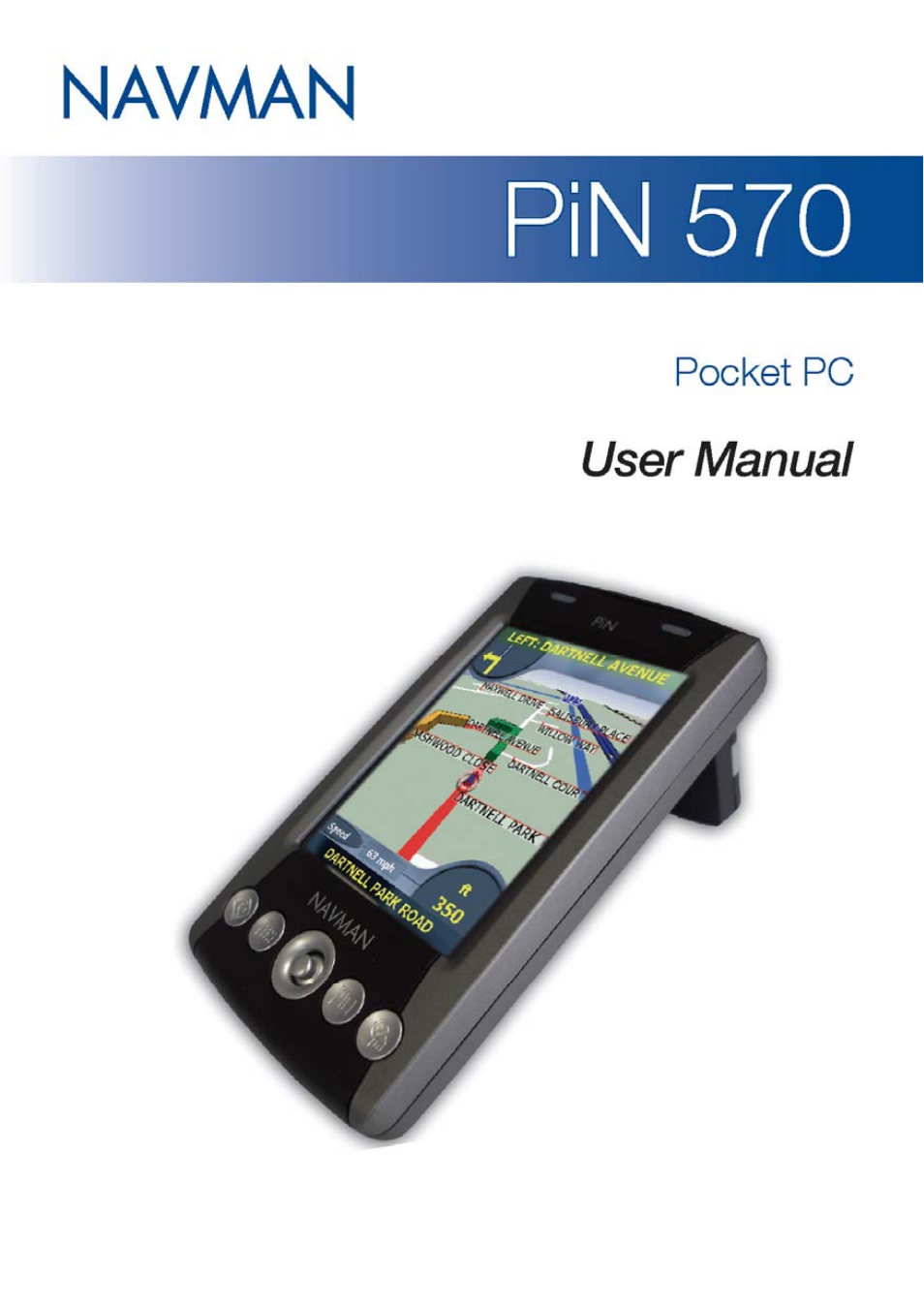Navman PiN 570 User Manual
Navman GPS receiver
Table of contents
Document Outline
- PiN Buttons and the Stylus
- Today Screen
- Programs
- Navigation Bar and Command Bar
- Pop-up Menus
- Notifications
- Entering Information on Your PiN
- Writing on the Screen
- Drawing on the Screen
- Support for clip-on keyboards
- Recording a Message
- Using My Text
- 10. Managing Your Pocket PC
- Find and Organize Information
- Using File Explorer
- Customize Your PiN
- Changing Password settings:
- Adding or Removing Programs
- To add programs using ActiveSync
- To remove programs using ActiveSync
- To add a program directly from the Internet
- To add a program to the Start menu
- To remove programs
- To create an appointment:
- Using the Summary Screen
- Creating Meeting Requests
- To create a contact:
- Finding a contact
- Using the Summary Screen
- To create a task:
- Using the Summary Screen
- To create a note:
- Synchronizing E-mail Messages
- Connecting Directly to an E-mail Server
- Using the Message List
- Composing Messages
- Working with Inbox Accounts
- Managing E-mail Messages and Folders
- Input Modes
- Exploring Pocket Word Features
- Working with Contacts
- Chatting with Contacts
- Media Playback
- Tools Functions
- The Mobile Favorites Folder
- Mobile Favorites
- To create a mobile favorite:
- To save PiN memory
- Using AvantGo Channels
- Visual Connectivity Cues
- Creating a modem connection to an ISP
- Creating a modem connection to your work:
- Establishing dialing rules for your modem connection
- Initiating a modem connection
- Creating a wired Ethernet connection to an ISP or your work
- Creating a wireless Ethernet connection to an ISP or your wo
- Exchanging Data with other Mobile Devices
- Troubleshooting
- Restart your PiN using a Hard Reset. This completely resets
- Regulations Statements
- Safety Precautions
- Copyright