6 jupiter nmea data messages – Navman 11 User Manual
Page 48
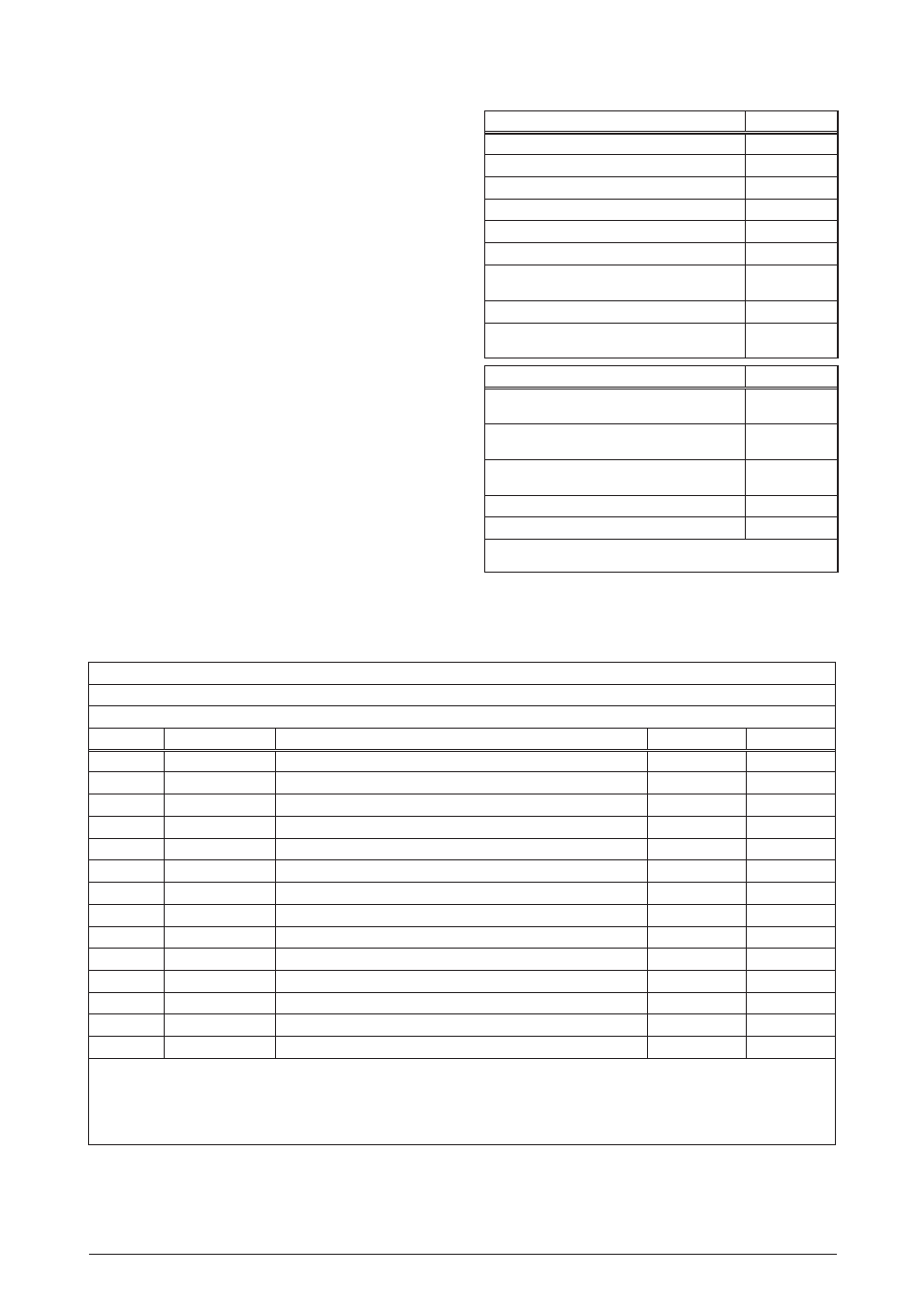
48
MN002000A © 2004 Navman NZ Ltd. All rights reserved. Proprietary information and specifications subject to change without notice.
3.6 Jupiter NMEA data messages
This section describes the NMEA data messages
of the Jupiter GPS receiver. All of the output and
input NMEA messages are listed in Table 3-44
together with their corresponding message IDs.
Power-up default messages are also identified.
NMEA mode is selected according to the logic
described in the appropriate ‘Jupiter’ reciever
data sheet. NMEA messages are transmitted
and received across the host port serial I/O
interface (RS-232) with the following default
communications parameters:4800 bps, no parity,8
data bits, 1 stop bit This interface conforms with
the NMEA-0183, version 2.01, specification.
3.6.1 NMEA output message descriptions
3.6.1.1 Navman proprietary Built-In Test (BIT)
results
This proprietary message provides detailed test
results when a BIT is commanded. Non-zero
device failure status indicates failure. The contents
of the ‘BIT’ message are described in Table 3-45.
Sample message:
$PRWIBIT,000l,0000,0000,0000,0000,0000,0,
0,15,640,0l.02*75
Output message name
Message ID
Navman proprietary built-in test results
BIT
Navman proprietary error/status
ERR
GPS fix data (*)
GGA
GPS DOP and active satellites (*)
GSA
GPS satellites in view (*)
GSV
Navman proprietary receiver ID
RID
Recommended minimum specific GPS
data (*)
RMC
Course over ground and ground speed
VTG
Navman proprietary Jupiter channel
status (**)
ZCH
Input Message Name
Message lD
Navman proprietary built-in test
command
IBIT
Navman proprietary log control
message
ILOG
Navman proprietary receiver
initialisation
INIT
Navman proprietary protocol message
IPRO
Standard query message
Q
(*) Enable by default at power-up
(**) Once at power-up/reset
Table 3-44. Jupiter NMEA data messages
Message ID: BIT
Rate: Variable
Fields: 11
Field No.
Symbol
Field description
Field type
Example
$PRWIBIT
Start of sentence and address field (Note 1)
$PRWIBIT
1
ROM_FAIL
ROM failure (Note 2)
hhhh
0001
2
RAM_FAIL
RAM failure (Note 2)
hhhh
0000
3
EEP _FAIL
EEPROM failure (Note 2)
hhhh
0000
4
DPR_FAIL
Dual port RAM failure (Note 2)
hhhh
0000
5
DSP _FAIL
Digital signal processor failure (Note 2)
hhhh
0000
6
RTC_FAIL
Real-time clock failure (Note 2)
hhhh
0000
7
SP1_ERR
Serial port 1 receive error count
x.x
0
8
SP2_ERR
Serial port 2 receive error count
x.x
0
9
SP1_RCV
Serial port 1 receive character count
x.x
15
10
SP2_RCV
Serial port 2 receive character count
x.x
640
11
SW_VER
Software version
x.x
01.02
CKSUM
Checksum
*hh
*75
Sentence terminator
Note 1: $ = NMEA message prefix. P = proprietary message indicator, RWI = Navman Systems Inc. mnemonic,
BIT = BIT results message ID.
Note 2: A value of zero indicates a test has passed. A non-zero value indicates a device failure. Missing devices are
reported as failures. Therefore, the OEM’s BIT pass/fail should ignore words for components that are not in the system
under test. (Note: The dual port RAM failure test is currently not implemented, so field 4 will report a value of zero.
Table 3-45. BIT message (Navman proprietary built-in test results)
