Navman 11 User Manual
Page 36
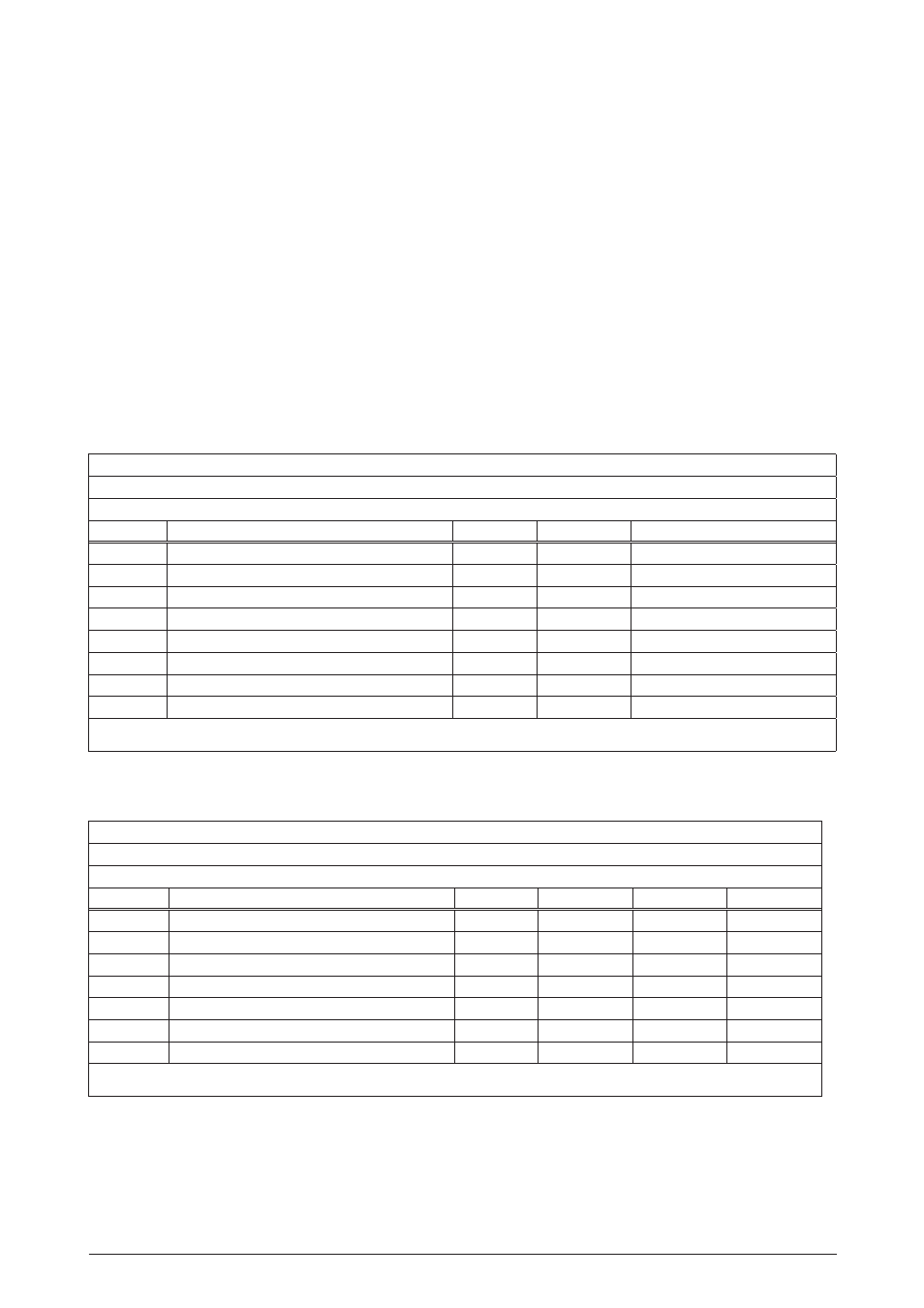
36
MN002000A © 2004 Navman NZ Ltd. All rights reserved. Proprietary information and specifications subject to change without notice.
Message ID: 1214
Rate: as required (maximum rate 1 Hz)
Message length: 9 words
Word No.
Name
Type
Units
Range
1-4
Message header
5
Header checksum
6
Sequence number (Note 1)
I
0 to 32 767
7.0
DGPS disable
bit
1 = disable
7.1
Correction data base reset
bit
1 = reset
7.2-7.15
Reserved
8
Correction timeout
UI
0 to 32 767
9
Data checksum
Note 1: The sequence number is a count that indicates whether the data in a particular binary message has been updated or
changed since the last message input.
Table 3-28 Message 1214 (differential GPS control)
Message ID: 1216
Rate: as required (maximum rate 1 Hz)
Message length: 9 words
Word No.
Name
Type
Units
Range
Resolution
1-4
Message header
5
Header checksum
6
Reserved (sequence number)
I
0 to 32 767
7.0
Cold start disable
Bit
1 = disable
7.1-7.15
Reserved
8
Cold start timeout
UI
s
0 to 32 767
9
Data checksum
Note 1: The sequence number is a count that indicates whether the data in a particular binary message has been updated or
changed since the last message input.
Table 3-29 Message 1216 (cold start control)
3.5.2.6 Message 1214 (DGPS control)
This message allows the user to control the
behavior of the receiver’s differential capability.
Storage of this message’s parameters requires
EEPROM. The contents of the ‘DGPS control’
message are described in Table 3-28.
3.5.2.7 Message 1216 (cold start control)
This message allows the user to disable the cold
start acquisition mode of the receiver. When cold
start is enabled at power-on, the cold start timer
is set to 0. If a satellite is not acquired before the
cold start time-out is exceeded, the cold start
acquisition mode starts. If a satellite is acquired,
the cold start timer is reset to 0, the receiver is
re-positioned under the satellite, and the search
continues until either the receiver navigates or the
timer is exceeded.
Cold start acquisition mode does not use the initial
conditions of position, time, and almanac. This
causes the receiver to look at a wider range of
frequencies and satellites. The default cold start
timer is 5 minutes. Normal operation is to leave
cold start enabled. However, in certain enclosed
situations (e.g. garages, houses, office buildings,
etc.), faster acquisitions may be achieved with
cold start disabled storage of the cold start disable
parameter requires EEPROM. The contents of
the ‘cold start control’ message are described in
Table 3-29.
