Nielsen-Kellerman ClearNav User Manual
Page 58
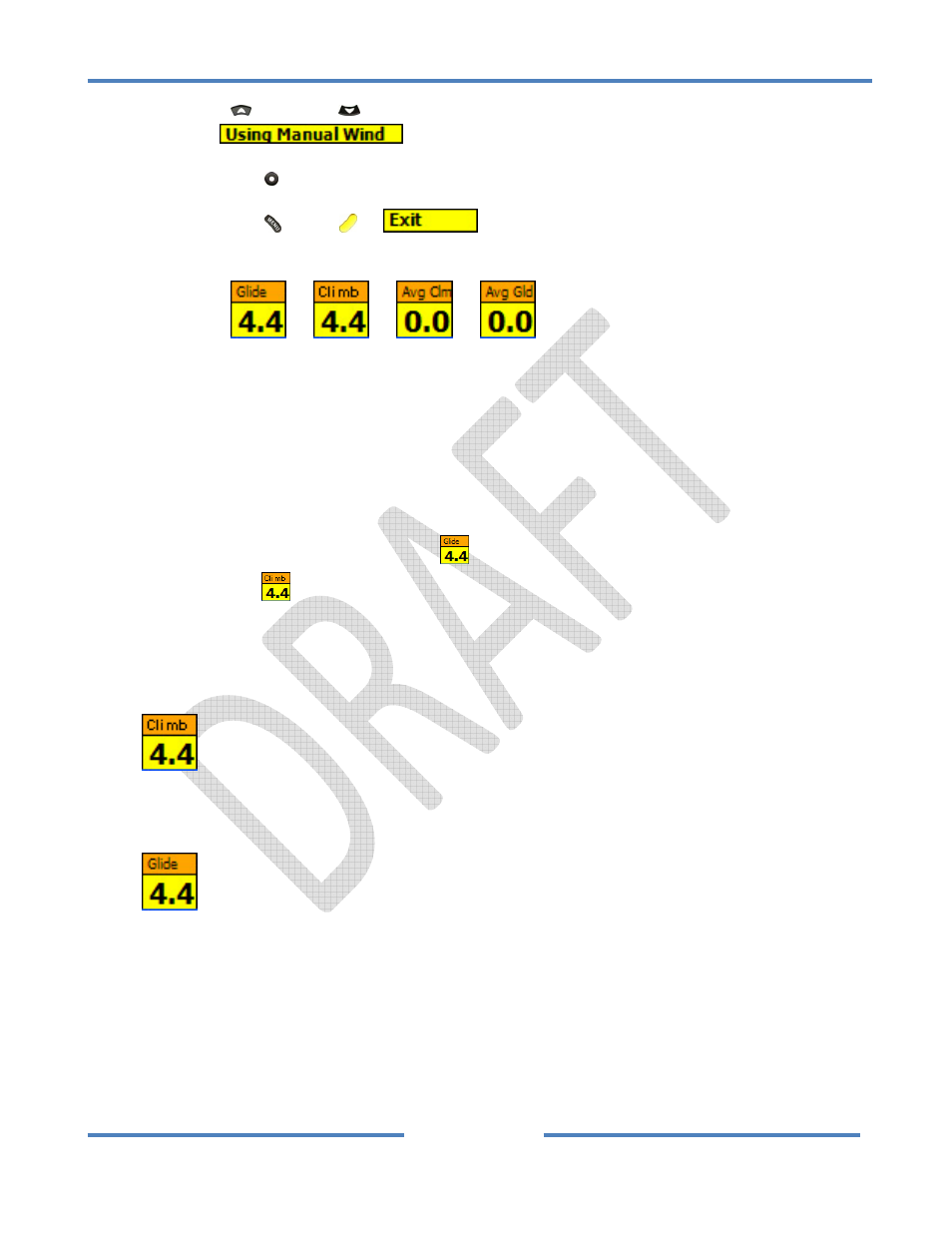
NK ClearNav Manual • Version 0.5 • July 3, 2008
Page 58 of 86
Use the Up
and Down
buttons to move through the options in the Wind Set Window and
select the
button.
Press the Select button to change to Automatic Wind Mode.
Press the Menu
, Focus
or
button to return to the moving map.
4.2.3.3 Vario Window
The Vario Window
or
or
or
is found near the center of the lower edge
of the moving map window. It can display several variometer values and is also used to display local
time and set the UTC time offset and reset the variometer averagers.
Vario Window Display Options
The display options shown below are displayed in the climb units selected in the setup menus – such as
knots or m/s.
• Climb/Glide Netto
This setting will display the Glide Netto
while cruising between thermals and the Climb Rate
in This Thermal
while thermalling. The ClearNav switches between the 2 numbers
automatically as you change flight modes – such as changing from Cruise to Climb mode or vice
versa. There is a delay of a few seconds as you transition between flight modes because it
takes a few seconds for the ClearNav to determine that you have changed flight modes.
Climb Rate in This Thermal
This is the average climb rate achieved in the current thermal.
Glide Netto
This is the average netto climb or sink achieved in the current glide. The term “netto” indicates
that the sink rate at the current speed from glider’s polar is added to the raw vario number so
that the displayed number shows what the airmass is doing rather than the combination of
airmass motion and glider sink rate. A value of zero indicates that the glide has (on average)
been done in still air. A positive value indicates that the glide has been done (on average) in
rising air. A negative number indicates that the glide has been done (on average) in sinking air.
Theoretically, you will slow down in lift and speed up in sink and should be able to get a positive
