Nielsen-Kellerman ClearNav User Manual
Page 49
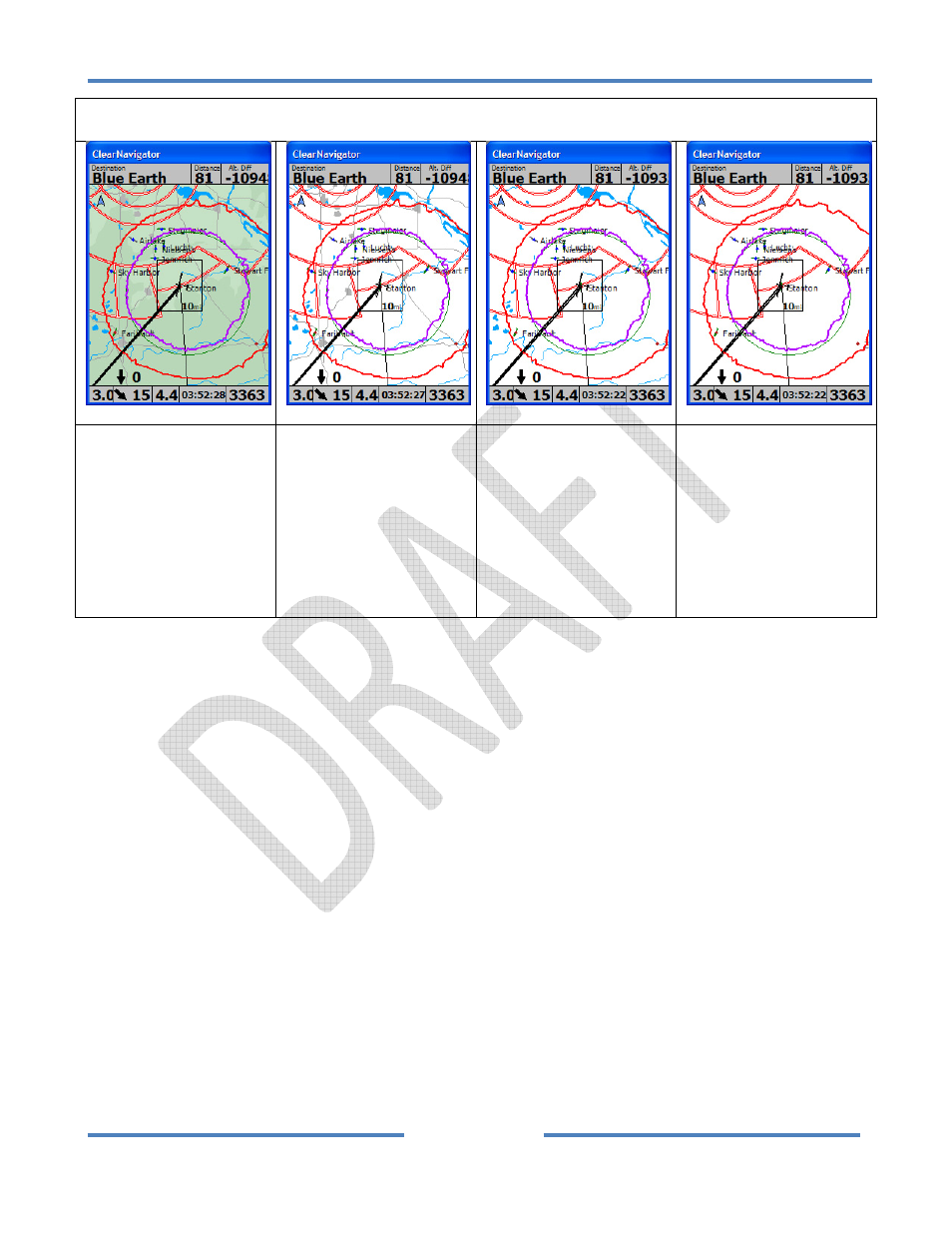
NK ClearNav Manual • Version 0.5 • July 3, 2008
Page 49 of 86
Map Data Display Examples
• Airports
• Airspace
• Water
• Culture (Cities,
roads, etc.)
• Terrain Data
• Airports
• Airspace
• Water
• Culture (Cities,
roads, etc.)
• Airports
• Airspace
• Water
• Airports
• Airspace
• Terrain Data
Terrain Data is colorful ground elevation data which shows mountains, valleys, etc. In
mountainous areas it is nice to be able to compare the terrain seen out the window with the
terrain on the map. However, the colorful data can increase screen “clutter” and make it more
difficult to see the data you need to see to fly the task – such as airports and airspace.
Therefore, some pilots will opt to turn off the display of terrain data (especially when flying in
flat regions) to improve the contrast of the display and to reduce screen clutter.
• Culture
Culture data includes cities and roads which are displayed on the map in shades of grey. As
with Terrain data, some pilots will want to view the data to help them confirm that the cities
and roads viewed out the window match the data displayed on the map. Others will prefer to
turn off the Culture data to reduce screen clutter. It is very easy to turn the display of the
Culture data on an off. It can be enabled and disabled independently of the Water and Terrain
data.
• Water
Water data includes rivers and lakes and other bodies of water. As with the Culture and Terrain
data, some pilots will want to view the data to help them confirm that the rivers and lakes
