Nielsen-Kellerman ClearNav User Manual
Page 10
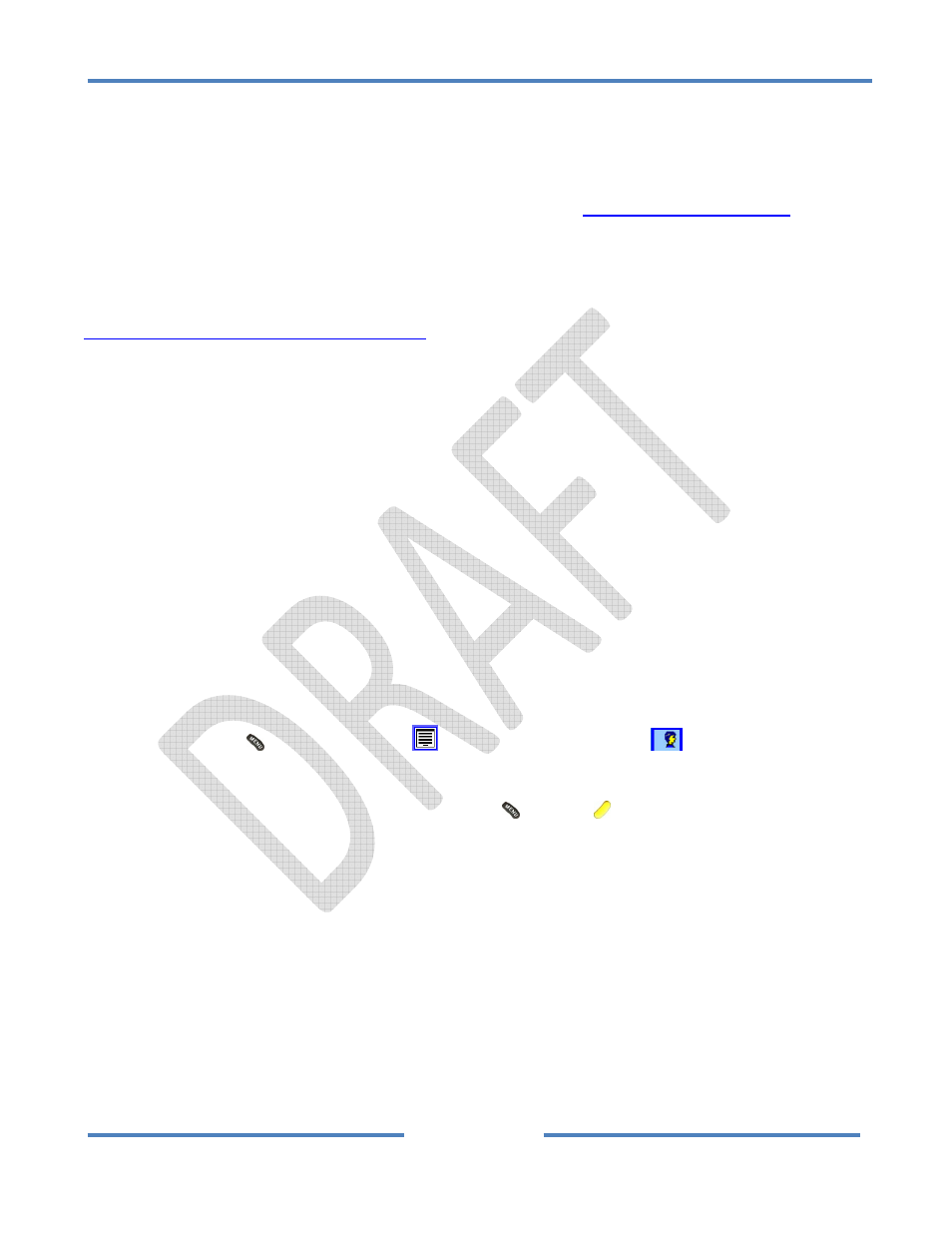
NK ClearNav Manual • Version 0.5 • July 3, 2008
Page 10 of 86
We hope you find the ClearNav useful and that it increases your enjoyment of the wonderful sport of
soaring. Please let us know if you have any suggestions for improving the product or the manual.
1.1 Contributors
This manual was written by Paul Remde of Cumulus Soaring, Inc. (
www.cumulus‐soaring.com
) with
help from many NK employees and ClearNav users.
1.2 Updates
The latest version of this manual is available on the NK web site at
http://www.nkhome.com/support/pdfs.html
.
1.3 StepbyStep Directions Format
This manual will use a basic “shorthand” method of presenting step‐by‐step instructions. This is done
to keep the number of pages of the manual to a minimum so it is easy to print. Certainly, the detailed
instructions below are very clear and easy to follow, but they use much more space than the Basic
directions. Below are examples of Basic and Detailed step‐by‐step instructions. As you can see, the
Basic version is much shorter, yet very clear. The Detailed version is shown here to clarify how to use
the Basic version. The example below shows how to enable or disable the display of Bearing
information in the Distance window.
To toggle the display of bearing information on or off:
Basic Instructions:
Step through the instructions from left to right. Use the Up, Down, Left or Right buttons as necessary
to select each item. The “/” character is used to clearly separate each step.
Menu button
/ Setup Menu Icon
/ Personal Preferences Tab
/ Map Display Options /
Wind & Bearing / Bearing Checkbox
To return to the moving map display – press the Menu
or Focus
button. This last step is not
usually included in the basic instructions.
